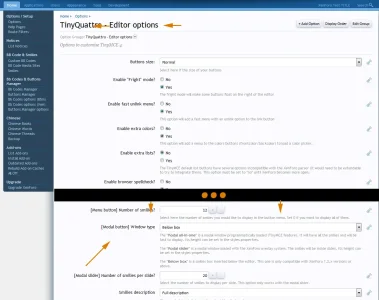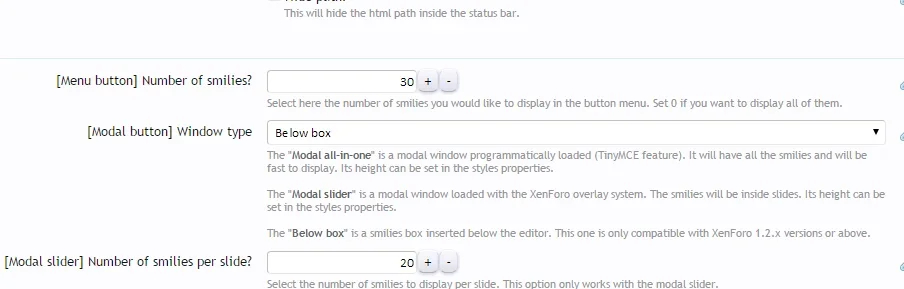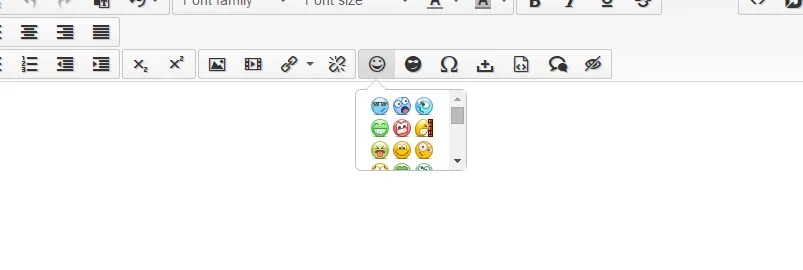Weird. Format (h1,h2,h3 tags) are the only thing that I am not getting and thats why I needed this wonderful addon. I have tables loaded fine and other stuff.1) Options => TinyQuattro - Wysiwyg bb codes => enable the "Format BbCode"
2) Bb Codes & Buttons Manager => Buttons Manager => {editor config} => find the "styleselect" button and position it inside your editor config
That's all.
Edit: Got it now.
Last edited: