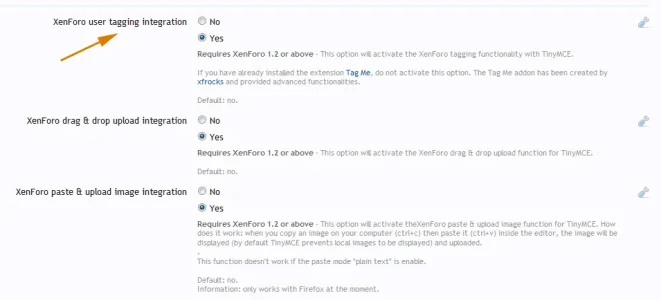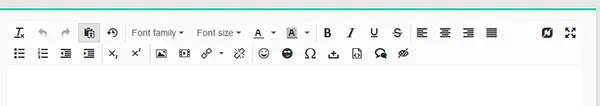You are using an out of date browser. It may not display this or other websites correctly.
You should upgrade or use an alternative browser.
You should upgrade or use an alternative browser.
TinyMCE Quattro and its wysiwyg bbcodes 2.7.2
No permission to download
- Thread starter cclaerhout
- Start date
cclaerhout
Well-known member
Go to your the addon options, find the setting "Automatically restore draft when editor is empty" and disable it. I think there might have a race condition between XenForo et TinyMCE when the message is sent.After writing a post and clicking Post Reply, the original message is still showing in the quick reply box and only disappears if I refresh the page. Is this a bug or a functionality I can disable? Thanks
cclaerhout
Well-known member
@cclaerhout when editing any post with 2.5.6 in IE11 or Chrome I get the error:
Code:
OverlayLoader for posts/25401/edit-inline
XenForo.activate(%o)
XenForo editor message25401_6b1082f9_html, %o [object Object]
"XenForo editor %s, %o"
"message25401_6b1082f9_html"
{
[functions]: ,
0: { },
__proto__: { },
context: { },
jquery: "1.11.0",
length: 1,
selector: ""
}
Draft mode: Xen
Draft mode: Xen
SCRIPT438: Object doesn't support property or method 'removeClass'
File: plugin.min.js, Line: 1, Column: 21484
Last edited:
cclaerhout
Well-known member
It should be fixed in a few minutes. TinyMCE has changed the path to modify classes with a dom element Before the addClass, removeClass (which I forgot to check) could directly apply to the el, now the path is not the same; ie:@cclaerhout when editing any post with 2.5.6 in IE11 or Chrome I get the error:
Code:OverlayLoader for posts/25401/edit-inline XenForo.activate(%o) XenForo editor message25401_6b1082f9_html, %o [object Object] "XenForo editor %s, %o" "message25401_6b1082f9_html" { [functions]: , 0: { }, __proto__: { }, context: { }, jquery: "1.11.0", length: 1, selector: "" } Draft mode: Xen Draft mode: Xen SCRIPT438: Object doesn't support property or method 'removeClass' File: plugin.min.js, Line: 1, Column: 21484
Before:
Code:
el.addClass('myClass');
Code:
el.classes.add('myClass');cclaerhout
Well-known member
@Xon
I've only found one occurrence. MCE 4.2.x fix · cclaerhout/xen_TinyQuattro@5f7dcfa · GitHub
(you might need to update the addon version number to force the js update)
I've only found one occurrence. MCE 4.2.x fix · cclaerhout/xen_TinyQuattro@5f7dcfa · GitHub
(you might need to update the addon version number to force the js update)
That edit works on my test site.@Xon
I've only found one occurrence. MCE 4.2.x fix · cclaerhout/xen_TinyQuattro@5f7dcfa · GitHub
(you might need to update the addon version number to force the js update)
What about the addClass -> classes.add bits?
cclaerhout
Well-known member
What do you mean? That's simply the new way to deal with classes on MCE 4.2.x. It's just an example.What about the addClass -> classes.add bits?
clove28
Active member
@cclaerhout I noticed that when I use the tag "@Name" it doesn't show the preview.
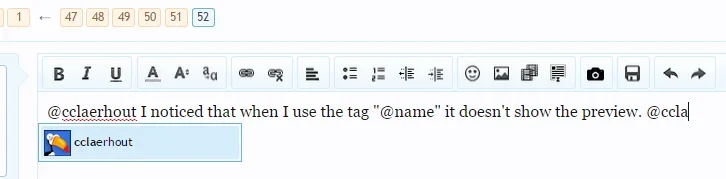
Here's after installing it..
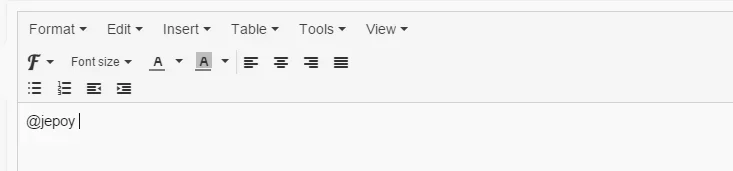
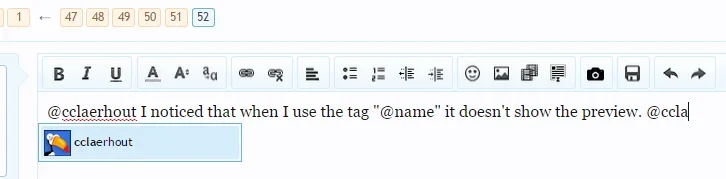
Here's after installing it..
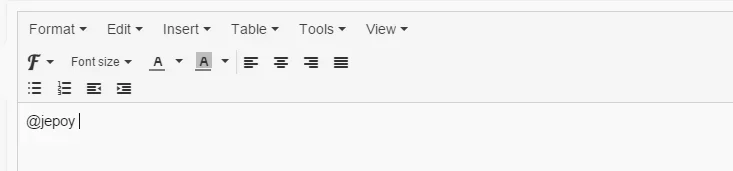
cclaerhout
Well-known member
clove28
Active member
@clove28
1) You need to enable this feature in the addon options
2) If it still doesn't work, try the version on Github (I've tested on local, no problem for me), the version on XenForo has a few problems I'm planning to upgrade it today.
Where exactly do I need to enable it? I'm also using the Tag addon by xfrock
cclaerhout
Well-known member
clove28
Active member
I enabled it, but it still not working.View attachment 110431
Note that I didn't follow the Xfrock tag addon, it might now be an extension to the official XenForo addon, I don't know, which means you might need to enable the above option.
Also, I'm not sure what I'm doing wrong but whenever I edit a post, it shows blank.
cclaerhout
Well-known member
I can't reproduce. I'm going to synchronize the version on XenForo with the one on Github so you can check. If it doesn't, you might need to look at any errors in your browser console and/or disable any other tagging addon.I enabled it, but it still not working.
Also, I'm not sure what I'm doing wrong but whenever I edit a post, it shows blank.
cclaerhout
Well-known member
cclaerhout updated TinyMCE Quattro and its wysiwyg bbcodes with a new update entry:
Version 2.5.6.1 released
Read the rest of this update entry...
Version 2.5.6.1 released
Version 2.5.6.1 released
This is a patch for the 2.5.6 release
- Two fixes added for table cells
- Table cells: the mecanism to get back XenForo Bb Codes has been fixed ; thanks to Gatses
- Table cells: prevent a carriage return to pop up at the begining of a td tag
- Update addon framework to mce 4.2.x (I had missed something) ; thanks to Xon
Read the rest of this update entry...
xH3LLRAIZ3Rx
Active member
im using Font Awesome Dark and I noticed a couple options are hard to see, how do I style those specific areas that are hard to see?


cclaerhout
Well-known member
Styles properties => color palette => modify Quattro colors ; if it does't work the way you want, create yourself a skin (read FAQ #5).im using Font Awesome Dark and I noticed a couple options are hard to see, how do I style those specific areas that are hard to see?
xH3LLRAIZ3Rx
Active member
thanks! that helped alotStyles properties => color palette => modify Quattro colors ; if it does't work the way you want, create yourself a skin (read FAQ #5).
cclaerhout
Well-known member
1) Options => TinyQuattro - Wysiwyg bb codes => enable the "Format BbCode"@cclaerhout
Just installed. I really need h1, h2, h3 tags - I dont see the format option. Pl advice
View attachment 112823
2) Bb Codes & Buttons Manager => Buttons Manager => {editor config} => find the "styleselect" button and position it inside your editor config
That's all.