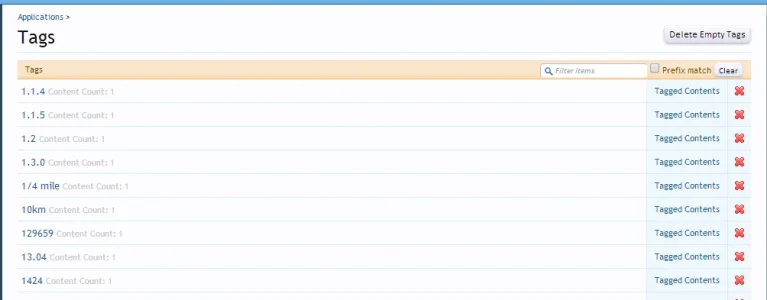You are using an out of date browser. It may not display this or other websites correctly.
You should upgrade or use an alternative browser.
You should upgrade or use an alternative browser.
[Tinhte] XenTag 3.2.5
No permission to download
- Thread starter agison
- Start date
MattW
Well-known member
It appears that way. If the tag already exists, you can select it from the dropdown menuIs this exactly the same as filling in the 'tags' box when making a thread?
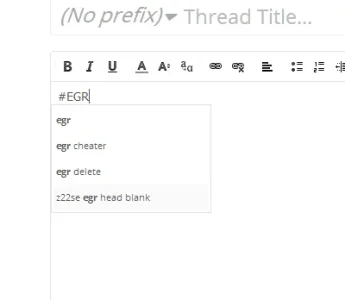
They are also linked the same once they are in the post
https://z22se.co.uk/tags/funny/
https://z22se.co.uk/tags/
MattW
Well-known member
Alpha1
Well-known member
Thanks for the awesome update!
Some remarks:
Some remarks:
- Members can now report bad tags, which is great. But once reported moderators can not delete, merge or correct the tag.
- Moderators cannot search for similar tags. Often a misspelling is the reason for a bad tag report. In many cases multiple variations of a bad tags exists and such misspellings become obvious when you can see what similar tags there are and what variation has the most uses. An example from my site:
'venezuala' 2 instances
'venuzuela' 1 instance
'venzuela' 1 instance
'venezuela' 83 instances
The first 3 tags need to be merged into the correct last one.
- It would be immensely helpful if users can enter the needed action into the report. For example: merge the tag into tag_X. Or rename tag to Y. Or delete tag.
- 'Trending tags' seems to give the most used tags ever, but not the trending tags. A trend occurs in current time and does not relate to what was popular in the past. There should be a function to set the time span for trending tags. i.e. trending tags in the last X weeks/months.
Last edited:
tommydamic68
Well-known member
I received this error after upgrade.
Also - where can I change the colors here (they were perfect before the update)
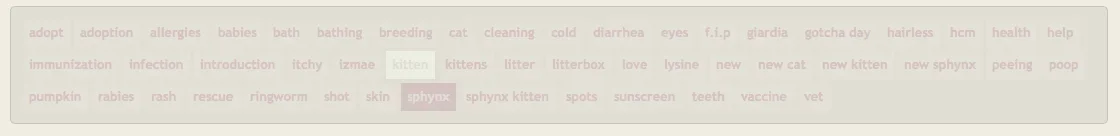
Code:
Server Error Log
Error Info
ErrorException: Fatal Error: syntax error, unexpected end of file - library/Tinhte/XenTag/Listener.php:339
Generated By: Unknown Account, 19 minutes ago
Stack Trace
#0 [internal function]: XenForo_Application::handleFatalError()
#1 {main}
Request State
array(3) {
["url"] => string(65) "http://sphynxlair.com/community/admin.php?add-ons/install-confirm"
["_GET"] => array(1) {
["add-ons/install-confirm"] => string(0) ""
}
["_POST"] => array(0) {
}
}Also - where can I change the colors here (they were perfect before the update)
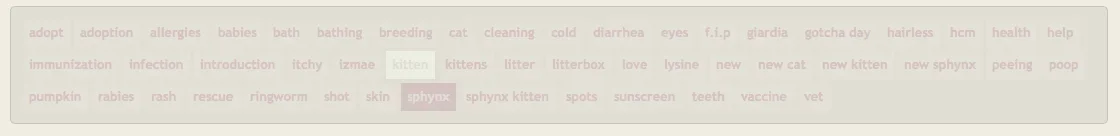
tommydamic68
Well-known member
Dumb question, has this always had the option to tag in a thread? like so "I #am #tagging the #thread right #now." - if not, can I turn this feature off, I am not sure I want thousands of # pound symbols in threads with this symbol "#" all over my site. I don't mind the link part of it.
Last edited:
MattW
Well-known member
Have you read the latest update notes?Dumb question, has this always had the option to tag in a thread? like so "I #am #tagging the #thread right #now." - if not, can I turn this feature off, I am not sure I want thousands of tags in threads with this symbol "#" all over my site. I don't mind the link part of it.
Rob
Well-known member
No offence, but the tags page is a little useless. If the tags on this page were different sizes (like on the mod's screenshot) then at least there would be some visual cues as to what tags were popular. The different colors and backgrounds are no substitute... they mean nothing to me or anyone else - at least not intuitively.
Otherwise, this mod is really fantastic
Otherwise, this mod is really fantastic
tommydamic68
Well-known member
Dumb question, has this always had the option to tag in a thread? like so "I #am #tagging the #thread right #now." - if not, can I turn this feature off, I am not sure I want thousands of tags in threads with this symbol "#" all over my site. I don't mind the link part of it.
Have you read the latest update notes?
Yes I did - and I asked in my post can I turn that feature off. The # - it makes a forum thread or post silly looking- especially to people over 15 yrs old - and I'm not sure how many 15 yr olds frequent forums...
tommydamic68
Well-known member
The old footer style tags looked much better with larger text on more popular tags in the previous version of this add on.No offence, but the tags page is a little useless. If the tags on this page were different sizes (like on the mod's screenshot) then at least there would be some visual cues as to what tags were popular. The different colors and backgrounds are no substitute... they mean nothing to me or anyone else - at least not intuitively.
Otherwise, this mod is really fantastic
Maxxamillion
Active member
How can i remove the main tag cloud from my forum side bar and just keep the trending tags? as in the widget list the main tag cloud doesnt appear
tommydamic68
Well-known member
I think it's in the options.How can i remove the main tag cloud from my forum side bar and just keep the trending tags? as in the widget list the main tag cloud doesnt appear
Maxxamillion
Active member
i just gave up and ive removed it all now, the new update doesnt look too nice either thanks though
i just gave up and ive removed it all now, the new update doesnt look too nice either thanks though
OT, but what are you using for your landing page?
racersimage
Active member
I received this error after upgrade.
Code:Server Error Log Error Info ErrorException: Fatal Error: syntax error, unexpected end of file - library/Tinhte/XenTag/Listener.php:339 Generated By: Unknown Account, 19 minutes ago Stack Trace #0 [internal function]: XenForo_Application::handleFatalError() #1 {main} Request State array(3) { ["url"] => string(65) "http://sphynxlair.com/community/admin.php?add-ons/install-confirm" ["_GET"] => array(1) { ["add-ons/install-confirm"] => string(0) "" } ["_POST"] => array(0) { } }
Also - where can I change the colors here (they were perfect before the update)
View attachment 72199
No offence, but the tags page is a little useless. If the tags on this page were different sizes (like on the mod's screenshot) then at least there would be some visual cues as to what tags were popular. The different colors and backgrounds are no substitute... they mean nothing to me or anyone else - at least not intuitively.
Otherwise, this mod is really fantastic
The old footer style tags looked much better with larger text on more popular tags in the previous version of this add on.
I'd also like to know how to edit this. The new blocks are ok, I really liked the text and various sizes but now when the tags are hovered over, the colors are off so we should at least be able to change them easily?
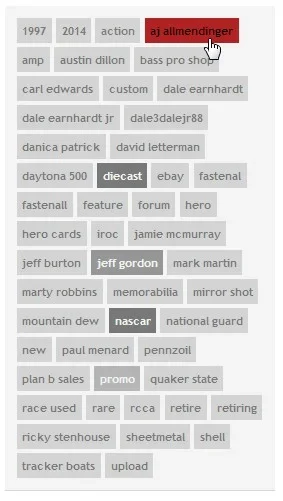
Maxxamillion
Active member
my landing page is my portal news pageOT, but what are you using for your landing page?
tommydamic68
Well-known member
put this in your EXTRA.css - change color to your liking.I'd also like to know how to edit this. The new blocks are ok, I really liked the text and various sizes but now when the tags are hovered over, the colors are off so we should at least be able to change them easily?
View attachment 72277
Code:
/* Tags Footer color */
li.Tinhte_XenTag_TagCloudTag.Tinhte_XenTag_TagCloud_Level1
{
color: #e3c9c9;
}
li.Tinhte_XenTag_TagCloudTag.Tinhte_XenTag_TagCloud_Level2
{
color: #d7c3c3;
}
li.Tinhte_XenTag_TagCloudTag.Tinhte_XenTag_TagCloud_Level3
{
color: #d1afaf;
}Similar threads
- Replies
- 0
- Views
- 1K
- Replies
- 9
- Views
- 4K