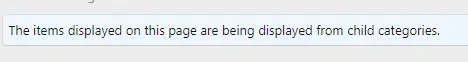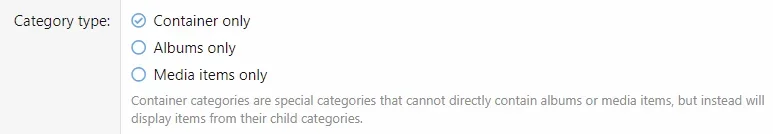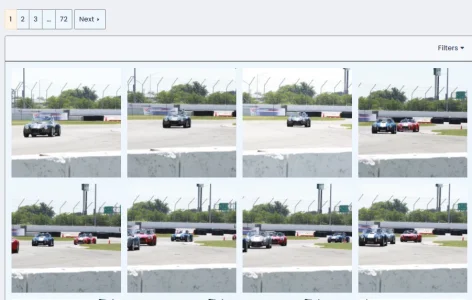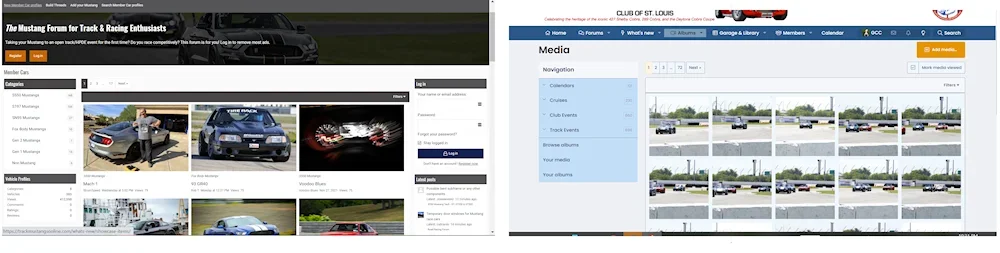I've added a parent/child setup for my gallery: Calendars is Parent, 2015,2016, 2017, etc are the children.
When I click on a child, it displays a grid of the pictures within the album. When I click on the Parent, is there a way to have it display images from the child and possibly have it format in tiled layout rather than in a list layout?
Searched thru the options in Media and I'm certain it's there, I just can't find it or am not familiar with the terms it uses to find it via search
Thanks
When I click on a child, it displays a grid of the pictures within the album. When I click on the Parent, is there a way to have it display images from the child and possibly have it format in tiled layout rather than in a list layout?
Searched thru the options in Media and I'm certain it's there, I just can't find it or am not familiar with the terms it uses to find it via search
Thanks