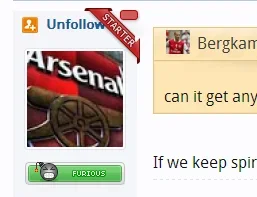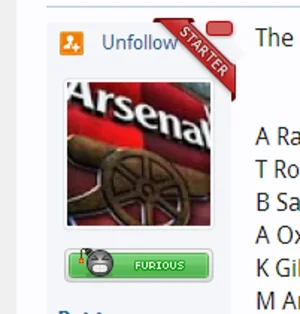Shelley
Well-known member
Shelley submitted a new resource:
Threadstarter Ribbon - Threadstarter Ribbon
Read more about this resource...
Optimised Ribbon (below in the attachment)
Threadstarter Ribbon - Threadstarter Ribbon
Summary: This will display a threadstarter ribbon in your messageuserinfo block. Bare in mind I just got lucky with this in that it works so additional support if you run into issues won't happen unless it's an easy css fix but you should be fine.
Go into you message_user_info template find...
Read more about this resource...
Optimised Ribbon (below in the attachment)
Attachments
Last edited: