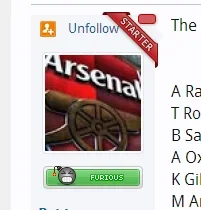You are using an out of date browser. It may not display this or other websites correctly.
You should upgrade or use an alternative browser.
You should upgrade or use an alternative browser.
Threadstarter Ribbon 2013-08-27
No permission to download
- Thread starter Shelley
- Start date
jayramfootball
Active member
Could you possibly link me to the follow modification your using? when time permits I can install that and see if there are any design workarounds I can make for a future update?
@Shelley ... its this one...
http://xenforo.com/community/resources/follow-me-postbit.1711/
jayramfootball
Active member
well done mate! almost... the wrap around should still go under the arrow... how in the world did you do that on another image by the way!
I visited you're site (boo!
Shelley
Well-known member
Sorry I don't know what may be causing that.@Shelley there are instances where the starter ribbon appears on two separate members... any reason you can think of for that?
Little question, how to remove the ribbon in conversations ?
if you add .thread_view in front of the classes so it looks like so it should then only appear in the message areas and not PC
Code:
.thread_view .messageUserInfo .helperBrandon Sheley
Well-known member
Hi @Shelley
@BamaStangGuy reported an issue on my site
thanks
@BamaStangGuy reported an issue on my site
Ribbons show up for everyone in conversations.
thanks
Shelley
Well-known member
I'm not sure what could be causing that. My only suggestion would be to keep it displaying only in the message area and following the instructions i posted to allan. http://xenforo.com/community/threads/threadstarter-ribbon.58540/page-2#post-623684
Shelley
Well-known member
Any way to condition this on a "per forum" basis?
The following seems to work where you would put your own nodeID for the forums you want it to show in.
Code:
body.node10 .messageUserInfo .helper {
display: block;
position: absolute;
top: -4px;
left: -4px;
background: url("@imagePath/xenforo/icons/starter.png") no-repeat transparent;
height: 56px;
width: 56px;
}So say you wanted to have it displaying in node10, 15 & 18 AKA forum x,y,z then the code for that would be as follows
Code:
body.node10 .messageUserInfo .helper, body.node15 .messageUserInfo .helper, body.node18 .messageUserInfo .helper {
display: block;
position: absolute;
top: -4px;
left: -4px;
background: url("@imagePath/xenforo/icons/starter.png") no-repeat transparent;
height: 56px;
width: 56px;
}smartpixels
Active member
Is it possible to get the PSD or Vector of this?
Brandon Sheley
Well-known member
Thanks Shelley, I'll check it out tonight.I'm not sure what could be causing that. My only suggestion would be to keep it displaying only in the message area and following the instructions i posted to allan. http://xenforo.com/community/threads/threadstarter-ribbon.58540/page-2#post-623684
Shelley
Well-known member
For some reason, this displays over your avatar in the quick reply box. Even if you aren't the thread starter. So I decided to prevent it from displaying in the quick reply box entirely. For anyone else that wishes to do so, just add the below to your EXTRA.css
Code:.quickReply .messageUserInfo .helper { display: none; }
I already provided the css to hide the ribbon in quickreply further down the release thread.
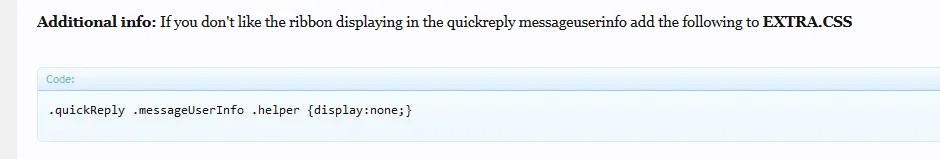
PerfectInsanity
Member
Sorry, just noticed. Either way, nice template mod. It replaces an addon I was previously using.
jayramfootball
Active member
jayramfootball
Active member
...Originator or just OP would be options I suppose...
jayramfootball
Active member
jayramfootball
Active member
Similar threads
- Replies
- 3
- Views
- 2K