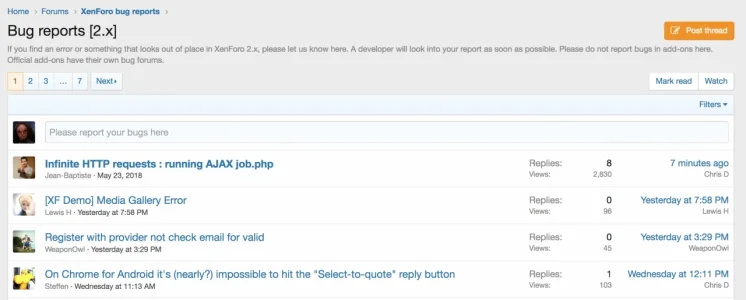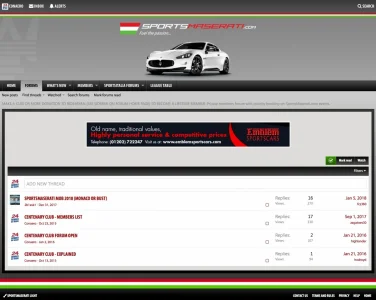Matthew Yates
Member
On the forum home page, the forums containing unread messages, the forum title goes red. If you mark forums as read, they all go grey. This is the correct behaviour.
Is there anyway to apply this to the thread list within the forum too? This would then give a visual indicator of what threads you have to read.
Is there anyway to apply this to the thread list within the forum too? This would then give a visual indicator of what threads you have to read.