oldie-teile
Member
Hi,
is there a possibility to display the thumbnails in the Resource Manager?
Greetings
is there a possibility to display the thumbnails in the Resource Manager?
Greetings
Hi,
is there a possibility to display the thumbnails in the Resource Manager?
Greetings
Just had a play with this on your demo web site and when I selected an attachment to show for the thread on the thread list, it ignored my selection and showed the first attachment instead. I went in and edited the thread selecting attachment number 3 and it still only displayed the first attachment
In previous versions of the add-on, only one permission was available, that would give any user having the permission to manage all thread thumbnails. The permission was in "Forum Permissions" section, which made some of our customers think it was a permission to give to users if you want them to manage their own thread's thumbnails. Now that permission is moved to "Forum moderator permissions" and new permission is implemented, that can be given to any user group if you want the users in...
The release implements thread thumbnails in the following locations:
1. Search results
2. Member's profile -> Postings tab
3. User's news feed
The new version is available for all licensed customers at
Feel free to suggest further enhancements for the add-on or report any issues you have and they will be addressed asap.
Please consider posting a review if you are using the add-on and let us and other...
I'm interested in your addon but doing test on demo page i saw that there is an issue.
I mean if the image is square it will be correctly resized, but if image is portrait or rectanguale the thumbnail will look defomed on the forum page.
What can you tell ?
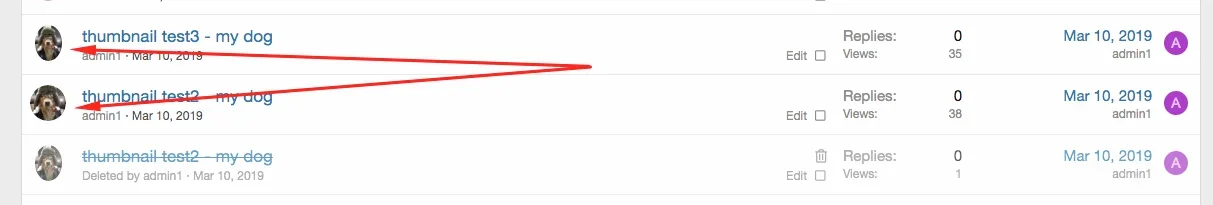
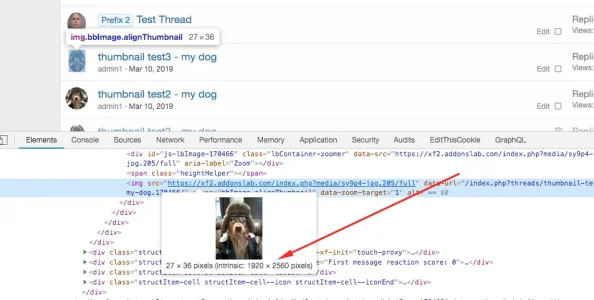
Couldn't it use the same functions as the xf avatar to create a cropped thumbnail and avoid all of these issues? Getting people to make sure the thumnail is square is way more fiddly when the code could just do this all. Css isn't the right fix here.Originally, the spot where the thumbnails are shown is meant to show the user's avatars. XenForo forces square avatars, and therefore, any image that replaces the avatar would be stretched or squeezed to be square, 36x36px by size. As most of thread thumbnails are not square, we have added some specific rules to prevent this squeezing, and it mostly works. Here is a screenshot from our demo board right now, where you can see two threads with the same image, one being square another one portrait, and as you can see the portrait keeps the proprtions:
View attachment 208069
View attachment 208070
There might be a better solution for such cases, like allowing the admins to crop the image instead of resizing it, but our add-on does not support it. Here is the basic logic applied via CSS:
1. Make the image 100% height of its container
2. Force the image to keep the proportions when calculating the width.
This algorithm does not provide the best results for the landscape images but seems to work for most of the customers. If it does not work for you, you can easily customize it using CSS only in XenForo templates, just like any other aspect of UI of XenForo.
Thank you!
Couldn't it use the same functions as the xf avatar to create a cropped thumbnail and avoid all of these issues? Getting people to make sure the thumnail is square is way more fiddly when the code could just do this all. Css isn't the right fix here.
I'm interested in this plugin but is your screen shot above showing it's loading a 1920x2560 image that is displayed as just 27x36.
That would be terrible for performance if even just one thread did this.
Ah thanks that's good to know, really hope I can buy this soon.It is definitely a good suggestion, just it adds another level of complexity to the add-on, that we just did not manage to work on yet. XenForo avatars are uploaded manually and users can explicitly decide about the cropping, but our system detects the thumbnails automatically, both based on attachments and even remote images. Automatic cropping of all these images and saving a cropped and optimized version should be implemented (possibly with options for admins to configure if the automatic cropping should happen from the top-left corner of the image or from the center), also implementing a UI allowing users to manually crop the attachment from several places (when uploading an attachment, when editing the attachment from the list of threads). We will work on such enhancement as soon as possible, but we can't provide any ETA for it now.
Thank you!
This is a minor release, that changes the way the add-on is using some of our shared PHP classes. From now on, the add-on will require a core library package from https://xenforo.com/community/resources/al-core-package.7382/ to be installed. Please download the package and install it before upgrading the add-on. Please upgrade all other AddonsLab add-ons you are using to their latest versions if you see an error in the Admin Panel about files with unexpected content.
The new...
@AddonsLab I'm curious about the performane of this addon. does it take longer for xenforo to load on a shared host? thanks
Critical Error
Could not connect to the database.
The version implements a new option - "Enable only in forum view". If enabled, the thumbnails will be shown only in the forum view (thread list), all other locations will not show any thumbnails (widgets, watched threads, recent posts, etc.). The option is disabled by default.
There is also a fix in the template "altt_thumbnail" which will prevent unneeded SQL queries from executing on forum home page or pages with widgets. Please make sure the template is not outdated in the admin panel...
We use essential cookies to make this site work, and optional cookies to enhance your experience.