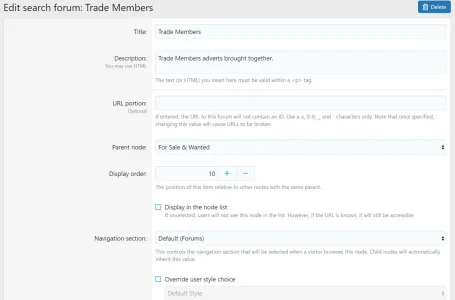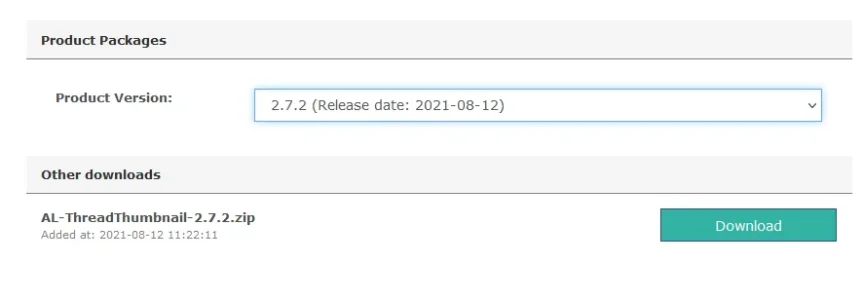AddonsLab
Well-known member
So I assume there is no way to achieve this.
@AddonsLab could you think about adding this option in the thumbnail popup selector?
It would be useful to have a button to set "No thumbnail for this thread" beside the attachments. For now you can only use the bin icon which will delete the file but it does affect the thread attachments also!
Yes, it is not possible for now, but we will soon release the next version with an option to disable automatic thumbnails for a particular thread, by putting thread IDs in the setting. Added a dedicated popup would just require considerable development efforts for a feature that does not seem to be useful for most of users.
We will update here soon with the new release.
Thank you!