Robru
Well-known member
I have the same probleem in XF1.5 with the default styleHi! I can't make it work on XenForo 1.4.4
The add-on option looks like this:

I have the same probleem in XF1.5 with the default styleHi! I can't make it work on XenForo 1.4.4
The add-on option looks like this:

I have the same probleem in XF1.5 with the default style
Sorry. No, only for administratorsThese are the permissions for all the usergroups?
need update on this please...Hi @JulianD this addon works well in our forum kebunpedia.com
The only problem is that the thread rating system would be hidden if the forum accessed via mobile or smaller device. Right now it only shows on desktop or laptop.. How may I comment out the responsive layout rule in the template? And where should the changes apply?
Thank you very much
<xen:if is="@enableResponsive">
@media (max-width:@maxResponsiveMediumWidth)
{
.Responsive .threadrating
{
display: none;
}
}
</xen:if>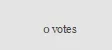
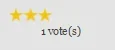
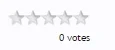


you really rock @Brick! Thank you for being such a good friendthreadrating.css is the templete
Is code you are looking for I believe. Just like the share buttons. I just added to EXTRA.css may vary per style and changed display: none; to display: block;Code:<xen:if is="@enableResponsive"> @media (max-width:@maxResponsiveMediumWidth) { .Responsive .threadrating { display: none; } } </xen:if>
My question is there a simple way to change change the background of rating for a certain style? Unless you hover over that area you would never know its there if it has not been rated.
Examples:
View attachment 131769 View attachment 131770 View attachment 131771 View attachment 131772
Edit: My temporary solution is to edit the above .css template and add background-color: @textCtrlBackground; to .threadrating and background-color: @pageBackground; to .Hint
My problem is my page background is same color as unrated stars.
View attachment 132373
How can I remove the stars from the Forum View page?
a very important feature..Can you enable rating only on specific forum?
We use essential cookies to make this site work, and optional cookies to enhance your experience.