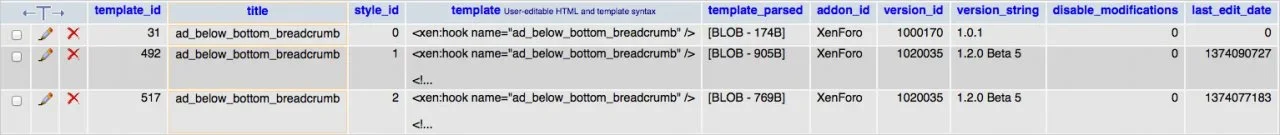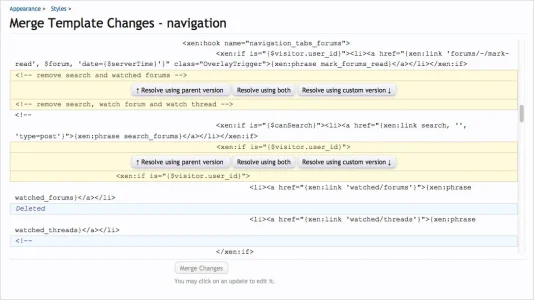AndyB
Well-known member
I'm running 1.2b5
When I log into my Admin CP I get the following message:
There are templates that may be outdated. Click here to review them.
Clicking the link I see the following:
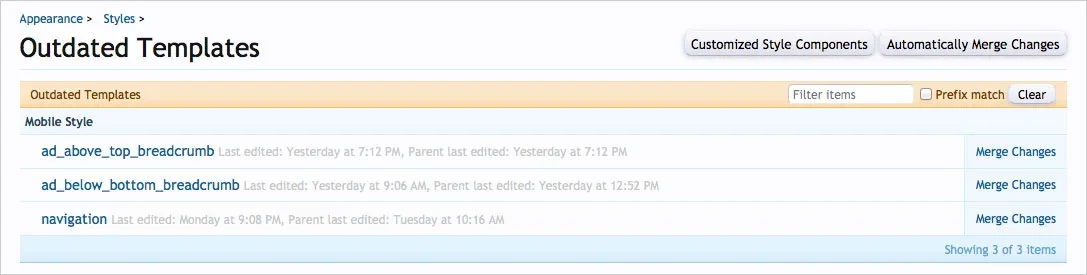
I have two styles:
1) Default Style
2) Mobile Style <- this is a child of the Default Style
I made changes to these three templates in the mobile style, is this the reason I'm getting the outdated template message?
When I log into my Admin CP I get the following message:
There are templates that may be outdated. Click here to review them.
Clicking the link I see the following:
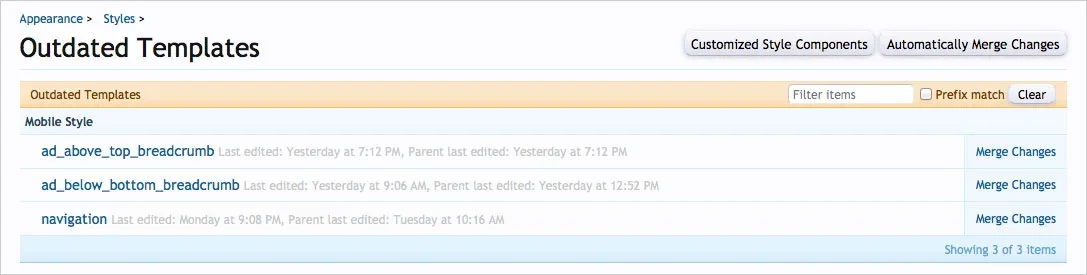
I have two styles:
1) Default Style
2) Mobile Style <- this is a child of the Default Style
I made changes to these three templates in the mobile style, is this the reason I'm getting the outdated template message?