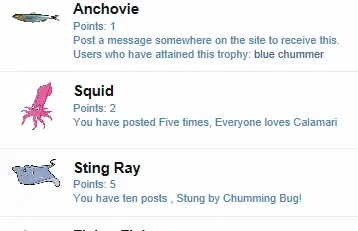You are using an out of date browser. It may not display this or other websites correctly.
You should upgrade or use an alternative browser.
You should upgrade or use an alternative browser.
[TH] Trophies [Deleted]
- Thread starter Jon W
- Start date
Jon W
Well-known member
Yes. It should be noted that the 'highest trophy' is the one earned most recently with the highest trophy points, if this is the case for the first in the category it will be the one displayed.
Are all of the trophies displaying correctly in the help/trophies page, ie the icons are present? If the trophy has no icon it won't be displayed in the trophy icons list.
Are all of the trophies displaying correctly in the help/trophies page, ie the icons are present? If the trophy has no icon it won't be displayed in the trophy icons list.
Here's my trophies page.
http://diablo.incgamers.com/forums/help/trophies
Things look to be okay. Some of them are out of order because it orders by points awarded rather than grade of award.
Also, I have earned both Special Awards (very bottom of that trophy page), it says so in my personal Awards page but only the 'Hail Nephalem' one shows in the postbit on my posts. It's the same for a lot of members, they have 1 of those two showing only even though they have earned both special awards.
http://diablo.incgamers.com/forums/help/trophies
Things look to be okay. Some of them are out of order because it orders by points awarded rather than grade of award.
Also, I have earned both Special Awards (very bottom of that trophy page), it says so in my personal Awards page but only the 'Hail Nephalem' one shows in the postbit on my posts. It's the same for a lot of members, they have 1 of those two showing only even though they have earned both special awards.
Last edited:
Jon W
Well-known member
All appears to be working fine. Every profile I had a look at (including yours) had the correct trophy icons on their profile page based on what trophies they have. If you can show me an example of a user with the problem you have specified that would be helpful.Here's my trophies page.
http://diablo.incgamers.com/forums/help/trophies
Things look to be okay. Some of them are out of order because it orders by points awarded rather than grade of award.
Also, I have earned both Special Awards (very bottom of that trophy page), it says so in my personal Awards page but only the 'Hail Nephalem' one shows in the postbit on my posts. It's the same for a lot of members, they have 1 of those two showing only even though they have earned both special awards.
Here's mine. A post
http://diablo.incgamers.com/forums/...in-v2-0-4-share-your-rng.854800/#post-8621554
and here's the trophies I actually have
http://diablo.incgamers.com/forums/members/elly.359/trophies
The love heart trophy is correct.
The gem with '300' should be a the gem with '500'
The shield is fine. That is from the 'Special Awards' category I mentioned before. However, I have both the Special Awards but only that one displays in my postbit.
The final trophy, the tall banner has 3 stars on it for 'Town Cryer' award but I have all those trophies now so should have 'Setting the Agenda' with five stars.
Thanks.
http://diablo.incgamers.com/forums/...in-v2-0-4-share-your-rng.854800/#post-8621554
and here's the trophies I actually have
http://diablo.incgamers.com/forums/members/elly.359/trophies
The love heart trophy is correct.
The gem with '300' should be a the gem with '500'
The shield is fine. That is from the 'Special Awards' category I mentioned before. However, I have both the Special Awards but only that one displays in my postbit.
The final trophy, the tall banner has 3 stars on it for 'Town Cryer' award but I have all those trophies now so should have 'Setting the Agenda' with five stars.
Thanks.
Jon W
Well-known member
Again this is all fine.Here's mine. A post
1) The love heart trophy is correct.
2) The gem with '300' should be a the gem with '500'
3) The shield is fine. That is from the 'Special Awards' category I mentioned before. However, I have both the Special Awards but only that one displays in my postbit.
4) The final trophy, the tall banner has 3 stars on it for 'Town Cryer' award but I have all those trophies now so should have 'Setting the Agenda' with five stars.
Thanks.
2) All of the highest gem trophies (300, 400 & 500) are all worth 20 trophy points, if the trophies were all earned at exactly the same time the trophy with the lowest trophy_id would be chosen.
3) The highest trophy in this category is shown correctly in the list as required.
4) Similar to 2)
2) As trophies in a category usually increase can it not be set so the highest trophy_id displays rather than the lowest?
3) I will have to have a 'Special Awards' category for each individual award, unless there is a setting for a category to be 'Individual awards' rather than a series.
4) Again having the highest trophy_id would be useful. Is there a way in the settings or on the server to change the lowest setting to highest myself?
3) I will have to have a 'Special Awards' category for each individual award, unless there is a setting for a category to be 'Individual awards' rather than a series.
4) Again having the highest trophy_id would be useful. Is there a way in the settings or on the server to change the lowest setting to highest myself?
Jon W
Well-known member
Waindigo updated Trophies by Waindigo with a new update entry:
Version 1.0.5a released
Read the rest of this update entry...
Version 1.0.5a released
New features:
- Adds trophy_id to the order params when building a members trophy icon list.
Read the rest of this update entry...
xeanyngoat
Member
HI am interested in this addon. What I am actually after is an ability to specify images for trophy user titles. Does this plugin do this?
Jon W
Well-known member
Not currently I would be happy to add this feature either to this add-on or maybe to this add-on Trophy User Titles Progress by Waindigo. If you are interested in contributing to add this feature drop me a PM to discuss this further.HI am interested in this addon. What I am actually after is an ability to specify images for trophy user titles. Does this plugin do this?
KhaytovHit
Well-known member
Jon W
Well-known member
Yeah, I agree that when displaying the usernames on the trophies there are quite a few queries. This is why there are options to either disable or limit the features workload. Unfortunately the member who kindly sponsored this feature wasn't in a position to pay for the caching of the usernames to reduce the number of queries to a minimum. If you would like to contribute to add either of the features you have mentioned please drop me a PM to discuss this further.This is useful addon.
BUT... 38 queries on one page?! This option add too much queries: Show Usernames on the Trophies Help Page.
@Waindigo, i want this addon. You could reduce the number of queries to a minimum?
And please, add display trophy categories as tabs.
KhaytovHit
Well-known member
Thank you for your response. Ok! I'll drop you PM little later.
Blue chummer
Active member
Hi Guys ,
I just downloaded this , thanks!
I would like to create custom " fish trophies" for amount of posts . Like a sardine for 1st post, tuna for 100 posts, marlin for 1000 posts etc.
What size image would work and where? I see the space for "Icon URL" .
What is the best way to organize this based on your experiences?
I just downloaded this , thanks!
I would like to create custom " fish trophies" for amount of posts . Like a sardine for 1st post, tuna for 100 posts, marlin for 1000 posts etc.
What size image would work and where? I see the space for "Icon URL" .
What is the best way to organize this based on your experiences?
Jon W
Well-known member
I would create a trophy category called 'Fish Trophies' then create all of your fish trophies within that category, you should also note that a few of the standard existing trophies will satisfy the 'number of posts' criteria so should be renamed or deleted. Regarding the trophy icon this will just replace the standard trophy points that is displayed currently eg http://xenforo.com/community/help/trophies. The trophy icon works in a similar fashion to avatars and will be resized when uploaded.Hi Guys ,
I just downloaded this , thanks!
I would like to create custom " fish trophies" for amount of posts . Like a sardine for 1st post, tuna for 100 posts, marlin for 1000 posts etc.
What size image would work and where? I see the space for "Icon URL" .
What is the best way to organize this based on your experiences?
Blue chummer
Active member
thanks Waindigo . Great add on.
I am working on the catagories and topics now.
So I just a icon into " Icon URL" and it will resize it for me? That is pretty easy.
thanks again
I am working on the catagories and topics now.
So I just a icon into " Icon URL" and it will resize it for me? That is pretty easy.
thanks again
Blue chummer
Active member
Jon W
Well-known member
Add some css to the EXTRA.css template corresponding to the relevant classes used.on the trophy list it shows the user who has attained the trophy:
How do I change the colors of the wording?
Have you tried not ticking the relevant categories as the UCP options actually state: 'Do not display trophies from these categories', remember to rebuild the trophy cache after making any changes to these settings.I checked all the catagories in Options.
On my postbit, my anchovie trophy isn't showing ?:
Blue chummer
Active member
Add some css to the EXTRA.css template corresponding to the relevant classes used.
Have you tried not ticking the relevant categories as the UCP options actually state: 'Do not display trophies from these categories', remember to rebuild the trophy cache after making any changes to these settings.
Hi Waindigo thanks for the css help.
on question #2 - trophies not showing on user post bit
here are my option settings, am I in the wrong place?
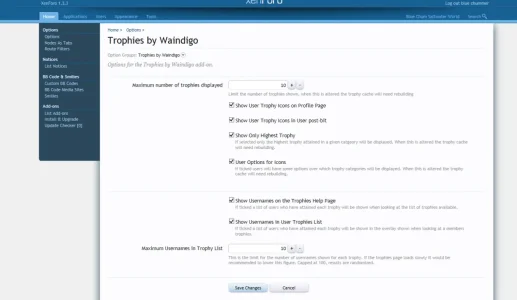
Jon W
Well-known member
Have you:Hi Waindigo thanks for the css help.
on question #2 - trophies not showing on user post bit
- Added a trophy icon that shows up correctly in the help/trophies page?
- Ensured that the trophy has actually been earned by the member in question?
- Checked that the options in the UCP aren't ticked? (find these by visiting account/trophies when logged in as the member)
- Rebuilt the trophy cache in the ACP after all the relevant settings are correct?
Similar threads
- Replies
- 0
- Views
- 108
- Question
- Replies
- 1
- Views
- 1K
- Replies
- 177
- Views
- 10K
- Replies
- 2
- Views
- 1K