RallyFan
Well-known member
Did a bit of searching for this and came up short. After some testing I've figured out a way to do this and thought I'd share.
@Brogan if this is of interest please move to Tip and Guides.
VERSION: Tested with v2.1.9 without using other add-ons.
PROBLEM: You want to manually assign/remove trophies for users, but can't figure out how as default criteria doesn't quite fit.
SOLUTION: Use a combination of Custom User Fields and Trophy Criteria.
1. Log into Admin Control Panel (ACP).
2. Add Custom User Fields via ACP > Users > Custom User Fields. Add however many you want - or one for all custom trophies. I'll use the example of 4 custom trophies here and one custom field:
TIP: Make sure you use "Preferences" for Display Location if you don't want the fields showing up on the users profile.
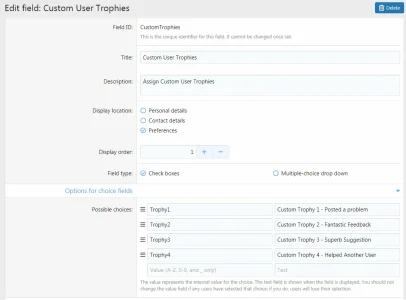
3. Ensure that User Editable is unticked, and Moderator editable is ticked.
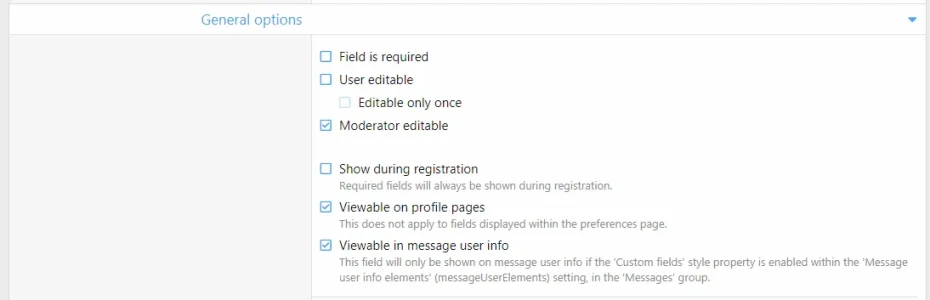
4. Save your Custom User Field/s.
5. Create a Trophy via ACP > Users > Trophies.
6. Name your trophy accordingly, and give it "0" Trophy Points (to avoid it being awarded based on post count).
7. Add a Description (this will show under HELP > Trophies if that page is enabled).
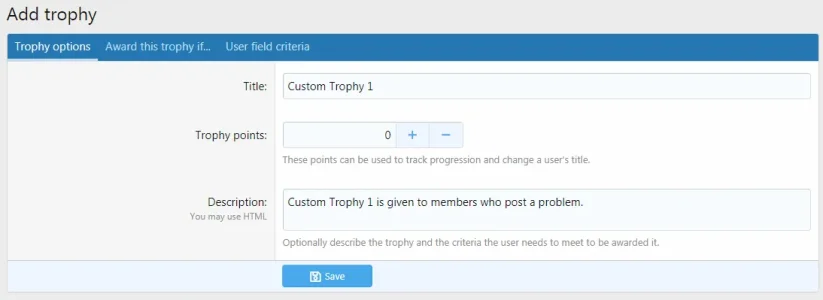
8. Click User Field Criteria and you'll see your Custom User Fields from above.
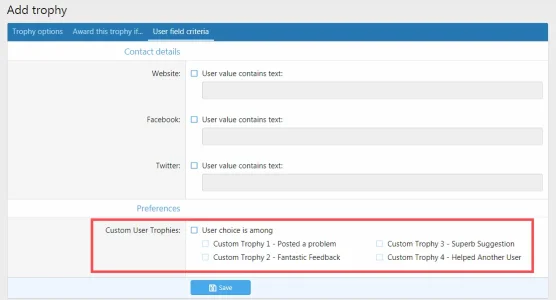
9. You'll need to create one individual trophy per choice, so ensure you tick "User Choice is Among" and an Option. I'll fast track this and you'll see I now have 4 Custom Trophies.
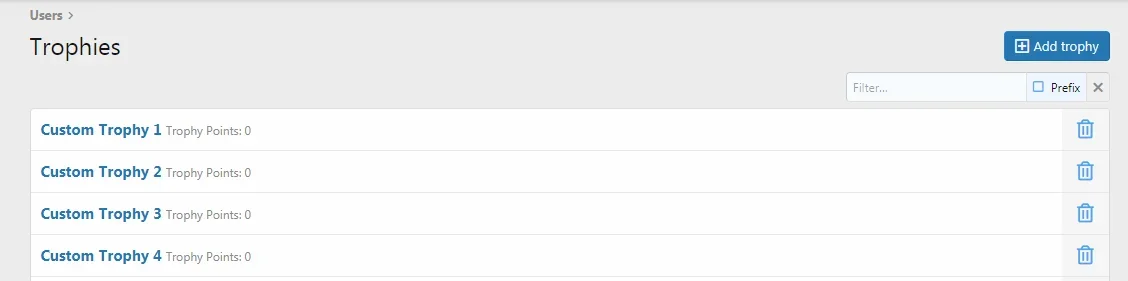
10. By now they should be available for admins and mods to give to users. Here they are under ACP > Users > Any User Profile
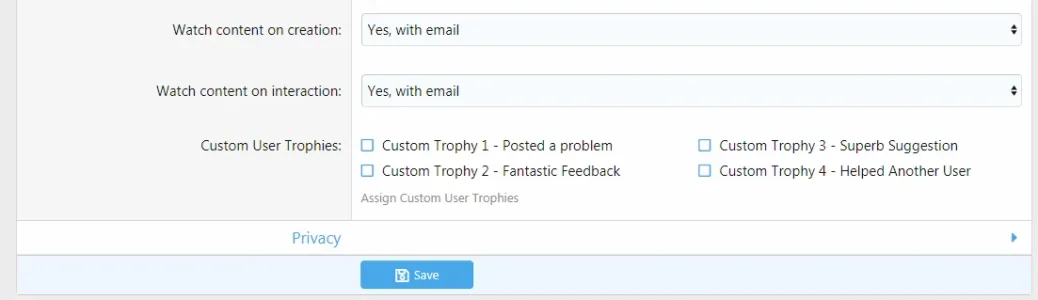
Or as a moderator under USER PROFILE > Moderator Tools > Edit
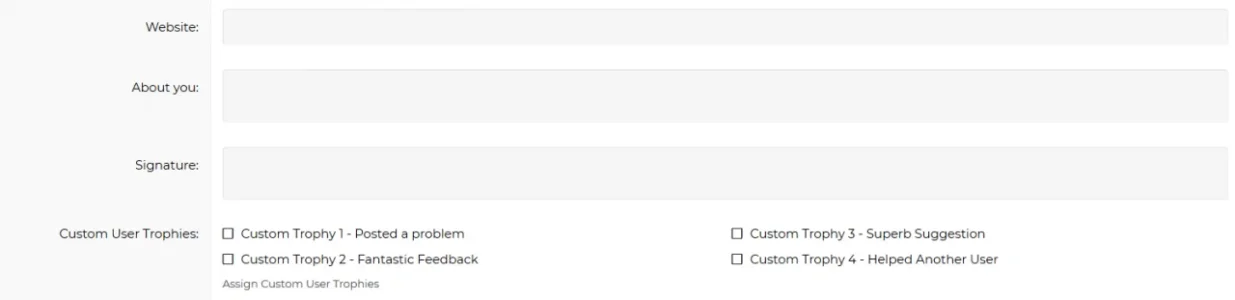
11. Tick to add, Untick to remove. Lets give this user Trophies 2 and 4. SAVE the edit.
12. Under ACP > Users > USERNAME you will see the following:
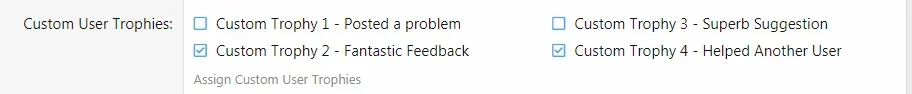
and it is all logged too under Change Log:
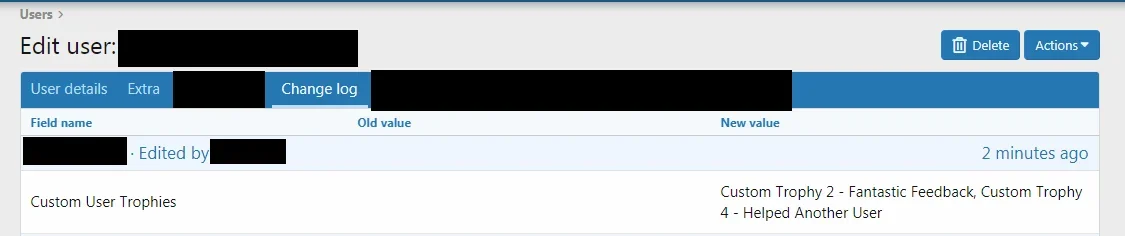
13. When the Trophy Cache is rebuilt (ACP > Tools > Rebuild Caches > Rebuild Trophies) or the cron runs to rebuild (default 40 minutes), your user will now be seen sporting shiny new trophies.
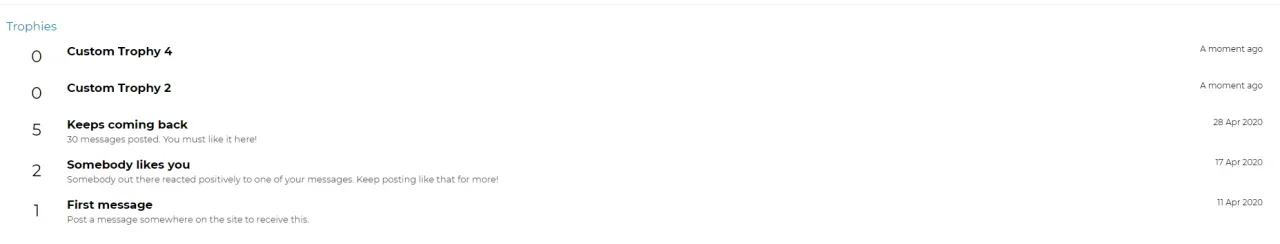
Easy as, and if you follow the procedure in reverse you can remove trophies as well.
Works as a great alternative to multiple user banners too!
Hope you enjoyed this How To
@Brogan if this is of interest please move to Tip and Guides.
VERSION: Tested with v2.1.9 without using other add-ons.
PROBLEM: You want to manually assign/remove trophies for users, but can't figure out how as default criteria doesn't quite fit.
SOLUTION: Use a combination of Custom User Fields and Trophy Criteria.
1. Log into Admin Control Panel (ACP).
2. Add Custom User Fields via ACP > Users > Custom User Fields. Add however many you want - or one for all custom trophies. I'll use the example of 4 custom trophies here and one custom field:
TIP: Make sure you use "Preferences" for Display Location if you don't want the fields showing up on the users profile.
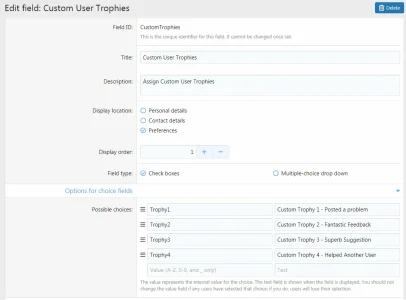
3. Ensure that User Editable is unticked, and Moderator editable is ticked.
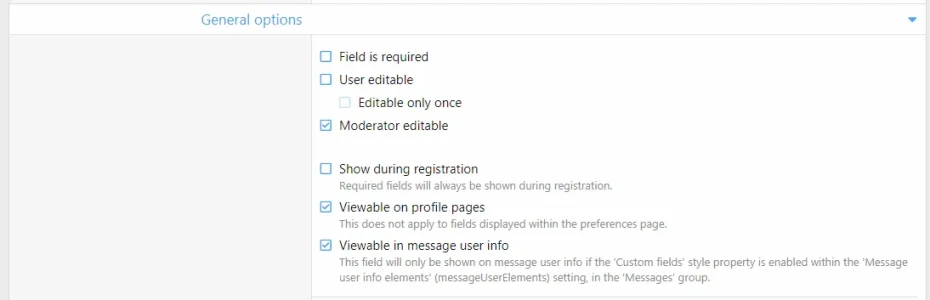
4. Save your Custom User Field/s.
5. Create a Trophy via ACP > Users > Trophies.
6. Name your trophy accordingly, and give it "0" Trophy Points (to avoid it being awarded based on post count).
7. Add a Description (this will show under HELP > Trophies if that page is enabled).
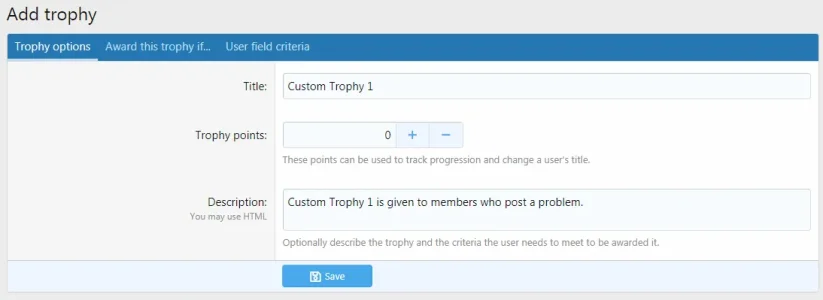
8. Click User Field Criteria and you'll see your Custom User Fields from above.
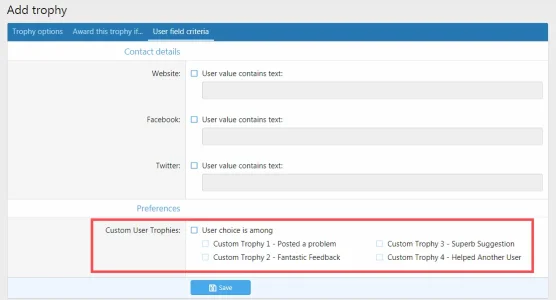
9. You'll need to create one individual trophy per choice, so ensure you tick "User Choice is Among" and an Option. I'll fast track this and you'll see I now have 4 Custom Trophies.
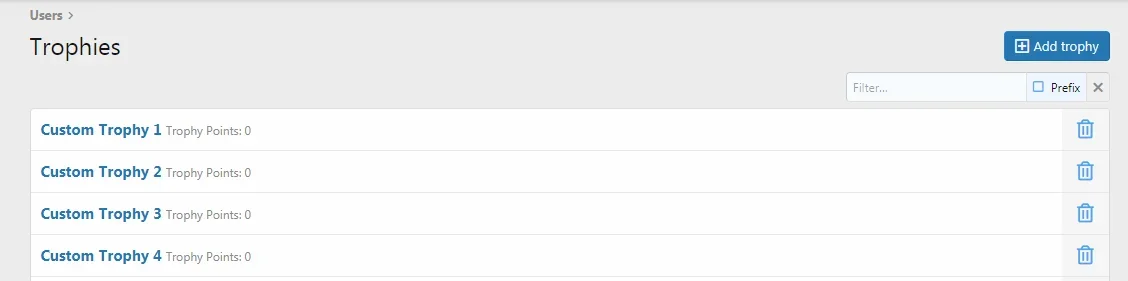
10. By now they should be available for admins and mods to give to users. Here they are under ACP > Users > Any User Profile
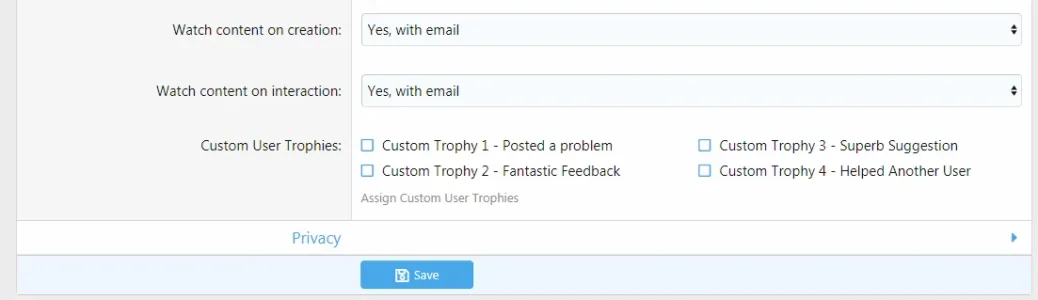
Or as a moderator under USER PROFILE > Moderator Tools > Edit
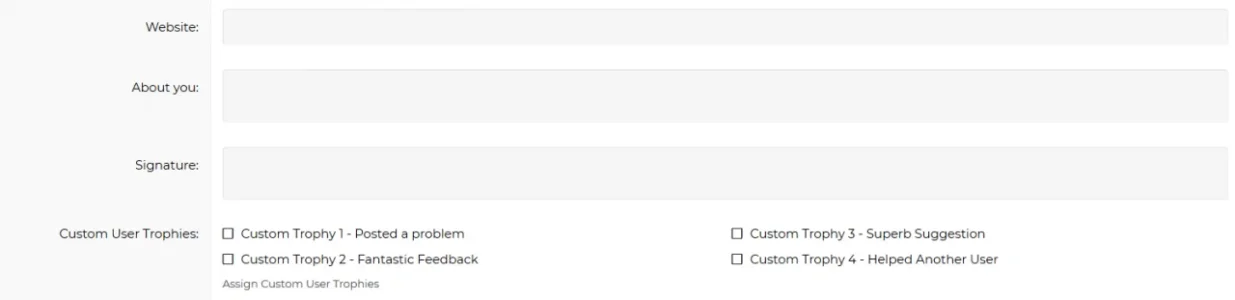
11. Tick to add, Untick to remove. Lets give this user Trophies 2 and 4. SAVE the edit.
12. Under ACP > Users > USERNAME you will see the following:
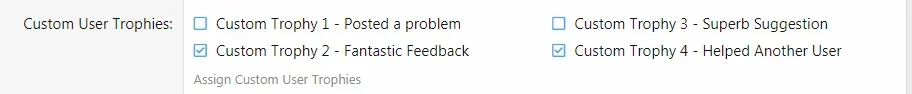
and it is all logged too under Change Log:
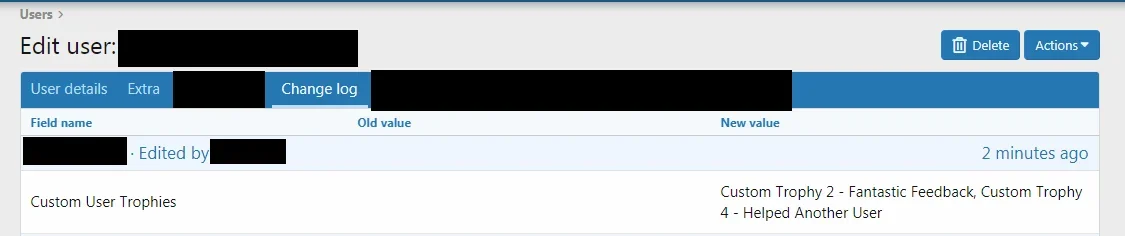
13. When the Trophy Cache is rebuilt (ACP > Tools > Rebuild Caches > Rebuild Trophies) or the cron runs to rebuild (default 40 minutes), your user will now be seen sporting shiny new trophies.
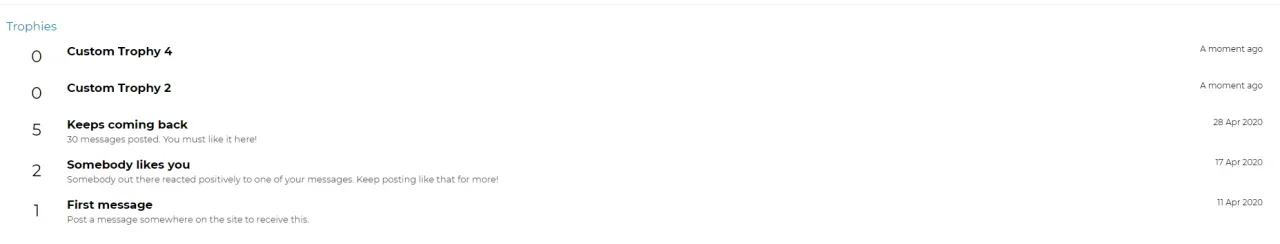
Easy as, and if you follow the procedure in reverse you can remove trophies as well.
Works as a great alternative to multiple user banners too!
Hope you enjoyed this How To