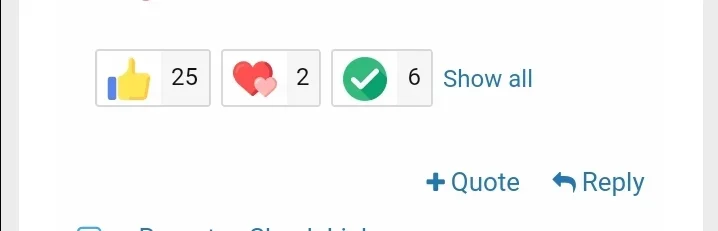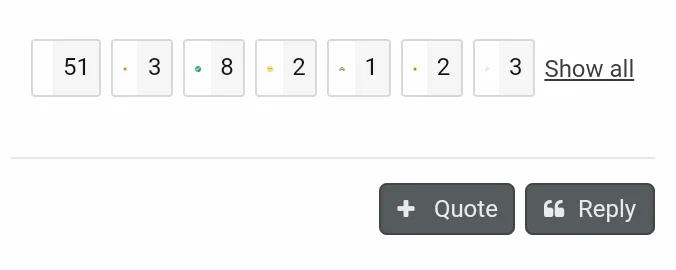You are using an out of date browser. It may not display this or other websites correctly.
You should upgrade or use an alternative browser.
You should upgrade or use an alternative browser.
[TH] Reactions [Deleted]
- Thread starter ThemeHouse
- Start date
Nirjonadda
Well-known member
@kylerc was able to partially replicate the issue, but only in one of your styles. If you create a ticket with a link to a specific thread where you're having this issue it'll be much easier for us to resolve this for you.
OK show me how its working for you. This issue happening for all style. What style are @kylerc talking this is Xenforo default styles. So fix for default styles. How many tickets I can creating? When my previous all tickets are not fixed and Closed automatically after inactive?
Pur3x
Active member
How can i fix this ? or add it somehwere else ? wasn't there before, happened when i updated it. Possible to add it to the tabs instead of having it visible when clicking profile?View attachment 168720
any update on this ?
ThemeHouse
Well-known member
ThemeHouse updated [TH] Reactions with a new update entry:
Version 1.0.11 Released
Read the rest of this update entry...
Version 1.0.11 Released
Bugs Fixed:
Features:
- Member reaction view with 0 results displayed empty page
- Duplicate content displayed on member reaction view
- Reaction trigger link styling issues
- User criteria support for user promotions
- New reaction trigger options
- Hover intent to trigger reactions bar on desktop
- Press and hold to trigger reactions bar on mobile, single click will use whatever default reaction is defined
Read the rest of this update entry...
Nirjonadda
Well-known member
kylerc
Well-known member
Using Trigger type is Image path/Glyph class are image missing.
View attachment 173267
How to enable default Love Reaction button? We like to use default Love Reaction button?
Changing the default reaction can be done in your admin control panel under an individual reaction by selecting `Default Reaction`. You'll be able to set the heart as your site's default using this. For the issue of the missing image, what do you have set for `Trigger Type` and `Trigger Path` Style Properties?
Nirjonadda
Well-known member
Changing the default reaction can be done in your admin control panel under an individual reaction by selecting `Default Reaction`. You'll be able to set the heart as your site's default using this.
No Still I can not find out this option.
kylerc
Well-known member
No Still I can not find out this option.
It's possible I'm not correctly understanding what you're trying to do, but on (your site)/admin.php/reactions > clicking on a reaction should take you to this page where you can remove the old default reaction and set a new Default Reaction and save (note you'll need to remove the old one before setting a new one).
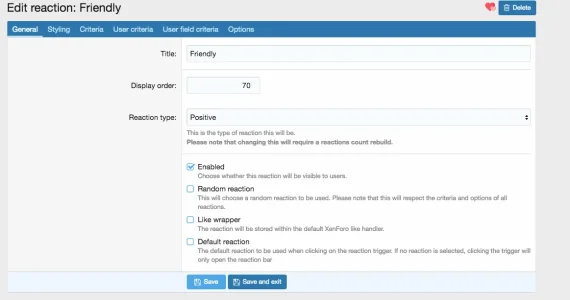
Nirjonadda
Well-known member
It's possible I'm not correctly understanding what you're trying to do, but on (your site)/admin.php/reactions > clicking on a reaction should take you to this page where you can remove the old default reaction and set a new Default Reaction and save (note you'll need to remove the old one before setting a new one).
View attachment 173268
No, I am asking for default old Reaction button.

Nirjonadda
Well-known member
Ah okay, That can be brought back by removing the default reaction from `Like` (or a different reaction if you've changed the default). You'll also be able to turn off the secondary trigger style property since this will work the same as the secondary trigger.
Does not understanding why not added choice option for reaction trigger ? Also I think this one you are removed old reaction trigger and this bad for us.
We need enabe this and we are fan for this type button.
Not this one:
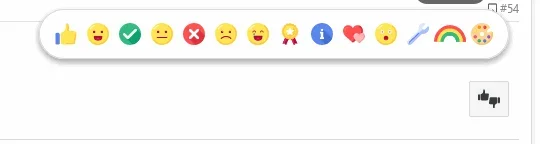
Was a design decision here, felt the button was causing some trouble with some add-ons. If you want to create a ticket and reference this, we can send you some CSS to put it back. We don't foresee changing this functionality on Reactions again.Does not understanding why not added choice option for reaction trigger ? Also I think this one you are removed old reaction trigger and this bad for us.
We need enabe this and we are fan for this type button.

Not this one:
View attachment 173281
Nirjonadda
Well-known member
Was a design decision here, felt the button was causing some trouble with some add-ons. If you want to create a ticket and reference this, we can send you some CSS to put it back. We don't foresee changing this functionality on Reactions again.
Yes but Its best if have option what type reaction trigger button we can choice. Now look like Xon add-on and this one are same reaction trigger. Also we have choice this add-on for this old love reaction trigger button. Now confused use this one and Xon add-on more powerful functionality than this one. OK I will go create a ticket for back this one. You are make me thinking what add-on we choice for future permanent use. Please make under consideration for my own opinion.
kylerc
Well-known member
Yes but Its best if have option what type reaction trigger button we can choice. Now look like Xon add-on and this one are same reaction trigger. Also we have choice this add-on for this old love reaction trigger button. Now confused use this one and Xon add-on more powerful functionality than this one. OK I will go create a ticket for back this one. You are make me thinking what add-on we choice for future permanent use. Please make under consideration for my own opinion.
Apologies if I'm still not understanding what you're after with the trigger styling, but are you referring to setting custom icons for the trigger similar to this image?
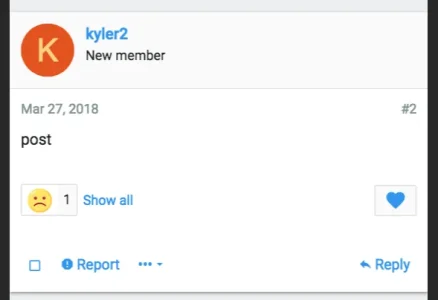
If so, that is currently supported. You'll want to remove the `Default Reaction` as previously described and can then choose the icon through style properties. This is an example of setting a heart using material design icons though `fa fa-heart` would work for font awesome. Our goal is to allow as much customization as possible with icons, phrases, or even completely custom templates for the trigger if you don't show the default reaction.
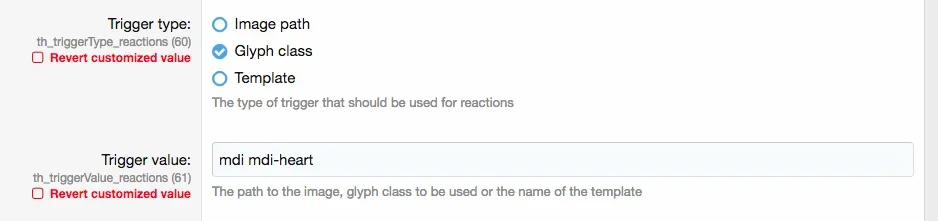
Pur3x
Active member
How can i fix this ? or add it somehwere else ? wasn't there before, happened when i updated it. Possible to add it to the tabs instead of having it visible when clicking profile?View attachment 168720
any update on this ?
?
Nirjonadda
Well-known member
If so, that is currently supported. You'll want to remove the `Default Reaction` as previously described and can then choose the icon through style properties. This is an example of setting a heart using material design icons though `fa fa-heart` would work for font awesome. Our goal is to allow as much customization as possible with icons, phrases, or even completely custom templates for the trigger if you don't show the default reaction.
We need old reaction button. What are opening same line in the button, not above.

kylerc
Well-known member
For this release, we decided to focus on a consistent user experience between desktop and mobile interactions and, unfortunately, the inline experience on mobile didn't work as well due to the narrowness of most screens. In testing, having completely different presentations of mobile and desktop reactions wasn't a great experience so we unified them to both the the pop-out experience. You'll find this pattern is used social networks such as Facebook across mobile and desktop for similar reasons I suspect. It's possible that we'll revisit this for a later release with additional options if there's a strong demand for the feature.
Dalton Prock
Well-known member
I've messaged you back in the conversation you started with me on this. Hope to hear back from ya soon!
Nirjonadda
Well-known member
Still are not fixed selecting box online moderation? Its must be show in same under the close button icon.
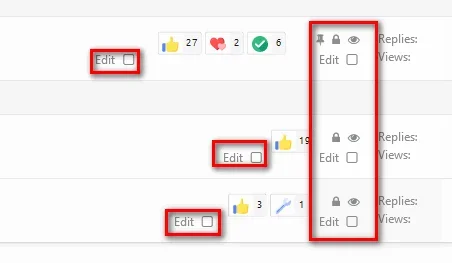
One more bug in mobile, navigation arrows are not showing correctly.
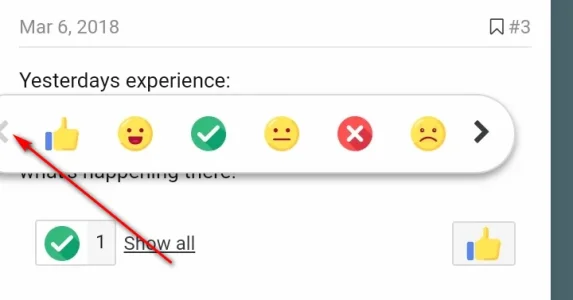
Also when using Always Show Secondary Trigger then Default reaction should not be open popup because its will be direct take action. only Always Show Secondary Trigger will be show popup when enabled.
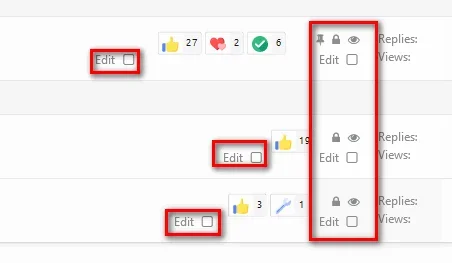
One more bug in mobile, navigation arrows are not showing correctly.
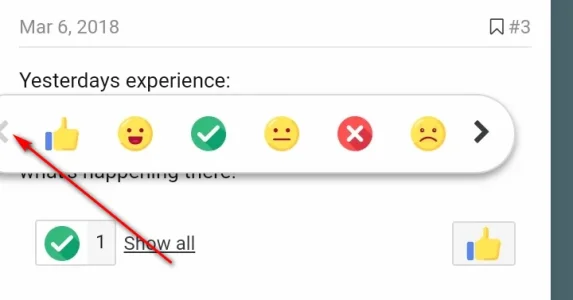
Also when using Always Show Secondary Trigger then Default reaction should not be open popup because its will be direct take action. only Always Show Secondary Trigger will be show popup when enabled.
Similar threads
- Replies
- 1
- Views
- 70
- Replies
- 0
- Views
- 9