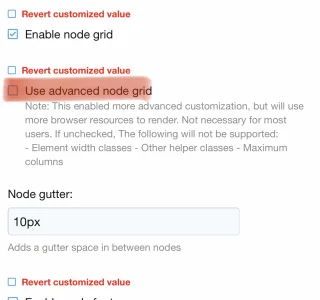Ohh yes, I have same issueTicking the advanced option does shrink the nodes a bit, but not enough to have two columns on a tablet with a 600px width. Because i use images in each node, they now look horrible
You are using an out of date browser. It may not display this or other websites correctly.
You should upgrade or use an alternative browser.
You should upgrade or use an alternative browser.
[TH] Nodes for grid, custom styling, and custom icons 1.1.1 Patch Level 1
No permission to download
- Thread starter ThemeHouse
- Start date
hasanakyuz
Active member
all forums disappear when you don't select Advanced columns in the new update?
l3ta
Well-known member
I don't think so. At least not in my case :-0all forums disappear when you don't select Advanced columns in the new update?
hasanakyuz
Active member
hasanakyuz
Active member
new update there are a lot of problems, so I'm going back to the old version
Dalton Prock
Well-known member
Try to update your default node size and see if that resolves it, please.Ohh yes, I have same issue. Hope @ThemeHouse will fix this soon.
all forums disappear when you don't select Advanced columns in the new update?
This was resolved within the last 2.2.3.1.0 theme update and Nodes update, you are running both correct? If you do use one of our themes of course.you can see in the pictures
Try to update your default node size and see if that resolves it, please
There is no node size. Ive set them to be equal.
Dalton Prock
Well-known member
As per our change-logI have some styles with advanced node enabled and some without it. No nodes have disappeared. But i don't even know wut that option is for, to be honest
Made a new simplified implementation of Node Grid for better performance. This lacks some features of nodes, so in conjunction:Added a style property for Advanced Node Grid to switch back to the previous version
Our team made this change to make the node grid simpler in general, thereafter they added a new style property which is what you are referring to, "Enable advanced node grid" to essentially make it work like how it used to. Just keep in mind, a lot of the features you used before won't work unless you have that option turned on.
Dalton Prock
Well-known member
Within node layout and styling under Forums -> Default Layout and Styling -> Node Grid -> Minimum column width.There is no node size. Ive set them to be equal.
Within node layout and styling under Forums -> Default Layout and Styling -> Node Grid -> Minimum column width.
which size should I set then ?
hasanakyuz
Active member
I am using XF 2.2.3, but this is not a problem in the Level 2 version of the add-on package. also can't create new update 3 grid viewThis was resolved within the last 2.2.3.1.0 theme update and Nodes update, you are running both correct? If you do use one of our themes of course.
l3ta
Well-known member
Ah, ok. Thank you very muchAs per our change-logMade a new simplified implementation of Node Grid for better performance. This lacks some features of nodes, so in conjunction:Added a style property for Advanced Node Grid to switch back to the previous version
Our team made this change to make the node grid simpler in general, thereafter they added a new style property which is what you are referring to, "Enable advanced node grid" to essentially make it work like how it used to. Just keep in mind, a lot of the features you used before won't work unless you have that option turned on.
l3ta
Well-known member
I've set them to 300px and it solved my issue. Now I've got two columns on tablet again.which size should I set then ?
I've set them to 300px and it solved my issue. Now I've got two columns on tablet again.
Sadly didn’t changed in my case .
l3ta
Well-known member
You need to enable the Advanced Node Grid first and then set the width on your particular style. It worked for me.Sadly didn’t changed in my case .
You need to enable the Advanced Node Grid first and then set the width on your particular style. It worked for me.
Didn’t even worked for me. It does fix the issue with a gap but then doesn’t add two columns . A bit annoying, any advice @Dalton Prock
l3ta
Well-known member
That's weird. The moment i set it to 300px, i got my two columns back on tablet. Note that im referring to viewports 600px wide and larger. In my mobile, it still displays a single column. Hopefully @Dalton Prock can address your issue.Didn’t even worked for me. It does fix the issue with a gap but then doesn’t add two columns . A bit annoying, any advice @Dalton Prock
On mobile phone obviously yes 1 column. But basically as I got subforums I want them to be in a grid view as well. The thing is they are are displayed 2 columns and I have 5 subforums which last subforum shows in a normal size and makes a gap.That's weird. The moment i set it to 300px, i got my two columns back on tablet. Note that im referring to viewports 600px wide and larger. In my mobile, it still displays a single column. Hopefully @Dalton Prock can address your issue.
l3ta
Well-known member
Ah, ok. Yeah, i don't have subforums. That complicate things :-0On mobile phone obviously yes 1 column. But basically as I got subforums I want them to be in a grid view as well. The thing is they are are displayed 2 columns and I have 5 subforums which last subforum shows in a normal size and makes a gap.
Similar threads
- Replies
- 3
- Views
- 672