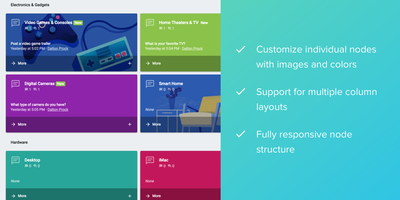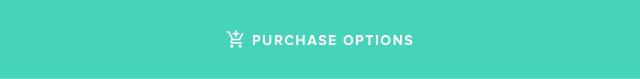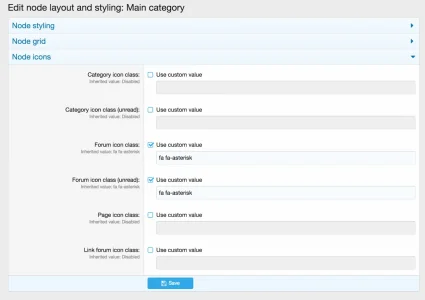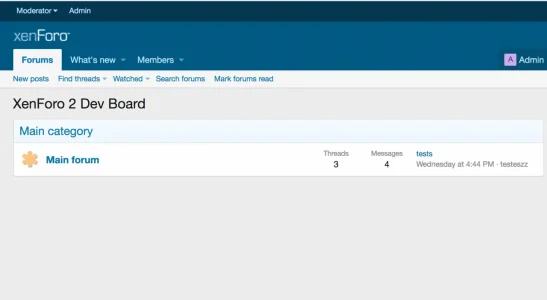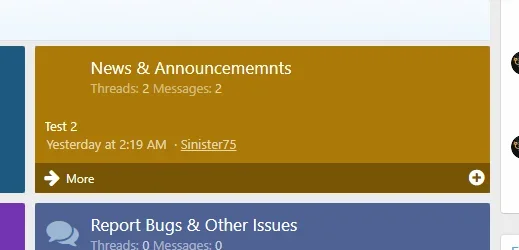ThemeHouse
Well-known member
ThemeHouse submitted a new resource:
[TH] Nodes - Easily style your nodes and arrange them into a grid
Read more about this resource...
[TH] Nodes - Easily style your nodes and arrange them into a grid
Read more about this resource...