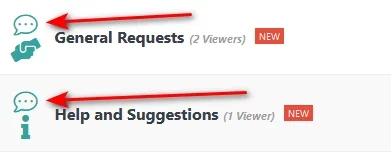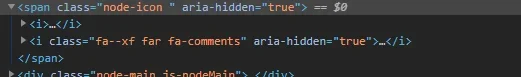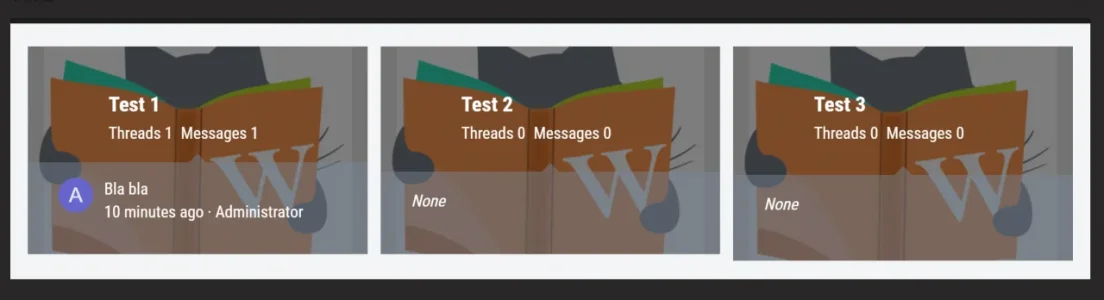Lukas W.
Well-known member
If someone is having the duplicate icon issue, please reach out via ticket to us. We're unfortunately unable to replicate the issue on most our demo installations, so we're looking for some testers.
 www.themehouse.com
www.themehouse.com
Support – ThemeHouse
If you are in need of some help, take a look at our documentation or ask a question at our forums. If you need further assistance, please create a ticket.