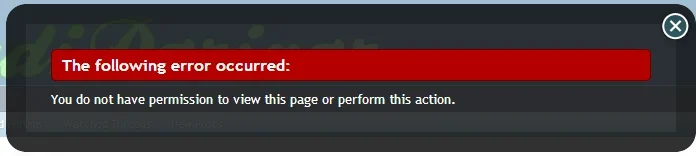Jon W
Well-known member
Waindigo updated Login As User by Waindigo with a new update entry:
Version 1.1.4 released
Read the rest of this update entry...
Version 1.1.4 released
New features:
Bug fixes:
- Now shows a 'Log Out as User' button if you have the auto-complete text box option enabled to enable quicker user switching.
- Fixed bug that auto-complete did not offer any suggestions when logged in as a user.
Read the rest of this update entry...