You are using an out of date browser. It may not display this or other websites correctly.
You should upgrade or use an alternative browser.
You should upgrade or use an alternative browser.
[TH] Library [Deleted]
- Thread starter Jon W
- Start date
Jon W
Well-known member
Attachments in articles is coming shortly.hello,
i want ask: is theire a chance, that we become support for a sidebar and support for attachments in the articles?
What sort of things would you like to see in a sidebar?
Digital Doctor
Well-known member
Cool.Attachments in articles is coming shortly.
Are you considering xfrock's Widget framework ?What sort of things would you like to see in a sidebar?
Attachments in articles is coming shortly.
What sort of things would you like to see in a sidebar?
as sample: a list of the latest articles. or a list of feature articles..............
Morgain
Well-known member
Library users might like this detail - enlarge the pagination boxes. I personally find them too small and especially for Library articles with multiple pages.
http://xenforo.com/community/threads/how-to-style-the-pagenav-page-links.43030/
Shelley shows us how to not only enlarge the page boxes but also size the bits each side.
 WAITING for attachments: pdf/ rtf/ doc/ zip
WAITING for attachments: pdf/ rtf/ doc/ zip
 WAITING for page menu in multiple page articles. Pagination is not enough and currently I laboriously build page menus by hand, copying in the links to one page, then copying to bottom of page, and then copying to all other pages. Which is a pain to update when I add a page having to redo all pages top and bottom - on a 15 page article thats 30 separate open page/ open Edit/ Paste/ ... next !!!!
WAITING for page menu in multiple page articles. Pagination is not enough and currently I laboriously build page menus by hand, copying in the links to one page, then copying to bottom of page, and then copying to all other pages. Which is a pain to update when I add a page having to redo all pages top and bottom - on a 15 page article thats 30 separate open page/ open Edit/ Paste/ ... next !!!!
I believe making a pages menu is possible using Custom Fields? but it would only display on the first page. I want it to duplicate on all pages (auto replace).
Even better a control to enable Page Menu: which has an edit area like the Preview on Edit Article. The numbers of the pages appear as links and all I have to do is add label text (title of page), That then appesars on all pages of the article. Option to appear both top/ bottom or one only. Option to appear Left, Centre, Right. Probably needs font size control too.
Not that Jon is busy or anything but I thought I'd stick in my bid before he does get busy.
http://xenforo.com/community/threads/how-to-style-the-pagenav-page-links.43030/
Shelley shows us how to not only enlarge the page boxes but also size the bits each side.
I believe making a pages menu is possible using Custom Fields? but it would only display on the first page. I want it to duplicate on all pages (auto replace).
Even better a control to enable Page Menu: which has an edit area like the Preview on Edit Article. The numbers of the pages appear as links and all I have to do is add label text (title of page), That then appesars on all pages of the article. Option to appear both top/ bottom or one only. Option to appear Left, Centre, Right. Probably needs font size control too.
Not that Jon is busy or anything but I thought I'd stick in my bid before he does get busy.
Jon W
Well-known member
Eh? I'm not busy? What planet are you on?Not that Jon is busy or anything but I thought I'd stick in my bid before he does get busy.
ManOnDaMoon
Well-known member
WAITING for attachments: pdf/ rtf/ doc/ zip
Do you have TMS installed?
ManOnDaMoon
Well-known member
Create 2 modifications :
1) In template waindigo_article_container_library
Search for
Replace with
2) In the same waindigo_article_container_library
Search for
Replace with
These 2 modifications should display the whole article attachments on last article page. Be careful about permissions with this, it is not heavily tested.
If you have an error with {xen:helper avatar}, just remove the following
from the beggining of both modification.
1) In template waindigo_article_container_library
Search for
HTML:
<div class="bottomContent">
HTML:
<div class="bottomContent" data-author="{$article.username}">
<xen:if is="{$article.last_article_page_id} == {$articlePage.article_page_id} && {$articlePage.attachments}">
<a class="avatar Av{$user.user_id}m hidden" href="{xen:link members, $article.user}" style="display: none">
<img src="{xen:helper avatar, {$article.user}, m}" alt="" style="" />
</a>
<xen:require css="attached_files.css" />
<div class="attachedFiles">
<h4 class="attachedFilesHeader">{xen:phrase attached_files}:</h4>
<ul class="attachmentList SquareThumbs"
data-thumb-height="{xen:calc '{$xenOptions.attachmentThumbnailDimensions} / 2'}"
data-thumb-selector="div.thumbnail > a">
<xen:foreach loop="$articlePage.attachments" value="$attachment">
<li class="attachment{xen:if {$attachment.thumbnailUrl}, ' image'}" title="{$attachment.filename}">
<div class="boxModelFixer primaryContent">
<div class="thumbnail">
<xen:if is="{$attachment.thumbnailUrl} AND {$canViewAttachments}">
<a href="{xen:link attachments, $attachment}" target="_blank" class="LbTrigger"
data-href="{xen:link misc/lightbox}"><img
src="{$attachment.thumbnailUrl}" alt="{$attachment.filename}" class="LbImage" /></a>
<xen:elseif is="{$attachment.thumbnailUrl}" />
<a href="{xen:link attachments, $attachment}" target="_blank"><img
src="{$attachment.thumbnailUrl}" alt="{$attachment.filename}" /></a>
<xen:else />
<a href="{xen:link attachments, $attachment}" target="_blank" class="genericAttachment"></a>
</xen:if>
</div>
<div class="attachmentInfo pairsJustified">
<h6 class="filename"><a href="{xen:link attachments, $attachment}" target="_blank">{$attachment.filename}</a></h6>
<dl><dt>{xen:phrase file_size}:</dt> <dd>{xen:number $attachment.file_size, size}</dd></dl>
<dl><dt>{xen:phrase views}:</dt> <dd>{xen:number $attachment.view_count}</dd></dl>
</div>
</div>
</li>
</xen:foreach>
</ul>
</div>
<xen:comment><xen:require css="xenforo.css" /></xen:comment>
</xen:if>2) In the same waindigo_article_container_library
Search for
HTML:
<div class="article primaryContent">
HTML:
<div class="article primaryContent" data-author="{$articlePage.username}">
<a class="avatar Av{$user.user_id}m" href="{xen:link members, $article.user}" style="display: none">
<img src="{xen:helper avatar, {$article.user}, m}" alt="" style="" />
</a>These 2 modifications should display the whole article attachments on last article page. Be careful about permissions with this, it is not heavily tested.
If you have an error with {xen:helper avatar}, just remove the following
HTML:
<a class="avatar Av{$user.user_id}m" href="{xen:link members, $article.user}" style="display: none">
<img src="{xen:helper avatar, {$article.user}, m}" alt="" style="" />
</a>ManOnDaMoon
Well-known member
Demo : http://kosminea.fr/library-articles/stargate-la-porte-des-étoiles.2/?page=3
All filetypes should display in the table underneath the last article page.
Sorry for triple post, I don't want TinyMCE to mess up the code above by stripping all the tabs. ^^"
All filetypes should display in the table underneath the last article page.
Sorry for triple post, I don't want TinyMCE to mess up the code above by stripping all the tabs. ^^"
Jon W
Well-known member
Fantastic idea to put them at the bottom of the last page. I hadn't even thought of that.
If I remember correctly, this will display all files that are not explicitly included as part of the last page of your article.
Demo : http://kosminea.fr/library-articles/stargate-la-porte-des-étoiles.2/?page=3
All filetypes should display in the table underneath the last article page.
If I remember correctly, this will display all files that are not explicitly included as part of the last page of your article.
ManOnDaMoon
Well-known member
If I remember correctly, this will display all files that are not explicitly included as part of the last page of your article.
To be precise, the second modification activates the lightbox to browse only images included in the page. This works on each page of an article.
The first does as you say, enabling to browse non included images in another lightbox.
Be aware that this does not handle multiple article authors : the lightbox should only display the global article author.
Morgain
Well-known member
Er no on a 5 or 15 page article why last page?
It could be to do specifuically with something on page 1 or 3
Might be multiple attachments on different pages
So needs a link from the page which is relevant.
As our resident God of Code we understand you are a little busy.
Here's a suggestion:

It could be to do specifuically with something on page 1 or 3
Might be multiple attachments on different pages
So needs a link from the page which is relevant.
Darling sweetest wonderfullest gorgeous Jon I was - most uncharacteristically of course - applying gentle sendup satire.Eh? I'm not busy? What planet are you on?
As our resident God of Code we understand you are a little busy.
Here's a suggestion:

Jon W
Well-known member
Attachments are attached to the entire article, not each individual page. So if you attach something on page 5, it will appear in the list on the last page. Is this what you were getting at?Er no on a 5 or 15 page article why last page?
It could be to do specifuically with something on page 1 or 3
Might be multiple attachments on different pages
So needs a link from the page which is relevant.
ManOnDaMoon
Well-known member
Er no on a 5 or 15 page article why last page?
It could be to do specifuically with something on page 1 or 3
Might be multiple attachments on different pages
So needs a link from the page which is relevant.
This is just a test in the first modification. It is not really easy to specify the exact page, but for first page, just replace
Rich (BB code):
<xen:if is="{$article.last_article_page_id} == {$articlePage.article_page_id} && {$articlePage.attachments}">with
Rich (BB code):
<xen:if is="{$article.first_article_page_id} == {$articlePage.article_page_id} && {$articlePage.attachments}">[/SIZE][/html]Jon W
Well-known member
How about using something like this:I just lost an hour's intensive work with loads of fiddly detail cos the tab disappeared on my browser.
Any chance of auto-save to recover?
http://code.google.com/p/tinyautosave/
or this:
http://xenforo.com/community/threads/message-auto-save-drafts.27665/
Morgain
Well-known member
Please forgive me (and direct me to it) if this has been asked and answered before, but...
Is there a way to start a new thread for each of the articles? Or have comments?
Thank you in advance
Not sure what you mean by start a new thread. Library has a hierarchy like a forum.
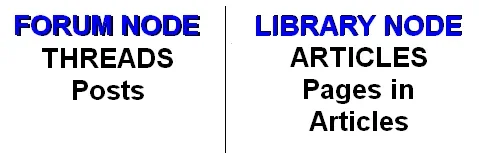
You can create several Libraries. Each contains its own collection of Articles.
A Library has a listings page where we see short preview text about each article.
A Library is a node and behaves like one on the node tree. So it's approx. like a forum.
An Article can have one or many pages. So an Article is like a thread, with a series of pages/ posts.
If you have permission as Editor you can Create new page for an Article.
ManOnDaMoon
Well-known member
You can link a thread to an article by using Waindigo's Custom Fields add-on on top of this Library add-on.Please forgive me (and direct me to it) if this has been asked and answered before, but...
Is there a way to start a new thread for each of the articles? Or have comments?
Thank you in advance
Similar threads
- Replies
- 2
- Views
- 45
- Replies
- 1
- Views
- 23
- Replies
- 4
- Views
- 79