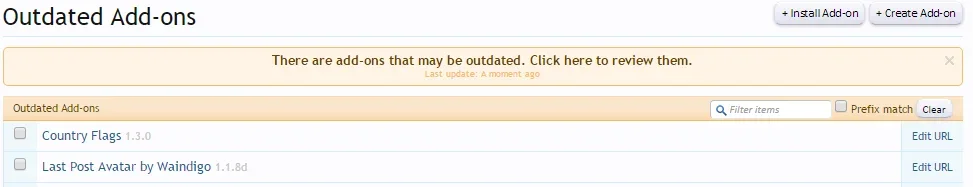You are using an out of date browser. It may not display this or other websites correctly.
You should upgrade or use an alternative browser.
You should upgrade or use an alternative browser.
[TH] Install and Upgrade [Deleted]
- Thread starter Jon W
- Start date
AWS
Well-known member
Got a problem with upgrading xenforo on one site. The other 2 work fine. On the third the license was expired. I renewed the license, regenerated a new token for the license and added that token to install and upgrade options. I then tried to upgrade the site. It fails saying to pick another license because it says the license is expired and validation token is no good.
Rob
Well-known member
I still can't get my site to validate at xF's customer area.... in effect I can only upgrade manually. I've checked everything there is to check.
bug??
Jon, my xF community and customer area passwords are not the same but i've used the right ones for the right paths - don't understand why its not working.
bug??
Jon, my xF community and customer area passwords are not the same but i've used the right ones for the right paths - don't understand why its not working.
isaacl
Member
I've been getting this server error a bunch of times, and the Install and Upgrade addon doesn't seem to be working correctly at all for me.
The error I'm getting is:
ErrorException: Fatal Error: Call to undefined method Waindigo_Listener_ControllerPreDispatch::isAddOnPremium() - library/Waindigo/InstallUpgrade/Model/InstallUpgrade.php:992
And in my error_log file, I'm seeing this:
PHP Fatal error: Call to undefined method Waindigo_Listener_ControllerPreDispatch::isAddOnPremium() in /library/Waindigo/InstallUpgrade/Model/InstallUpgrade.php on line 992
Any ideas?
Thanks a lot!
The error I'm getting is:
ErrorException: Fatal Error: Call to undefined method Waindigo_Listener_ControllerPreDispatch::isAddOnPremium() - library/Waindigo/InstallUpgrade/Model/InstallUpgrade.php:992
And in my error_log file, I'm seeing this:
PHP Fatal error: Call to undefined method Waindigo_Listener_ControllerPreDispatch::isAddOnPremium() in /library/Waindigo/InstallUpgrade/Model/InstallUpgrade.php on line 992
Any ideas?
Thanks a lot!
Jon W
Well-known member
Jon W updated Install and Upgrade by Waindigo with a new update entry:
Version 1.4.9 released
Read the rest of this update entry...
Version 1.4.9 released
Bug fixes:
- Fixes bug that no longer able to upgrade XenForo from Admin Control Panel following recent update to XenForo's Customer Area to make it responsive.
Read the rest of this update entry...
eva2000
Well-known member
@Jon W any chance of adding FTP explicit SSL/TLS support (ftp_ssl_connect) as well http://php.net/manual/en/function.ftp-ssl-connect.php ? Outlined the problem at https://community.centminmod.com/th...aindigo-xenforo-addon-ftp-login-details.2869/
with addon's ftp_connect, and where FTP is setup only over SSL/TLS (requires ftp_ssl_connect), you will get the error message = Sorry, cleartext sessions are not accepted on this server
with addon's ftp_connect, and where FTP is setup only over SSL/TLS (requires ftp_ssl_connect), you will get the error message = Sorry, cleartext sessions are not accepted on this server
Jon W
Well-known member
Jon, does this work over SFTP? If so how?
SFTP is not currently supported. If you'd be interested in contributing to having this added, please drop me a PM.@Jon W any chance of adding FTP explicit SSL/TLS support (ftp_ssl_connect) as well http://php.net/manual/en/function.ftp-ssl-connect.php ? Outlined the problem at https://community.centminmod.com/th...aindigo-xenforo-addon-ftp-login-details.2869/
with addon's ftp_connect, and where FTP is setup only over SSL/TLS (requires ftp_ssl_connect), you will get the error message = Sorry, cleartext sessions are not accepted on this server
Crush
Member
Getting a server error upgrading from 1.48a to 1.49
Server Error
Invalid argument supplied for foreach()
Server Error
Invalid argument supplied for foreach()
- XenForo_Application::handlePhpError() in C:\inetpub2\ihelpforum\library\Waindigo\InstallUpgrade\Extend\XenForo\ControllerAdmin\AddOn.php at line 182
- Waindigo_InstallUpgrade_Extend_XenForo_ControllerAdmin_AddOn->actionUpgrade() in C:\inetpub2\ihelpforum\library\XenForo\FrontController.php at line 347
- XenForo_FrontController->dispatch() in C:\inetpub2\ihelpforum\library\XenForo\FrontController.php at line 134
- XenForo_FrontController->run() in C:\inetpub2\ihelpforum\admin.php at line 13
Jon W
Well-known member
Disable the add-on and upgrade it manually.Getting a server error upgrading from 1.48a to 1.49
Server Error
Invalid argument supplied for foreach()
Also several phrases are now broken. I have rebuilt the caches to no avail.
- XenForo_Application::handlePhpError() in C:\inetpub2\ihelpforum\library\Waindigo\InstallUpgrade\Extend\XenForo\ControllerAdmin\AddOn.php at line 182
- Waindigo_InstallUpgrade_Extend_XenForo_ControllerAdmin_AddOn->actionUpgrade() in C:\inetpub2\ihelpforum\library\XenForo\FrontController.php at line 347
- XenForo_FrontController->dispatch() in C:\inetpub2\ihelpforum\library\XenForo\FrontController.php at line 134
- XenForo_FrontController->run() in C:\inetpub2\ihelpforum\admin.php at line 13
I don't use this add-on so I have no idea if this is true or not, but I felt it was worth posting to confirm.
A member contacted me earlier and mentioned this: "it keeps stored passwords unencrypted in the database if you are using the free version...even though the passwords show "********" in the stored credential tab, a simple "inspect element" shows the password in plain text".
If true, what this means is any administrator will be able to obtain the password, resulting in a potential account breach/hijack.
A member contacted me earlier and mentioned this: "it keeps stored passwords unencrypted in the database if you are using the free version...even though the passwords show "********" in the stored credential tab, a simple "inspect element" shows the password in plain text".
If true, what this means is any administrator will be able to obtain the password, resulting in a potential account breach/hijack.
Lisa
Well-known member
Shows stars in Inspect Element for me. Just checked.I don't use this add-on so I have no idea if this is true or not, but I felt it was worth posting to confirm.
A member contacted me earlier and mentioned this: "it keeps stored passwords unencrypted in the database if you are using the free version...even though the passwords show "********" in the stored credential tab, a simple "inspect element" shows the password in plain text".
If true, what this means is any administrator will be able to obtain the password, resulting in a potential account breach/hijack.
Similar threads
- Replies
- 5
- Views
- 79
- Replies
- 339
- Views
- 26K
- Replies
- 6
- Views
- 2K
- Question
- Replies
- 6
- Views
- 2K