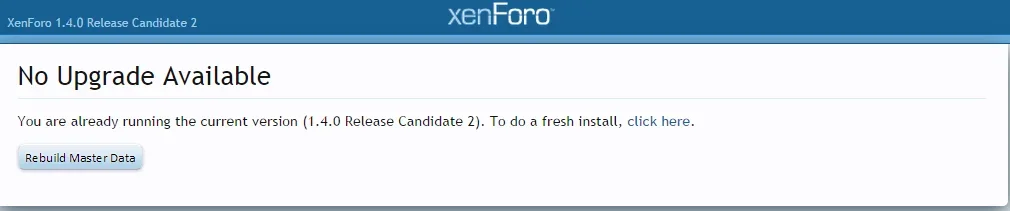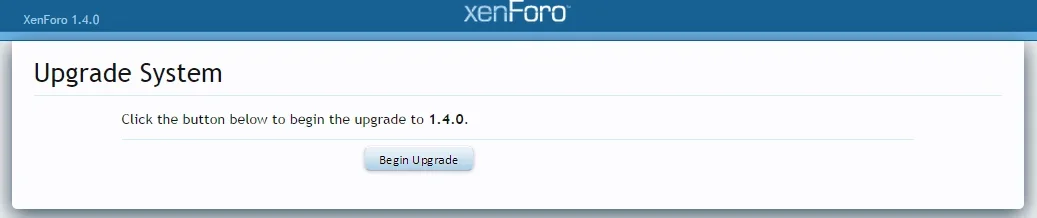Jon W
Well-known member
Sorry, this will actually only fix it for people who have installed the previous version.@Waindigo unfortunately the latest release hasn't fixed the file health check error
library/Waindigo/Listener/InitDependencies/20140612.php
File does not contain expected contents.
Any advice?
Try re-uploading/re-installing any other Waindigo add-ons you have. The 20140612.php needs replacing with an older version to match what the other add-on thinks should be there.