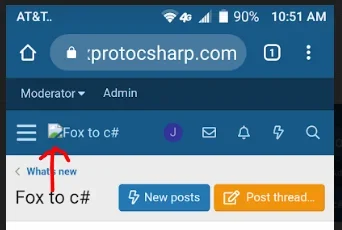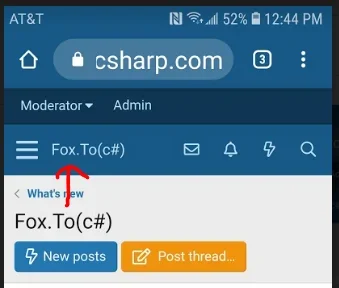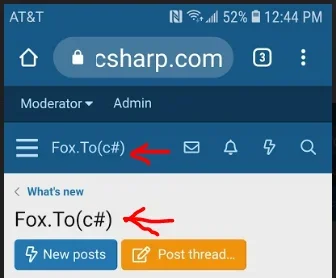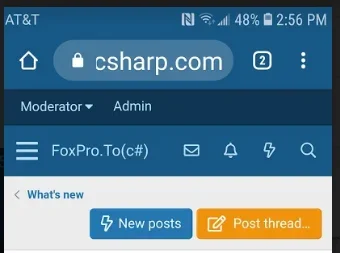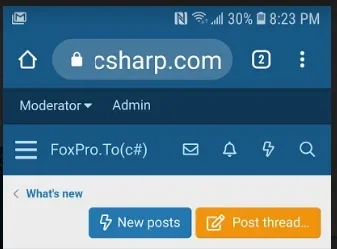Brogan submitted a new resource:
Text Logo - Texting, texting, 1, 2, 3
Read more about this resource...
Text Logo - Texting, texting, 1, 2, 3
If you like to keep things simple (and have zero graphic editing ability, like me) then a text logo is for you.
No more messing around with graphics programs and coming up with something which looks like it was created by an 8 year old.
It's also much easier to change the logo for multiple styles, seasonal logos, etc.
More on that later.
There are two simple steps required to replace an image logo with text.
Look for this line in the PAGE_CONTAINER template (around line 120):
Code:<img...
Read more about this resource...