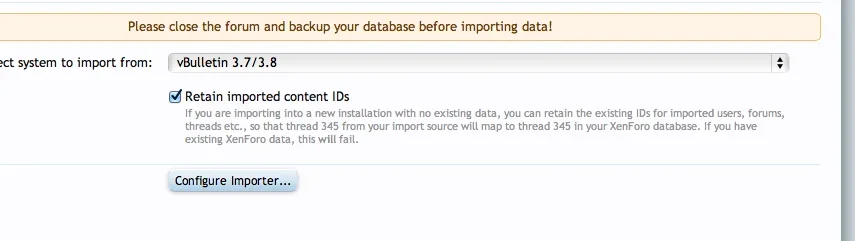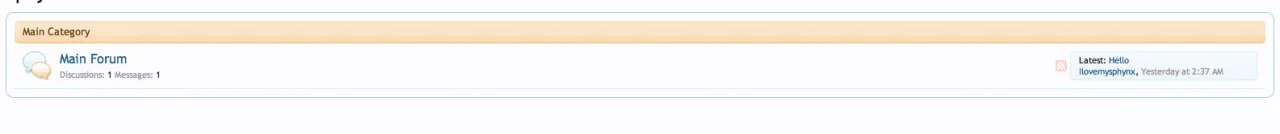Update on a test site I created from VB3.8 to Xenforo 1.2:
The VB 3.8 importer went as smooth as pie and is very user friendly.

FYI- I asked about my VB 3.8 albums import in an earlier thread - @
sonnb album/ gallery has a Vb 3.8 importer that works awesome! (Did not import album cover - no biggie!)
Questions:
1. Can and how can you change
JUST the Staff member's ribbon's color without using two ribbons.
2. Youtube links by AME media (VB mod) can I convert these? Here is the bbcode -->[ame=[media=youtube]j5XnOHOjKwU[/media] - Creepy Electric Kitty[/ame]
3. First off, I used an old database from my site (long story) to test the import. Now, the database was about two years old and said I have 1328 members - that I find hard to believe even though it's 2 years old. Is it possible the import did not import all members? did I choose a wrong option on the importer?
4.
HELP! - Now what? I have installed an old database, moved albums over and installed a few add ons.
How do I clear everything out and do the "real deal" import with my current live database. I did back up the current Xenforo database before the import but had some test content on the site.
Thanks in advance!