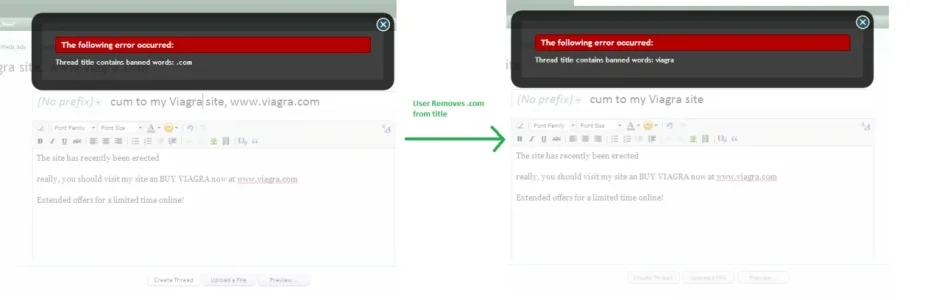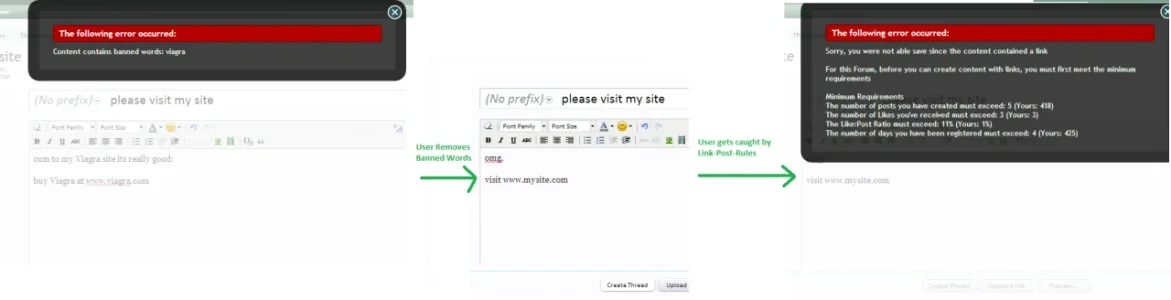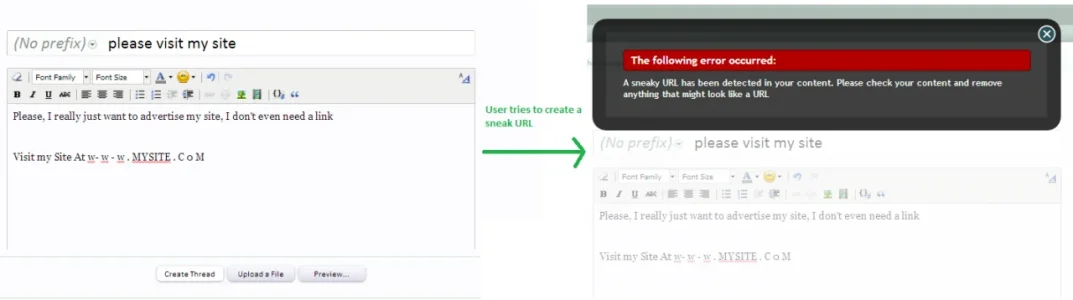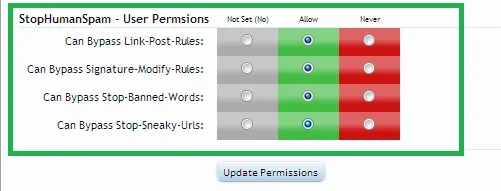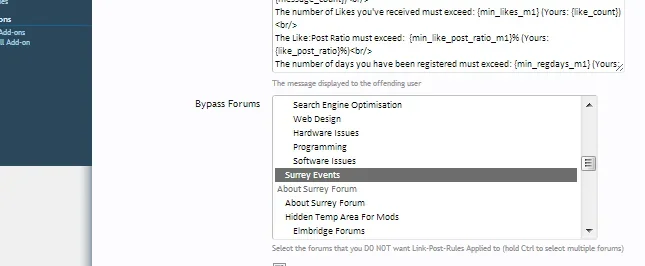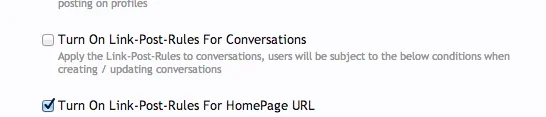tenants
Well-known member
This is included in Both
i) Free (Branded) Tac Anti Spam Collection
ii) Paid (unbranded) Tac Anti Spam Collection
tenants submitted a new resource [This was re-submitted, the previous version had no discussion ?*!?? :S ):
StopHumanSpam - Anti Human Spam (version 1.0.0) - Set conditions signature/links/homepage & stop posts creation for banned words
Read more about this resource...
i) Free (Branded) Tac Anti Spam Collection
ii) Paid (unbranded) Tac Anti Spam Collection
tenants submitted a new resource [This was re-submitted, the previous version had no discussion ?*!?? :S ):
StopHumanSpam - Anti Human Spam (version 1.0.0) - Set conditions signature/links/homepage & stop posts creation for banned words
This Plug-in has 0 database queries overhead
This is included in Both
i) Free (Branded) Tac Anti Spam Collection
ii) Paid (unbranded) Tac Anti Spam Collection
Stop Human Spam by setting conditions for signatures / posts containing links / home page urls...
Read more about this resource...