ekool
Well-known member
Version: XenForo 1.3.3 - 1.3.4 (tested)
Browser: Chrome (36.0.1985.125)
OS: OSX 10.9.4
I've noticed this on a few of our sites now and tested it on a default style as well as a custom style.
When trying to create a new thread the button to "Create Thread" is hidden behind the "Upload a File" SWF layer. Also when trying to insert quotes into a reply post, the "Insert Quotes..." button is hidden behind the "Upload a File" SWF layer.
I've found a fix for this is to change the style position of the SWF object from "position: block !important" to "position: inline-block !important", however I can't find where to actually make the change. The closest I get is in the file js/swfupload/swfupload.min.js where that object tag is being embedded, but seeing as it's minified, and using variables to set style attributes I haven't been able to track it further. (Looking in templates was a waste of time as the template uses a placeholder '<span id="SWFUploadPlaceHolder"></span>').
I'm attaching screengrabs to illustrate. Although the screengrabs don't show the mouse pointer, whichever button is circled is the button being hovered over with the mouse. I also circle the CSS change which fixes it.
I've noticed just now in uploading the screengrabs that the same behaviour happens on this create thread form as well. As a test I just enabled my flash control and it shows where the flash layer sits. I'm uploading that screngrab as well..
Browser: Chrome (36.0.1985.125)
OS: OSX 10.9.4
I've noticed this on a few of our sites now and tested it on a default style as well as a custom style.
When trying to create a new thread the button to "Create Thread" is hidden behind the "Upload a File" SWF layer. Also when trying to insert quotes into a reply post, the "Insert Quotes..." button is hidden behind the "Upload a File" SWF layer.
I've found a fix for this is to change the style position of the SWF object from "position: block !important" to "position: inline-block !important", however I can't find where to actually make the change. The closest I get is in the file js/swfupload/swfupload.min.js where that object tag is being embedded, but seeing as it's minified, and using variables to set style attributes I haven't been able to track it further. (Looking in templates was a waste of time as the template uses a placeholder '<span id="SWFUploadPlaceHolder"></span>').
I'm attaching screengrabs to illustrate. Although the screengrabs don't show the mouse pointer, whichever button is circled is the button being hovered over with the mouse. I also circle the CSS change which fixes it.
I've noticed just now in uploading the screengrabs that the same behaviour happens on this create thread form as well. As a test I just enabled my flash control and it shows where the flash layer sits. I'm uploading that screngrab as well..
Attachments
-
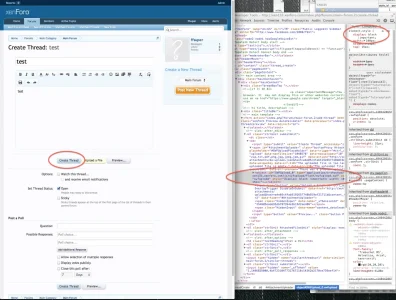 hover-over-create-thread.webp148.6 KB · Views: 7
hover-over-create-thread.webp148.6 KB · Views: 7 -
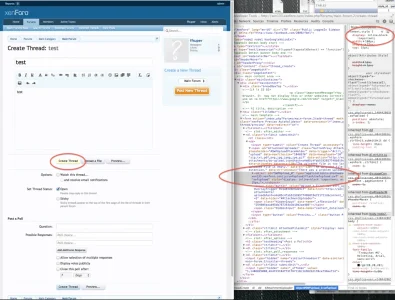 hover-over-create-thread-fixed.webp148 KB · Views: 6
hover-over-create-thread-fixed.webp148 KB · Views: 6 -
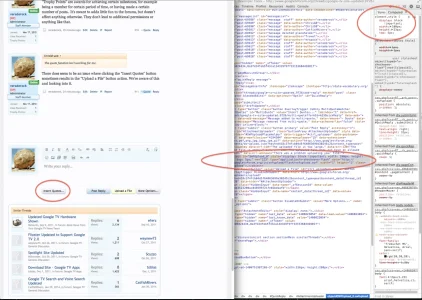 hover-over-insert-quote.webp172.6 KB · Views: 6
hover-over-insert-quote.webp172.6 KB · Views: 6 -
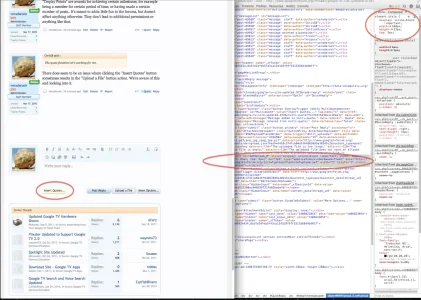 hover-over-insert-quote-fixed.webp173.8 KB · Views: 6
hover-over-insert-quote-fixed.webp173.8 KB · Views: 6 -
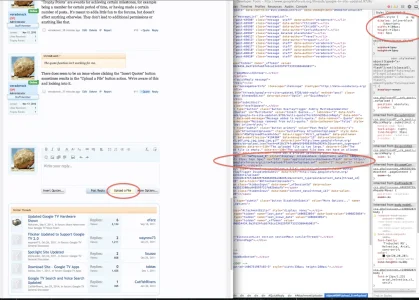 hover-over-upload-file-fixed.webp171.3 KB · Views: 5
hover-over-upload-file-fixed.webp171.3 KB · Views: 5 -
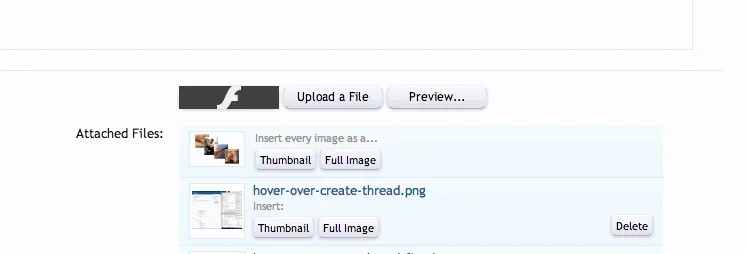 flash-control-enabled.webp8.7 KB · Views: 7
flash-control-enabled.webp8.7 KB · Views: 7