tenants
Well-known member
<< No longer supported Unmaintained>>
tenants submitted a new resource: [SurreyForum] XenKingDir: Link / Business Directory (Directory)
Link / Business Directory
Read more
Screenshots
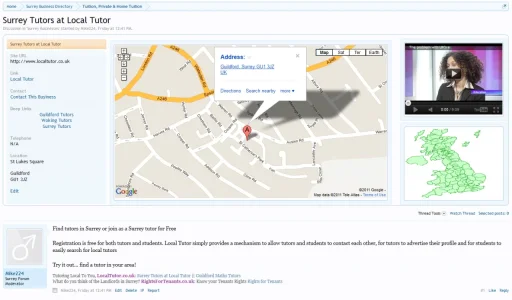
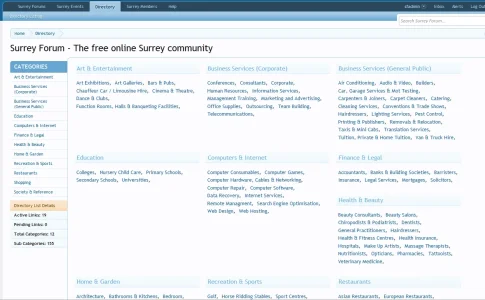
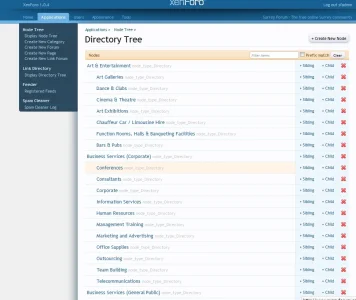
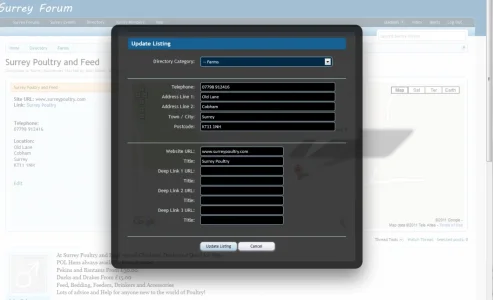
Bugs
1) EI Bug, filter drop down selector redirects incorrectly - can not reproduce
2)Infrequently it has been reported that hidden forums become unhidden with a fresh install of XenKingDir - Possible Fix v1.2.0.0
To Do list
1) Permissions (allow group options for submitting / claiming / viewing listings) -Done v1.2.0.0
2) Rate Directory listings
3) Like button for businesses (not just page)
4) Allow thread prefix << Done (1.1.8.0)
5) Make the review comments different to 1st comment
6) Allow ordering of directory listings: Alphabetical / ratings
7) Allow stickies
8) Prefixies to persist through out the directory
9) Include the prefix title in the page title & directory title
10) Image Uploader
11) Count mouse click on external links
tenants submitted a new resource: [SurreyForum] XenKingDir: Link / Business Directory (Directory)
Link / Business Directory
Read more
Screenshots
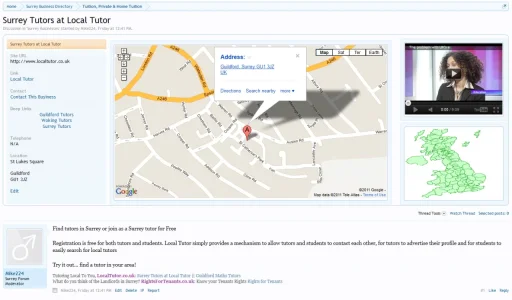
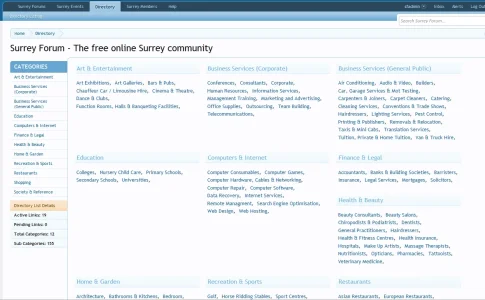
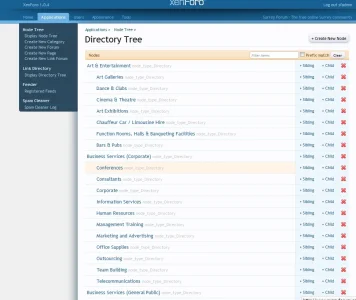
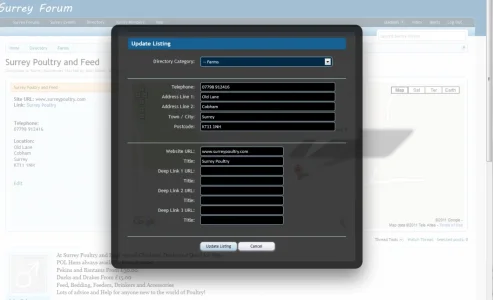
Bugs
2)
To Do list
2) Rate Directory listings
3) Like button for businesses (not just page)
5) Make the review comments different to 1st comment
6) Allow ordering of directory listings: Alphabetical / ratings
7) Allow stickies
8) Prefixies to persist through out the directory
9) Include the prefix title in the page title & directory title
10) Image Uploader
11) Count mouse click on external links
Last edited:
