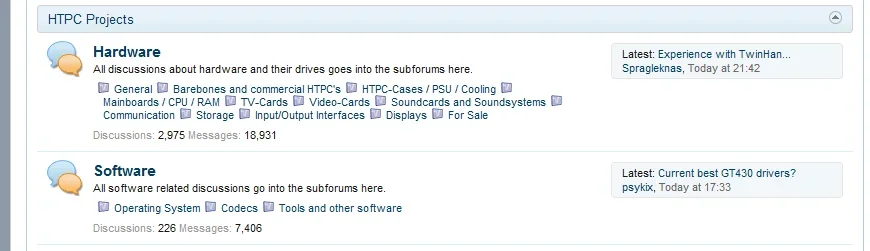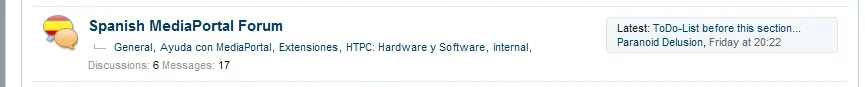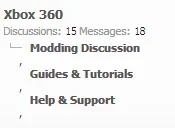CyberAP
Well-known member
CyberAP submitted a new resource:
Sub-nodes in columns (version 1.0) - It'll make your sub-nodes display in columns instead of default popup with simple listing
Read more about this resource...
Sub-nodes in columns (version 1.0) - It'll make your sub-nodes display in columns instead of default popup with simple listing
Find templates called 'node_category_level_2' and 'node_forum_level_2'. Within them faind this piece: '<xen:if is="{$renderedChildren} AND {$level} == 2">'
Replace all of its contents including '</xen:if>' with this:
HTML:<xen:if is="{$renderedChildren} AND {$level} == 2"> <div class="subForumsPopup"> <div class="subForumsMenu"> <ol class="secondaryContent blockLinksList"> <xen:foreach loop="$renderedChildren"...
Read more about this resource...