Elizabeth
Well-known member
I was okay as long as I had no more than 2 styles, the one shipped with it and mine (Secret City Designs) the one in yellow.
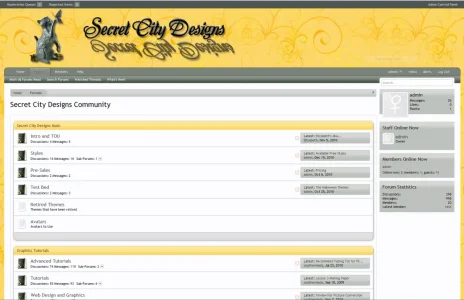
However, I have more styles to add so that users can download free styles to use from my site. They need to see them on my site as a demo. I had loaded two and decided to check to see how they were working. So I went to the style chooser:
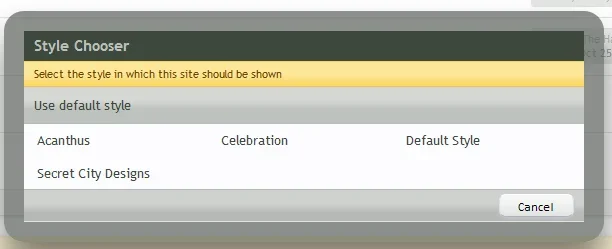
And picked Celebration as you can see...
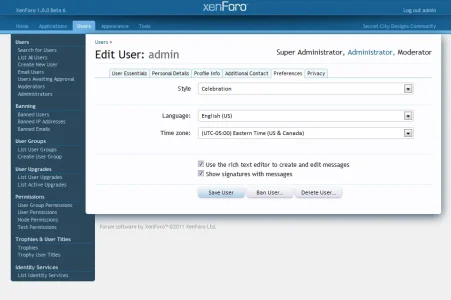
However, what I see is still the first image: Secret City Designs.
I checked in Opera and it works fine. I've cleared my cache and it still doesn't help. Short of clearing out passwords, history, the entire nine yards which is something I really do not want to do each time I want to change styles, I don't know why it's holding onto it so hard. And it's not something I need my clients to have to do either.
Any help? Or is Firefox just being a pill?
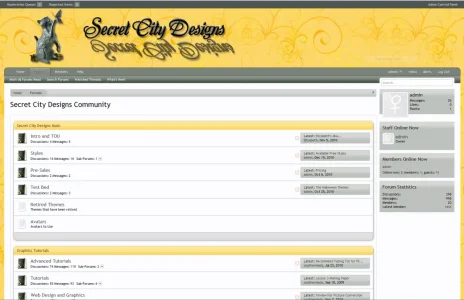
However, I have more styles to add so that users can download free styles to use from my site. They need to see them on my site as a demo. I had loaded two and decided to check to see how they were working. So I went to the style chooser:
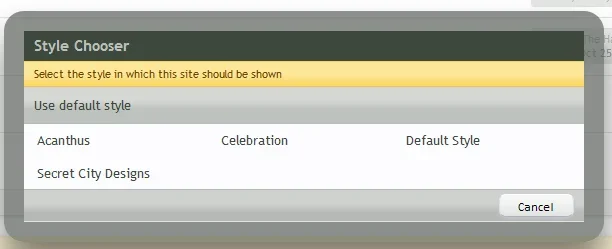
And picked Celebration as you can see...
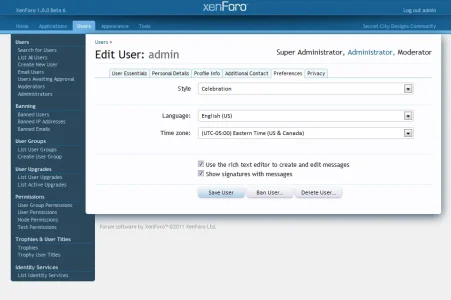
However, what I see is still the first image: Secret City Designs.
I checked in Opera and it works fine. I've cleared my cache and it still doesn't help. Short of clearing out passwords, history, the entire nine yards which is something I really do not want to do each time I want to change styles, I don't know why it's holding onto it so hard. And it's not something I need my clients to have to do either.
Any help? Or is Firefox just being a pill?
