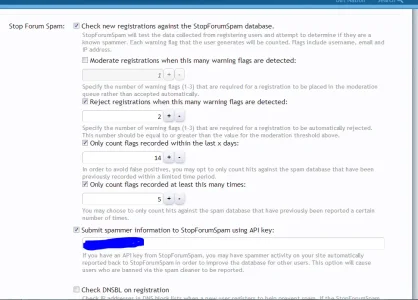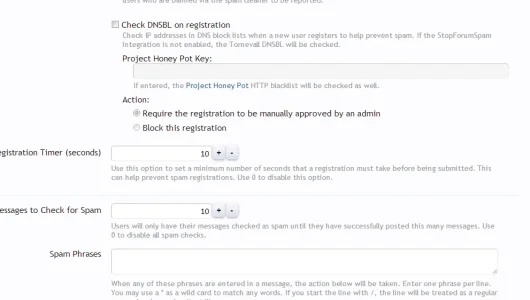akia
Well-known member
I've turned on the stop forum spam settings as in the picture:
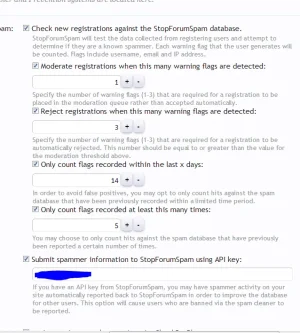
but I've noticed that it dosn't seem to be working. I've had users register that when I've checked the IP manually on stop forum spam they are listed more than the settings above which should have triggered for them to be admin approved.
I've also spam cleaned a member and the details have not been submitted to Stop Forum Spam.
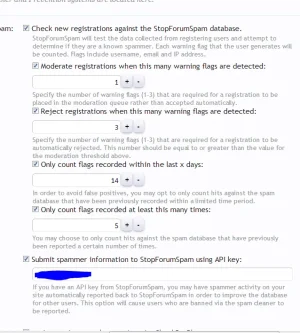
but I've noticed that it dosn't seem to be working. I've had users register that when I've checked the IP manually on stop forum spam they are listed more than the settings above which should have triggered for them to be admin approved.
I've also spam cleaned a member and the details have not been submitted to Stop Forum Spam.