Stuart Wright
Well-known member
Hello folks.
I need, for a start, to make our footer look like this:
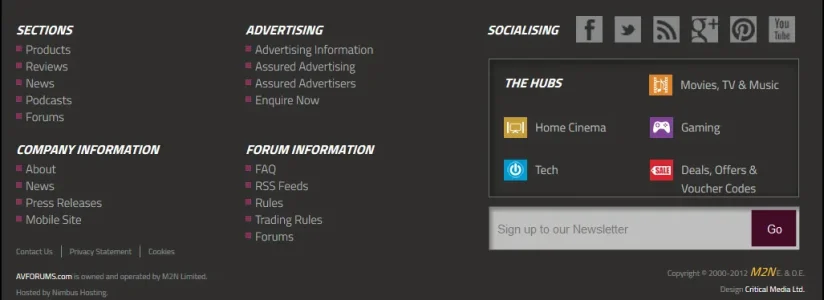
I've not done any template editing before and I notice that there are hooks in them. Should I use the footer hooks to add the HTML of this template and EXTRA.css to add the necessary css?
Might it be a good idea at this point to ask an experienced styler for help with this project?
I need, for a start, to make our footer look like this:
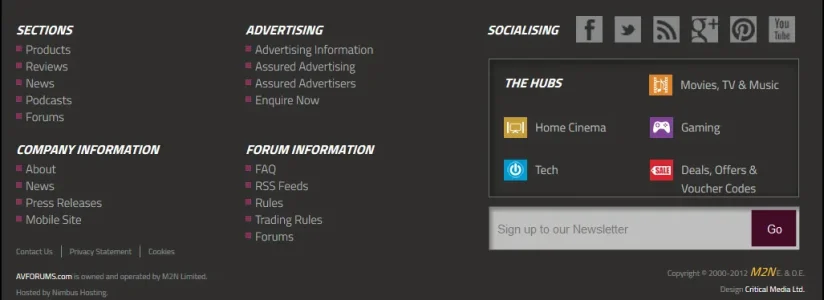
I've not done any template editing before and I notice that there are hooks in them. Should I use the footer hooks to add the HTML of this template and EXTRA.css to add the necessary css?
Might it be a good idea at this point to ask an experienced styler for help with this project?