Digital Doctor
Well-known member
You also need to save money when your custom Addons break with 2.0We spent all the money.
You also need to save money when your custom Addons break with 2.0We spent all the money.
That's cheap compared to what you've spent on Xenforo.
Don't be penny wise.
You also need to save money when your custom Addons break with 2.0
Really ?5 minutes to contradict yourself on a topic (that doesn't even seem to be on topic with the thread nor any of your business). lol
I only knew basic PHP when I started, and I'd say I'm coping fairly good, mainly because of the excellent support community XenForo has. Instead of just the answer, you learn the method. That stays, and honestly I can read PHP code without much prior experience in PHP. Granted I had a fairly good understanding of Java which probably made it easier but even then, reading the W3Schools page on PHP and the PHP Documentation briefly (not all of it) is enough to get started with XF add-ons. I know lots of good XF developers learned that way.Is it not more wise to learn php or do you create immediatly an addon and try to understand the code?
Everyone said get PHPStorm, but I fell at the first hurdle and couldn't even get to grips with that.
Everyone said get PHPStorm, but I fell at the first hurdle and couldn't even get to grips with that.
This?As I recall PHPStorm wanted me to set up a local server or something and that's over my head.
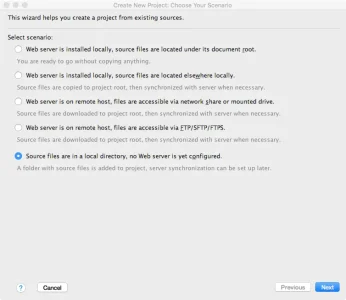

As I recall PHPStorm wanted me to set up a local server or something and that's over my head.
You can start out with another simple php editor for the small stuff and then you can gradually upgrade to a php ide as you develop bigger and more advanced add ons.
I'd definitely recommend starting and sticking with phpStorm, it's by far the best one I've used. The cmd+option+shift+c hotkey is the greatest thing ever as well
We use essential cookies to make this site work, and optional cookies to enhance your experience.