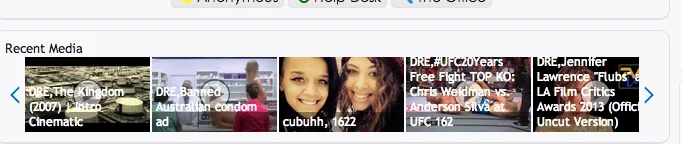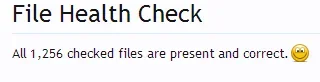You are using an out of date browser. It may not display this or other websites correctly.
You should upgrade or use an alternative browser.
You should upgrade or use an alternative browser.
sonnb - XenGallery (XenForo Gallery) [Deleted]
- Thread starter sonnb
- Start date
DRE
Well-known member
I don't know if @sonnb added this to the gallery or I'm just now noticing this but after I disabled the 'Show Photo Information On Hover' I now have the Gallery looking exactly how I wanted in the new photos and new videos section. The only thing I had to edit during this last update was the content widget so that it showed only the username and title.
I've also decided to go ahead and add XenMedio Pro's videos to the gallery. Like Roldan said the links are still broken but I don't care because now that I've gotten the hang of the new content widget I prefer it over the other media galleries widgets.
I've also decided to go ahead and add XenMedio Pro's videos to the gallery. Like Roldan said the links are still broken but I don't care because now that I've gotten the hang of the new content widget I prefer it over the other media galleries widgets.
sonnb
Well-known member
It is randomly error that you might see only once. Not sure how did it come.what kind of error is this
ErrorException: Fatal Error: syntax error, unexpected end of file - library/sonnb/XenGallery/Listener.php:360 Generated By: Unknown Account, Today at 10:18 AM Stack Trace #0 [internal function]: XenForo_Application::handleFatalError() #1 {main} Request State array(3) { ["url"] => string(34) "http://8th.us/index.php?liveupdate" ["_GET"] => array(1) { ["liveupdate"] => string(0) "" } ["_POST"] => array(4) { ["_xfRequestUri"] => string(1) "/" ["_xfNoRedirect"] => string(1) "1" ["_xfToken"] => string(8) "********" ["_xfResponseType"] => string(4) "json" } }
You can modify the extra.css to add your custom font.where does that code exsist?........I am guessing Default.css.........?
thanks for the help!
Lee
Code:
.navTab.sonnb_xengallery {
your CSS code here.
}This works for me:I want to change one of the links via route changer. I want to change /account/xengallery-privacy/.
In the route changer I changed it to /account/gallery-privacy/ but I receive an error that the page doesn't exist.
Any suggestions?
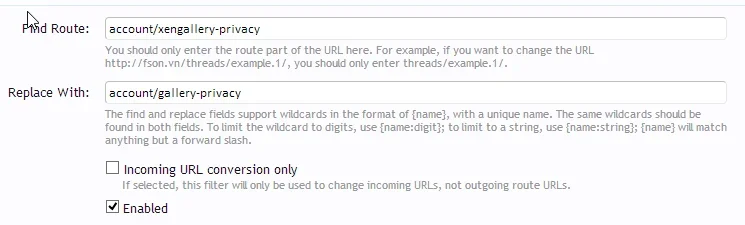
Once you save, if you do not have permission, it will be filtered out. Give it a try.You added signature's permissions for XenGallery's bbcode: photo, album, video.
But I can still input [photo]847photo] on the Signature field.
Let me see if we could make an option for that.If I uncheck this: Show Buttons on Editor (For XenForo 1.2+ only)
All buttons is hidden (threads and signature editor)
How can I just enable it on Thread Editor?
It has been upgraded from previous one which did not show user and title.I don't know if @sonnb added this to the gallery or I'm just now noticing this but after I disabled the 'Show Photo Information On Hover' I now have the Gallery looking exactly how I wanted in the new photos and new videos section. The only thing I had to edit during this last update was the content widget so that it showed only the username and title.
I've also decided to go ahead and add XenMedio Pro's videos to the gallery. Like Roldan said the links are still broken but I don't care because now that I've gotten the hang of the new content widget I prefer it over the other media galleries widgets.
caliman
Active member
vb3.8 user albums importer?
There is one built in. I used it the other day to import my vB 3.8 user albums. It works!
sonnb
Well-known member
Sure. It has to be like that. I missed it out. Will be added in next update.In "New Photos" and "New Videos" I find myself accidentally unliking a pic that I had already liked.
To prevent this from happening in the future could you make the <3 heart icon pink if we had already liked it?
Check if there is .noscroll class define somewhere in your css. This will be addressed anyway as noscroll class must be removed from body once overlay was closed.Possible bug?
I cleared all my cookies and cache in Chrome.
Click on a video or picture. It will open an overlay.
After closing the overlay, you are now unable to scroll down.
Is anyone else experiencing this issue? I first discovered it when adding tags.
Will be added.No phrase: sonnb_xengallery_you_reach_maximum_video_in_album_allowed
DRE
Well-known member
Would be great if there was a way to add the "Add Photos" and "Add Videos" buttons on the "New Photos" and "New Videos" section. I just tried in the templates and failed at it. Thinking of another solution...
Edit: Couldn't find a solution so I just removed new videos and new photos menu tab from my main navigation.
Edit: Couldn't find a solution so I just removed new videos and new photos menu tab from my main navigation.
Last edited:
DRE
Well-known member
I found .noscroll in the sonnb_xengallery_photo_view_overlay.css template and reverted it.Check if there is .noscroll class define somewhere in your css. This will be addressed anyway as noscroll class must be removed from body once overlay was closed.
This solved the issue.
Apparently I had edited that template in the past because one of my backgrounds is transparent.
I have to edit that template again and find it cause now I can't view comments. It's all good cause that's easy.
I got this error:
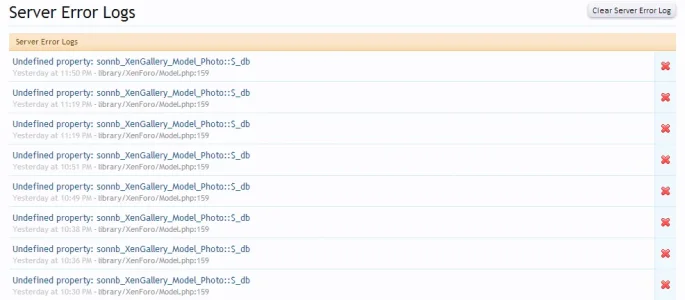
Code:
ErrorException: Undefined property: sonnb_XenGallery_Model_Photo::$_db - library/XenForo/Model.php:159
Generated By: henji, Yesterday at 11:50 PM
Stack Trace
#0 /library/XenForo/Model.php(159): XenForo_Application::handlePhpError(8, 'Undefined prope...', '/home/nginx/dom...', 159, Array)
#1 /library/sonnb/XenGallery/Model/Content.php(1302): XenForo_Model->_getDb()
#2 /library/sonnb/XenGallery/Model/Content.php(266): sonnb_XenGallery_Model_Content->prepareContentConditions(Array, Array)
#3 /library/sonnb/XenGallery/Model/Content.php(253): sonnb_XenGallery_Model_Content->countContents(Array, Array)
#4 /library/sonnb/XenGallery/ControllerPublic/XenGallery/Photo.php(1926): sonnb_XenGallery_Model_Content->countContentsByAlbumId(393, Array)
#5 /library/XenForo/FrontController.php(347): sonnb_XenGallery_ControllerPublic_XenGallery_Photo->actionDoUpload()
#6 /library/XenForo/FrontController.php(134): XenForo_FrontController->dispatch(Object(XenForo_RouteMatch))
#7 /index.php(13): XenForo_FrontController->run()
#8 {main}
Request State
array(3) {
["url"] => string(105) "https://www.phcorner.net/gallery/photos/do-upload.json?hash=963fb1880c7d4618cec69c1be2b16e1d&album_id=393"
["_GET"] => array(3) {
["/gallery/photos/do-upload_json"] => string(0) ""
["hash"] => string(32) "963fb1880c7d4618cec69c1be2b16e1d"
["album_id"] => string(3) "393"
}
["_POST"] => array(6) {
["Filename"] => string(23) "bannerfans_10029997.jpg"
["_xfToken"] => string(8) "********"
["_xfResponseType"] => string(4) "json"
["_xfSessionId"] => string(32) "8d0a7d8287f729209af4c15acde96c25"
["_xfNoRedirect"] => string(1) "1"
["Upload"] => string(12) "Submit Query"
}
}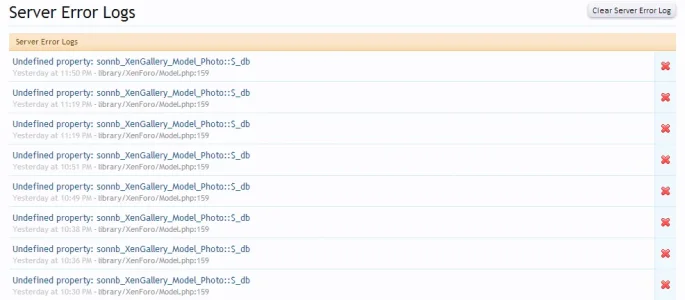
sonnb
Well-known member
Have you recently modified the core file? It says $_db does not exist which must be available.I got this error:
Code:ErrorException: Undefined property: sonnb_XenGallery_Model_Photo::$_db - library/XenForo/Model.php:159 Generated By: henji, Yesterday at 11:50 PM Stack Trace #0 /library/XenForo/Model.php(159): XenForo_Application::handlePhpError(8, 'Undefined prope...', '/home/nginx/dom...', 159, Array) #1 /library/sonnb/XenGallery/Model/Content.php(1302): XenForo_Model->_getDb() #2 /library/sonnb/XenGallery/Model/Content.php(266): sonnb_XenGallery_Model_Content->prepareContentConditions(Array, Array) #3 /library/sonnb/XenGallery/Model/Content.php(253): sonnb_XenGallery_Model_Content->countContents(Array, Array) #4 /library/sonnb/XenGallery/ControllerPublic/XenGallery/Photo.php(1926): sonnb_XenGallery_Model_Content->countContentsByAlbumId(393, Array) #5 /library/XenForo/FrontController.php(347): sonnb_XenGallery_ControllerPublic_XenGallery_Photo->actionDoUpload() #6 /library/XenForo/FrontController.php(134): XenForo_FrontController->dispatch(Object(XenForo_RouteMatch)) #7 /index.php(13): XenForo_FrontController->run() #8 {main} Request State array(3) { ["url"] => string(105) "https://www.phcorner.net/gallery/photos/do-upload.json?hash=963fb1880c7d4618cec69c1be2b16e1d&album_id=393" ["_GET"] => array(3) { ["/gallery/photos/do-upload_json"] => string(0) "" ["hash"] => string(32) "963fb1880c7d4618cec69c1be2b16e1d" ["album_id"] => string(3) "393" } ["_POST"] => array(6) { ["Filename"] => string(23) "bannerfans_10029997.jpg" ["_xfToken"] => string(8) "********" ["_xfResponseType"] => string(4) "json" ["_xfSessionId"] => string(32) "8d0a7d8287f729209af4c15acde96c25" ["_xfNoRedirect"] => string(1) "1" ["Upload"] => string(12) "Submit Query" } }
View attachment 64574
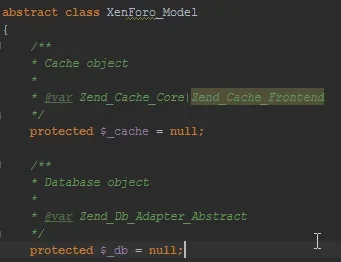
I will fix it.Hey @sonnb When we view an album that has nothing but videos, the thumbnail sends us to the video
BUT the title link sends us to the 'photo' which doesn't exist.
No, I didn't.Have you recently modified the core file? It says $_db does not exist which must be available.
View attachment 64585
I will fix it.
sonnb
Well-known member
Can you check the file library/XenForo/Model.php to see as I posted above. Or check if there any addon might conflict with.No, I didn't.
Similar threads
- Replies
- 1
- Views
- 414
- Replies
- 50
- Views
- 5K
- Replies
- 239
- Views
- 23K