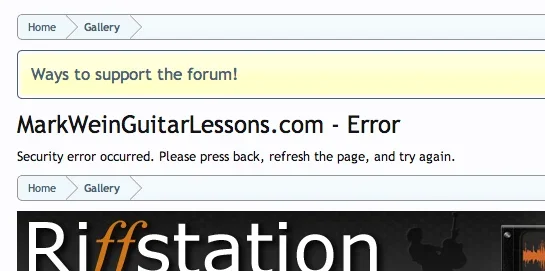sonnb
Well-known member
It should be:I think I fixed it (hope its right) http://xenforo.com/community/threads/credits.43727/page-20#post-651631
HTML:
<dl>
<dt>{xen:phrase BRC_credit}:</dt>
<dd>
<xen:if is="{$user.user_id} != {$visitor.user_id} AND {$canTransfer}">
<a href="{xen:link 'credits/transfer', '', 'receiver={$user.username}'}" title="{xen:phrase BRC_transfer}" class="Tooltip OverlayTrigger concealed" data-cacheOverlay="no" data-userid="{$user.user_id}">{xen:helper brc_currencyformat, {$user.credits},true}</a>
<xen:else />
<a href="{xen:link 'credits'}" class="concealed">{xen:helper brc_currencyformat, {$user.credits},true}</a>
</xen:if>
</dd>
</dl>