cmeinck
Well-known member
I've created a test thread on my forums, where I uploaded five images and inserted them all as thumbnails. On my site, some thumbnails show up, but some show up as attachments. They are all .png files. When I do the same test with the same images here at XF, they all show up as thumbnails (as they should).
These are my Options > Attachments settings.
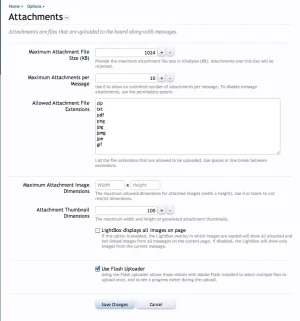
Suggestions?
These are my Options > Attachments settings.
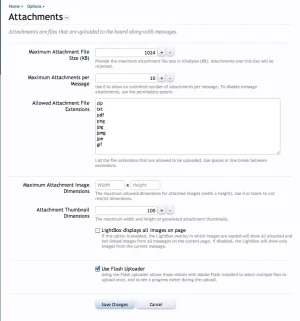
Suggestions?