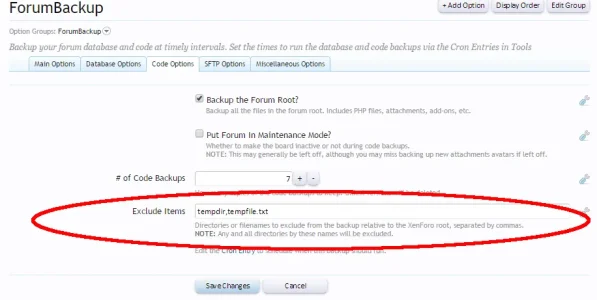Floyd R Turbo
Well-known member
Yes, the cron task settings were set at midnight by default in the cron task itself, but then showed up as "next" time at 7pm and 7:30pm respectively, after initial installation. I am GMT-6 and (Central US) and that is what the ACP time is as. So by default right after install, this is what I saw.