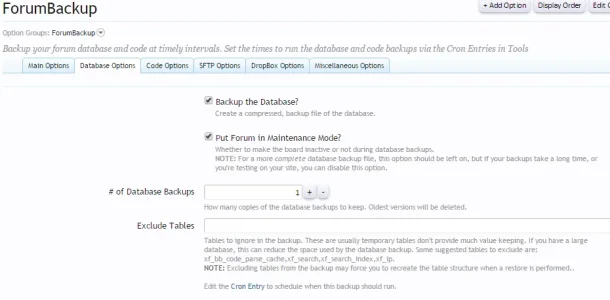You are using an out of date browser. It may not display this or other websites correctly.
You should upgrade or use an alternative browser.
You should upgrade or use an alternative browser.
[SolidMean] ForumBackup 1.3.01
No permission to download
- Thread starter SneakyDave
- Start date
-
- Tags
- backups
I'll check into that, but I believe that's part of XenForo's sanitizing feature.
Is there any possibility to use HTML in the inactive message? The HTML tags always get deleted after saving.
What kind of HTML tags are you adding to your message? It supports HREF from my testing, and should support anything that the regular XenForo "Inactive Board Message" option should allow.
Thanks for coming back to this, dave 
I tried to add <img> tags as well as a <script> tag, that automatically reloads the page after 15 seconds. It works without issues with the default board inactive message of XenForo, but the ForumBackup add-on deletes any HTML tag after saving. What about automatically using XenForos's default message, when leaving the board inactive message blank in ForumBackup add-on?
I tried to add <img> tags as well as a <script> tag, that automatically reloads the page after 15 seconds. It works without issues with the default board inactive message of XenForo, but the ForumBackup add-on deletes any HTML tag after saving. What about automatically using XenForos's default message, when leaving the board inactive message blank in ForumBackup add-on?
Let me take a look into this, and I'll get back to you. Thanks for reporting it.
Thanks to @TRGCommunity, there is now a German translation for this addon.
https://xenforo.com/community/resou...for-solidmean-forumbackup-by-sneakydave.4844/
https://xenforo.com/community/resou...for-solidmean-forumbackup-by-sneakydave.4844/
SneakyDave updated [SolidMean] ForumBackup with a new update entry:
11/25/2015: Version 1.1.9 (minor new features)
I plan to focus a little more work on the SFTP and DropBox versions with the next release, and possibly Google Drive integration.
Read the rest of this update entry...
11/25/2015: Version 1.1.9 (minor new features)
- Allow the addon's "inactive board message" to function like the default XenForo "inactive board message". It now supports same tags as the default.
- If no custom "inactive board message" is entered, it will default to use the default inactive board message.
- Added the board title to the "From" name on the email that is generated when the backup has completed.
I plan to focus a little more work on the SFTP and DropBox versions with the next release, and possibly Google Drive integration.
Read the rest of this update entry...
Wonderful, I bought extra space on it for backup my files thereand possibly Google Drive integration
All working good, I am on xenforo 1.5.3 and last version of this addonI currently have XF 1.5.0. Will this new update work ok?
Cool thanks,
Has anyone actually use this addon to restore? And I want to use this before installing and upgrading my XF 1.5.0 to 1.5.3, anything I should watch out for?
It just gives you the files to perform actual restore with.. it doesn't perform the restore. Just FYI.
Yes. All good points. I'll update the add-on to indicate it works with 1.5. It should work with anything 1.2 and up.
And yes, it just backs up the database and files. There is no restore option.
I've been planning to do an instructional resource that describes how to restore, but each hosting account might be a little different.
And yes, it just backs up the database and files. There is no restore option.
I've been planning to do an instructional resource that describes how to restore, but each hosting account might be a little different.
SneakyDave updated [SolidMean] ForumBackup with a new update entry:
2015-12-07 Minor email bug fix.
Read the rest of this update entry...
2015-12-07 Minor email bug fix.
11/25/2015: Version 1.1.9a (minor email bug fix)
- Changed the email function to work like stock XenForo by using using XenForo's "Default Email Sender Name" if available.
Read the rest of this update entry...
Gentle Reminder
It is a good idea to routinely check your backup files generated by this addon to verify that they are being created correctly. Some shared hosting providers throttle long running PHP processes, or ones that use a lot of CPU resources, and as a result, the backups don't finish. This is especially true on the file system backups when compressing the files, and sometimes the CPU increase from gzip will cause a host to kill execution of the script.
Some things you can do to verify your backups are complete are:
Enable the addon's debug file and make sure that when the database backup cron runs, or the code backup cron runs, that there is a START and END for the backups in the file. For the database backups, these lines should read "START Database Backup" and "END Database backup". Also, look for any ERROR literals that might indicate a problem with the backup process itself.
Your backup database filename should end in "sql.gz", and if you uncompressit with a tool like WinRAR (or gunzip [filename].sql.gz), and view the contents, there shouldn't be an errors at the bottom of it, and will probably include the text "-- Dump completed on xxxx-xx-xx xx:xx:xx" to indicate the time the mysqldump finished. These files can be quite large, even when compressed, so you may have a limited number of applications that can reliably read these uncompressed SQL files.
The code backup filename should end in "code.tar.gz" and contain the entire contents of your XenForo base directory, which is hard to completely verify, but maybe somebody has a *nix way of running an rsync or diff to find any differences. Uncompressing the code backup file with tar -zxvf [filename].code.tar.gz will result in one directory, with a tree structure under that leading to your backuped up XenForo files. This directory will be quite large, the same size as your XenForo base directory, so make sure you have the space before doing this.
Restoring from a backup file:
To restore from a code backup file, the best way to do that is to make a backup of any existing XenForo code base you have, uncompress the code backup file (instructions above), and copy the uncompressed backup file directory to the correct location on your hosting account. You may have to reset permissions on the writable XenForo directories if those permissions were changed, but I don't think that is normally the case.
To restore from a database backup file, DROP statements already exist in the SQL export file, so you should be able to run this command referencing your [filename].sql.gz file, which will load the contents of that file directly into your database.
Where [host] is the MySQL server name (sometimes 'localhost'), [uname] is the database user, [pass] is the database password, and [db_to_restore] is the database name.
It is a good idea to routinely check your backup files generated by this addon to verify that they are being created correctly. Some shared hosting providers throttle long running PHP processes, or ones that use a lot of CPU resources, and as a result, the backups don't finish. This is especially true on the file system backups when compressing the files, and sometimes the CPU increase from gzip will cause a host to kill execution of the script.
Some things you can do to verify your backups are complete are:
Enable the addon's debug file and make sure that when the database backup cron runs, or the code backup cron runs, that there is a START and END for the backups in the file. For the database backups, these lines should read "START Database Backup" and "END Database backup". Also, look for any ERROR literals that might indicate a problem with the backup process itself.
Your backup database filename should end in "sql.gz", and if you uncompressit with a tool like WinRAR (or gunzip [filename].sql.gz), and view the contents, there shouldn't be an errors at the bottom of it, and will probably include the text "-- Dump completed on xxxx-xx-xx xx:xx:xx" to indicate the time the mysqldump finished. These files can be quite large, even when compressed, so you may have a limited number of applications that can reliably read these uncompressed SQL files.
The code backup filename should end in "code.tar.gz" and contain the entire contents of your XenForo base directory, which is hard to completely verify, but maybe somebody has a *nix way of running an rsync or diff to find any differences. Uncompressing the code backup file with tar -zxvf [filename].code.tar.gz will result in one directory, with a tree structure under that leading to your backuped up XenForo files. This directory will be quite large, the same size as your XenForo base directory, so make sure you have the space before doing this.
Restoring from a backup file:
To restore from a code backup file, the best way to do that is to make a backup of any existing XenForo code base you have, uncompress the code backup file (instructions above), and copy the uncompressed backup file directory to the correct location on your hosting account. You may have to reset permissions on the writable XenForo directories if those permissions were changed, but I don't think that is normally the case.
To restore from a database backup file, DROP statements already exist in the SQL export file, so you should be able to run this command referencing your [filename].sql.gz file, which will load the contents of that file directly into your database.
Code:
mysql -h[host] -u[uname] -p[pass] [db_to_restore] < [filename].sql.gzWhere [host] is the MySQL server name (sometimes 'localhost'), [uname] is the database user, [pass] is the database password, and [db_to_restore] is the database name.