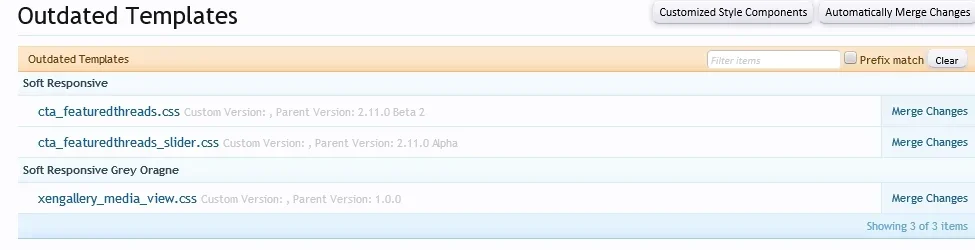sforum
Active member
Some of my members are complaining about how this looks on very wide displays. Is there a way I can keep everything responsive, but set a maximum width? I've tried adding
...to the Page Width Controller, which seems to work, but everything is on the left of the screen. Is there a way to set a maximum width, but have everything centred?
Thanks.
PHP:
max-width: 1000px;...to the Page Width Controller, which seems to work, but everything is on the left of the screen. Is there a way to set a maximum width, but have everything centred?
Thanks.