You are using an out of date browser. It may not display this or other websites correctly.
You should upgrade or use an alternative browser.
You should upgrade or use an alternative browser.
Soft Responsive [Deleted]
- Thread starter Arty
- Start date
Arty
Well-known member
Arty updated Soft Responsive with a new update entry:
XenForo 1.3.5 and 1.4.0 beta 2 updates
Read the rest of this update entry...
XenForo 1.3.5 and 1.4.0 beta 2 updates
Style has been updated for XenForo 1.3.5 and 1.4.0 beta 2.
Latest version listed on download page is for XenForo 1.3.5. To download style for 1.4.0 beta 2 scroll down to "upcoming versions" section of download page.
To update from previous version you need to import new style XML file. No other files were changed.
Read the rest of this update entry...
Arty
Well-known member
Style has been updated for XenForo 1.4.0 beta 3.
To download this update scroll down to "Upcoming versions" on download page.
To update from previous version upload new XML file and update styles/*/xenforo/style.js
In addition to updating style for 1.4.0 beta 3 there were other changes:
To download this update scroll down to "Upcoming versions" on download page.
To update from previous version upload new XML file and update styles/*/xenforo/style.js
In addition to updating style for 1.4.0 beta 3 there were other changes:
- Bug fixes
- Better support for latest version of Xen Media Gallery
- Style now has built-in support for CTA Featured Threads & Portal add-on
- Style now has built-in support for Extra Portal add-on
- Better support for TaigaChat Pro add-on
sforum
Active member
Hi Arty,
I have finally upgraded my forum to 1.3.5, and upgraded Soft Responsive to 3.1.6, and everything looks great - thanks for your continued hard work and support on this fantastic style.
I'm having a problem with my banner ads though. I have tried to follow Brogan's guides, but they are far too technical for me to understand and way over my head, unfortunately.
Because I don't understand the more complex options, I have chosen to just make a standard "Smart Size" responsive ad unit in AdSense, then place this above the top breadcrumb. Unfortunately, it seems to overlap the sidebar:
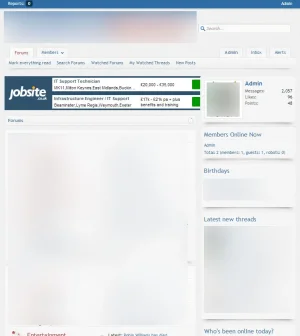
This is the AdSense code that I am using:
Any ideas how I can get this working properly?
Also, I would like to sometimes show my own banners, which are simply 500 x 70 .png files hosted on my own server. These look fine on desktop, iPad, etc. but they break this style on iPhone/mobiles because they are too wide. Is there something simple that I can put in EXTRA.css to just hide these banners for devices where the screen is too small?
Thanks.
I have finally upgraded my forum to 1.3.5, and upgraded Soft Responsive to 3.1.6, and everything looks great - thanks for your continued hard work and support on this fantastic style.
I'm having a problem with my banner ads though. I have tried to follow Brogan's guides, but they are far too technical for me to understand and way over my head, unfortunately.
Because I don't understand the more complex options, I have chosen to just make a standard "Smart Size" responsive ad unit in AdSense, then place this above the top breadcrumb. Unfortunately, it seems to overlap the sidebar:
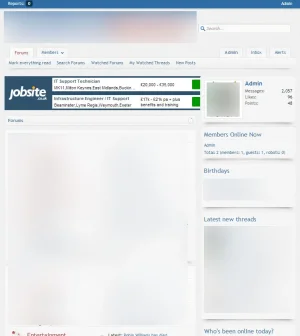
This is the AdSense code that I am using:
Code:
<style>
.responsive-ad { width: 320px; height: 50px; }
@media(min-width: 500px) { .responsive-ad { width: 468px; height: 60px; } }
@media(min-width: 800px) { .responsive-ad { width: 728px; height: 90px; } }
</style>
<script async src="//pagead2.googlesyndication.com/pagead/js/adsbygoogle.js"></script>
<!-- Responsive Ad -->
<ins class="adsbygoogle responsive-ad"
style="display:inline-block"
data-ad-client="[removed]"
data-ad-slot="[removed]"></ins>
<script>
(adsbygoogle = window.adsbygoogle || []).push({});
</script>Any ideas how I can get this working properly?
Also, I would like to sometimes show my own banners, which are simply 500 x 70 .png files hosted on my own server. These look fine on desktop, iPad, etc. but they break this style on iPhone/mobiles because they are too wide. Is there something simple that I can put in EXTRA.css to just hide these banners for devices where the screen is too small?
Thanks.
Last edited:
sforum
Active member
Thanks Arty, that sort of solves it. It no longer breaks the forum (i.e. the correct width is shown), but it does this by truncating the banner image.Add <div style="overflow:hidden;"> before ads code and </div> after it
Is there a way to have the banner image scale down, in the same way that the forum logo does? Failing that, can I change it so that the banner just disappears altogether if the screen is too small?
Thanks.
sforum
Active member
Ah, this has sorted it after all! I thought you were referring to my question about hiding static PNG banners hosted on my own site, so applied the div style to them, with no success. I then realised that you probably meant that this was for AdSense - so I wrapped the AdSense code in this div and it now looks great!Add <div style="overflow:hidden;"> before ads code and </div> after it
Thanks Arty
Arty
Well-known member
Style has been updated for XenForo 1.4.0 release candidate 1.
Latest version on download page is for XenForo 1.3.5. To download release for 1.4.0 rc 1 scroll down to "Upcoming versions" on download page.
To update style from version for XenForo 1.4.0 beta 3 version upload new XML file.
Latest version on download page is for XenForo 1.3.5. To download release for 1.4.0 rc 1 scroll down to "Upcoming versions" on download page.
To update style from version for XenForo 1.4.0 beta 3 version upload new XML file.
sforum
Active member
How would I go about making this style darker? Most of my members love it, but some of them (especially those with impaired vision or accessibility needs) struggle with the very light tones and low contrast.
I've tried tweaking a few colours in Style Properties > Colour Palette, but it always ends up looking terrible.
Can anyone help me? I basically want the theme to look as it does out of the box, except as if the brightness is turned down and the contrast up!
Thanks.
I've tried tweaking a few colours in Style Properties > Colour Palette, but it always ends up looking terrible.
Can anyone help me? I basically want the theme to look as it does out of the box, except as if the brightness is turned down and the contrast up!
Thanks.
Arty
Well-known member
Change @pageBackground (in color palette).
You'll also need to adjust shadow image so it won't look horrible, PSD for shadow is available on download page. Change background color in PSD to same as in style properties and export it. Or tell me what background color you want and I'll quickly make PNG image for shadows.
You'll also need to adjust shadow image so it won't look horrible, PSD for shadow is available on download page. Change background color in PSD to same as in style properties and export it. Or tell me what background color you want and I'll quickly make PNG image for shadows.
sforum
Active member
Thanks for such a quick reply. I tried changing @pageBackground (removed 100 from each RGB value), but it looked pretty terrible, and when I opened the PSD it was all a bit over my head, I'm afraid!Change @pageBackground (in color palette).
You'll also need to adjust shadow image so it won't look horrible, PSD for shadow is available on download page. Change background color in PSD to same as in style properties and export it. Or tell me what background color you want and I'll quickly make PNG image for shadows.
I might just go with the Coffee Edition, and hope that that is OK for my members. I have my styles setup like this (so that my users can choose between fonts):
Serif fonts
Sans-serif fonts
Sans-serif fonts
How would I be best importing Coffee Break into this structure? Can I just import it as a child of "Sans-serif fonts"? Or does it have to be a child of the original Soft Responsive?
Thanks.
sforum
Active member
Sorry if I've misunderstood Arty, but doesn't this go against the current advice for style installation best practice, as per this guide? It says one should never edit the original style, but instead make children and make edits to those, which is what I have done.You can import it as child of original style then change parent style for your edits.
Should I import Coffee Break with my edited "Sans-serif" as a Parent? Or do I have to import Coffee Break with the original, unedited Soft Responsive as the Parent, and then make the same edits as I have on my other child styles?
Thanks.