-chris-
Member
- Affected version
- 2.20 Beta 2
2.20 Beta 2: In Edge, current version (84.0.522.52, Windows 10), the "social symbols" disappear. After a refresh of the page they appear briefly and then disappear again:
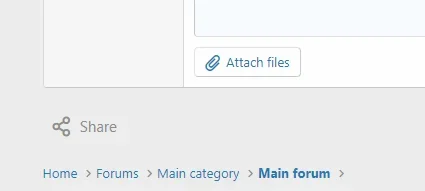
This behavior is only seen in Edge, in Chrome or Firefox the icons are visible:
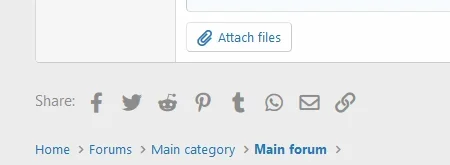
Addition:
If you click on the share icon in Edge, a Window appears where you might be forced to load an app from the Windows store:
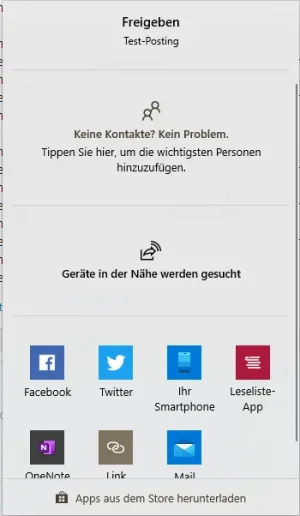
Maybe you can work around this behavior?
-chris-
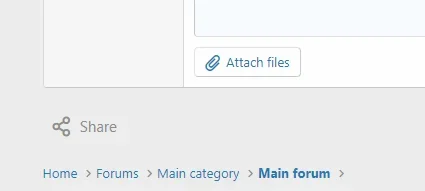
This behavior is only seen in Edge, in Chrome or Firefox the icons are visible:
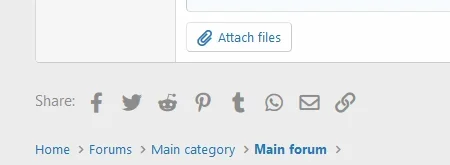
Addition:
If you click on the share icon in Edge, a Window appears where you might be forced to load an app from the Windows store:
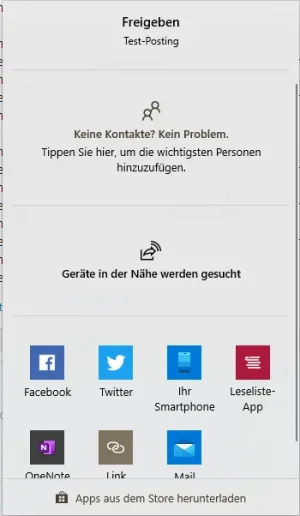
Maybe you can work around this behavior?
-chris-
Last edited:

