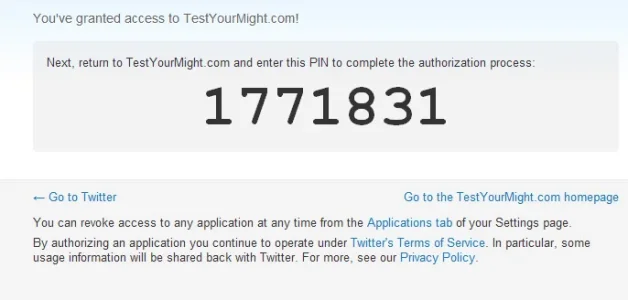I just realized that I haven't associated my XenForo account with Facebook? Might that be the problem?Have you got a URL where I can test this out?
You are using an out of date browser. It may not display this or other websites correctly.
You should upgrade or use an alternative browser.
You should upgrade or use an alternative browser.
Social Status Updater [Deleted]
- Thread starter Chris D
- Start date
- Status
- Not open for further replies.
Not really...I just realized that I haven't associated my XenForo account with Facebook? Might that be the problem?
You need to go to the add-ons options and make sure you have configured the Facebook and Twitter application keys... As per the resource description.
Then it should be working.From what I can see my account is linked with FB. I can read "Unlink" afterwards.
Are these just in the log or are your visitors seeing these? I think the errors for that are suppressed - so shouldn't ever be seen unless you look in the log. I need to implement a better way of handling these.Noticed allot of these since the last update, nothing before.
ErrorException: Undefined index: oauth_token - library/SocialStatusUpdater/twitter/twitteroauth.php:82
Maybe a stupid question, but the status update is supposed to end up in my personal view/timeline?
It will appear on your timeline, yes. You may not see it on your News Feed, you will have to go to your actual profile page.
Again, I would need a URL to your site before I can give you any idea of what has gone wrong.
I will set up a username and password for you since my site still is under development and therefore protected.Again, I would need a URL to your site before I can give you any idea of what has gone wrong.
No, it should read "Unlink" if it is linked.
You aren't linked, so there's something wrong with the setup
Yeah, the username and password is great. Just PM me. Thank you.
Thanks!I'll start from the beginning as I don't know what bit you've missed
You need to get a Consumer Key and Consumer Secret from http://dev.twitter.com
Make sure you set it up as per my description on the Resource. Specifically make sure it is set to Read/Write and also make sure the callback URL for your site is: http://www.testyourmight.com/account/twitter-callback
(Nice site by the way!)
After that, you take the consumer key and secret and put them in the Options for the add-on:
Admin CP > Options > Social Status Updater
Let me know if you still have problems
I think the issue I'm having is the "Read/Write" part... I get to this link and it says "Access Level: Read Only"
Also, when are you updating this with the potential add-ons you mentioned? Sounds sick!
Yep, that will be the issue. You need to change the Access Level to Read/Write.Thanks!
I think the issue I'm having is the "Read/Write" part... I get to this link and it says "Access Level: Read Only"
Also, when are you updating this with the potential add-ons you mentioned? Sounds sick!
Got to give my love to some older projects and start some new projects, but I already kinda started the trophy stuff so shouldn't be too long
May be way obvious but how would I do that? This is one I may have to take up with my webmaster.. lolYep, that will be the issue. You need to change the Access Level to Read/Write.
Got to give my love to some older projects and start some new projects, but I already kinda started the trophy stuff so shouldn't be too long
On that URL in your previous message (https://dev.twitter.com/apps/3306033/show) click the "Settings" tab and scroll down.May be way obvious but how would I do that? This is one I may have to take up with my webmaster.. lol

Change the Application Type to Read/Write
It's working! Thank you, Chris! I am now even more anxious for your other add-ons!On that URL in your previous message (https://dev.twitter.com/apps/3306033/show) click the "Settings" tab and scroll down.

Change the Application Type to Read/Write
Okay, new issue but it's probably small... other members are having an issue with where to "put the code that Twitter gives them"? I didn't have to put this code anywhere, oddly... it just said linked and it works for me now.On that URL in your previous message (https://dev.twitter.com/apps/3306033/show) click the "Settings" tab and scroll down.

Change the Application Type to Read/Write
Any help with this one? Sorry to be a pain..
I've never seen that before.
I suspect the Twitter app has been setup incorrectly.
Could you PM me or email me a screenshot of your Admin CP options for this add on and a screenshot of all the settings from that dev.twitter.com link you posted earlier.
Maybe I'll notice something wrong.
I suspect the Twitter app has been setup incorrectly.
Could you PM me or email me a screenshot of your Admin CP options for this add on and a screenshot of all the settings from that dev.twitter.com link you posted earlier.
Maybe I'll notice something wrong.
Well, when I go to dev.twitter.com what option do I choose to proceed with this? I used the link that is including when you set things up via your Admin CP.I've never seen that before.
I suspect the Twitter app has been setup incorrectly.
Could you PM me or email me a screenshot of your Admin CP options for this add on and a screenshot of all the settings from that dev.twitter.com link you posted earlier.
Maybe I'll notice something wrong.
- Status
- Not open for further replies.
Similar threads
- Replies
- 6
- Views
- 78K
- Replies
- 5
- Views
- 1K