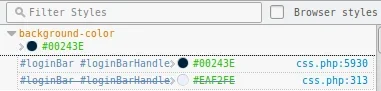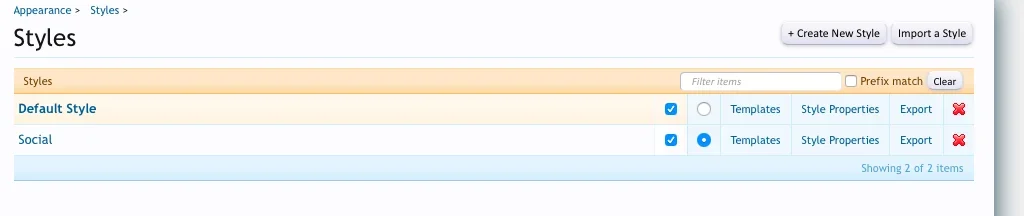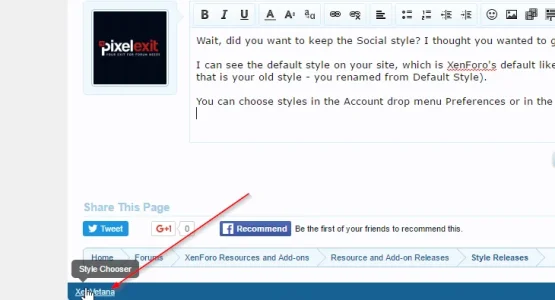Steve F
Well-known member
Steve F updated Social - PixelExit.com with a new update entry:
Update for XenForo 1.5.0
Read the rest of this update entry...
Update for XenForo 1.5.0
No changes, just brings the style up to date with XF 1.5.0
Read the rest of this update entry...