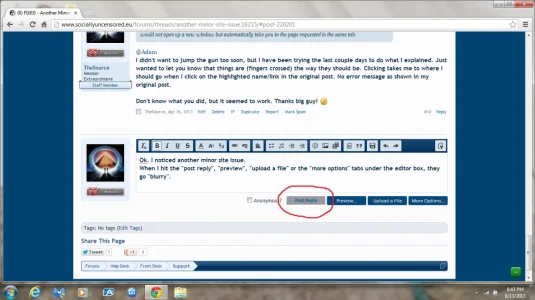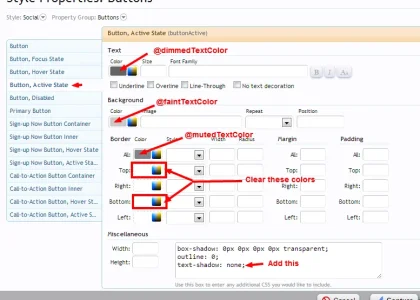You are using an out of date browser. It may not display this or other websites correctly.
You should upgrade or use an alternative browser.
You should upgrade or use an alternative browser.
Social - PixelExit.com 1.5.14
No permission to download
- Thread starter Steve F
- Start date
Adam Howard
Well-known member
Adam Howard
Well-known member
A few small fixes that seem to correct this error (link), as well as a few other small things I've noticed over time.
AdminCP > Appearance > Styles > Style Properties > General > Page Width Controller
Originally was
Margin, Right, Auto
Margine, Left, Auto
Miscellaneous
New values
Margin, Right, 30px
Margin, Left, 30px
Miscellaneous
This seems to have corrected some responsive layout issues.
Credit should go to @Russ on this, as I basically copies over the values from XenDisconnect (also a free style by PixelExit.com).
I've not noticed any ill affects from this change, thus far. But if anyone notices anything....
AdminCP > Appearance > Styles > Style Properties > General > Page Width Controller
Originally was
Margin, Right, Auto
Margine, Left, Auto
Miscellaneous
PHP:
max-width: 976px;
_width: 976px;
_margin: 0 auto;Margin, Right, 30px
Margin, Left, 30px
Miscellaneous
PHP:
margin: 0 auto;
width: 100%;
max-width: 1180px;This seems to have corrected some responsive layout issues.
Credit should go to @Russ on this, as I basically copies over the values from XenDisconnect (also a free style by PixelExit.com).
I've not noticed any ill affects from this change, thus far. But if anyone notices anything....
Adam Howard
Well-known member
@Steve F
For fun and really nothing else.... Here is my small take on Social.
It mostly removes cat-bg.png which seems to fix a responsive issue I was having (really unsure as to why). And then changes a few of those to @primaryMedium
Also includes the blur fix (link) and improves on the width in my opinion (link)
For fun and really nothing else.... Here is my small take on Social.
It mostly removes cat-bg.png which seems to fix a responsive issue I was having (really unsure as to why). And then changes a few of those to @primaryMedium
Also includes the blur fix (link) and improves on the width in my opinion (link)
Attachments
Bionic Rooster
Well-known member
Is this style out of beta yet?
Thanks,
Thanks,
Bionic Rooster
Well-known member
ok because I am getting template out of date errors for footer and form.css
Bionic Rooster
Well-known member
I just noticed the Style Chooser says its 1.2.0 Beta 2 and this is the latest download from here
Bionic Rooster
Well-known member
Ok Steve, thanks 
Steve F
Well-known member
Ok Steve, thanks
Not showing any outdated templates on my dev install aside from it saying EXTRA.css is outdated which I don't think it should be saying that.
Bionic Rooster
Well-known member
When I log into acp this shows There are templates that may be outdated. Click here to review them.
And when I click on it it shows
Outdated Templates
footer Custom Version: 1.2.0 Beta 1, Parent Version: 1.2.1
form.css Custom Version: 1.2.0, Parent Version: 1.2.2
Other than that it seems to be working alright and there are no errors in the error log.
And when I click on it it shows
Outdated Templates
footer Custom Version: 1.2.0 Beta 1, Parent Version: 1.2.1
form.css Custom Version: 1.2.0, Parent Version: 1.2.2
Other than that it seems to be working alright and there are no errors in the error log.
Last edited:
Steve F
Well-known member
Steve F updated Social - pixelExit.com with a new update entry:
Small update for XF 1.3.0
Read the rest of this update entry...
Small update for XF 1.3.0
Changes 1.3.0
• Updated footer template
Read the rest of this update entry...
Steve F
Well-known member
Steve F updated Social - pixelExit.com with a new update entry:
Update for XF 1.4.0
Read the rest of this update entry...
Update for XF 1.4.0
Small update to bring this style current with XenForo 1.4.0
No need to update if you have it installed already
Read the rest of this update entry...
Last edited:
Bionic Rooster
Well-known member
Updated to Social 1.4.0 and now the post editor buttons are blank when a child of Social is used.
Bionic Rooster
Well-known member
Yes and yes 
The same problem exists with Blackend and Refresh
The same problem exists with Blackend and Refresh