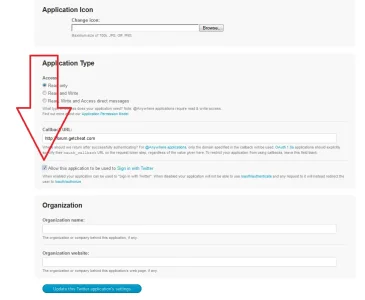You are using an out of date browser. It may not display this or other websites correctly.
You should upgrade or use an alternative browser.
You should upgrade or use an alternative browser.
Resource icon
Social Network Authentication (Twitter, Google, VK.com) 1.0
No permission to download
- Thread starter guiltar
- Start date
I don't understand...I've done that...still doesn't work...
Just remeber, http://forum.example.com aint same as http://example.com/forum/ in apps
I get a rid of this...
and this...
Code:
ErrorException: Undefined index: oauth_token - library/Social/Provider/Oauth/Abstract.php:38
#0 /store1/www/it.propit.www/doc_root/library/Social/Provider/Oauth/Abstract.php(38): XenForo_Application::handlePhpError(8, 'Undefined index...', '/store1/www/it....', 38, Array)
#1 /store1/www/it.propit.www/doc_root/library/Social/Provider/Abstract.php(14): Social_Provider_Oauth_Abstract->getAccessToken('http://propit.i...')
#2 /store1/www/it.propit.www/doc_root/library/Social/ControllerPublic/Register.php(38): Social_Provider_Abstract->authenticate('http://propit.i...')
#3 /store1/www/it.propit.www/doc_root/library/Social/ControllerPublic/Register.php(389): Social_ControllerPublic_Register->_getProviderResponse(Object(Social_Provider_Oauth_Twitter))
#4 /store1/www/it.propit.www/doc_root/library/XenForo/FrontController.php(310): Social_ControllerPublic_Register->actionTwitter()
#5 /store1/www/it.propit.www/doc_root/library/XenForo/FrontController.php(132): XenForo_FrontController->dispatch(Object(XenForo_RouteMatch))
#6 /store1/www/it.propit.www/doc_root/index.php(19): XenForo_FrontController->run()
#7 {main}
array(3) {
["url"] => string(33) "http://propit.it/register/twitter"
["_GET"] => array(1) {
["/register/twitter"] => string(0) ""
}
["_POST"] => array(0) {
}
}and this...
Code:
Zend_Oauth_Exception: Could not retrieve a valid Token response from Token URL: <?xml version="1.0" encoding="UTF-8"?> <hash> <request>/oauth/access_token?oauth_consumer_key=w4VcICQIANk2NJhQuxdmQQ&oauth_nonce=7b59474d38cead1f7171b2c952dade77&oauth_signature_method=HMAC-SHA1&oauth_timestamp=1363618018&oauth_token=CPWJijbymk3339pefrqbmRsfei5kkZ3TuBX4sic0c&oauth_version=1.0&oauth_verifier=i9dnl7bNBcTnZNap2ixUGaDujz40uwvexQNJGGs6Ms&oauth_signature=pFzTdLkpxrWsZzYCXJWKc2%2FXLx8%3D</request> <error>Invalid / expired Token</error> </hash> - library/Zend/Oauth/Http.php:234
#0 /store1/www/it.propit.www/doc_root/library/Zend/Oauth/Http.php(190): Zend_Oauth_Http->_assessRequestAttempt(Object(Zend_Http_Response))
#1 /store1/www/it.propit.www/doc_root/library/Zend/Oauth/Http.php(191): Zend_Oauth_Http->startRequestCycle(Array)
#2 /store1/www/it.propit.www/doc_root/library/Zend/Oauth/Http.php(191): Zend_Oauth_Http->startRequestCycle(Array)
#3 /store1/www/it.propit.www/doc_root/library/Zend/Oauth/Http/AccessToken.php(51): Zend_Oauth_Http->startRequestCycle(Array)
#4 /store1/www/it.propit.www/doc_root/library/Zend/Oauth/Consumer.php(225): Zend_Oauth_Http_AccessToken->execute()
#5 /store1/www/it.propit.www/doc_root/library/Social/Provider/Oauth/Abstract.php(41): Zend_Oauth_Consumer->getAccessToken(Array, Object(Zend_Oauth_Token_Request))
#6 /store1/www/it.propit.www/doc_root/library/Social/Provider/Abstract.php(14): Social_Provider_Oauth_Abstract->getAccessToken('http://propit.i...')
#7 /store1/www/it.propit.www/doc_root/library/Social/ControllerPublic/Register.php(38): Social_Provider_Abstract->authenticate('http://propit.i...')
#8 /store1/www/it.propit.www/doc_root/library/Social/ControllerPublic/Register.php(389): Social_ControllerPublic_Register->_getProviderResponse(Object(Social_Provider_Oauth_Twitter))
#9 /store1/www/it.propit.www/doc_root/library/XenForo/FrontController.php(310): Social_ControllerPublic_Register->actionTwitter()
#10 /store1/www/it.propit.www/doc_root/library/XenForo/FrontController.php(132): XenForo_FrontController->dispatch(Object(XenForo_RouteMatch))
#11 /store1/www/it.propit.www/doc_root/index.php(19): XenForo_FrontController->run()
#12 {main}
array(3) {
["url"] => string(145) "http://propit.it/register/twitter?oauth_token=CPWJijbymk3339pefrqbmRsfei5kkZ3TuBX4sic0c&oauth_verifier=i9dnl7bNBcTnZNap2ixUGaDujz40uwvexQNJGGs6Ms"
["_GET"] => array(3) {
["/register/twitter"] => string(0) ""
["oauth_token"] => string(41) "CPWJijbymk3339pefrqbmRsfei5kkZ3TuBX4sic0c"
["oauth_verifier"] => string(42) "i9dnl7bNBcTnZNap2ixUGaDujz40uwvexQNJGGs6Ms"
}
["_POST"] => array(0) {
}
}Something wrong with twitter app config.I get a rid of this...
Its's common problem in this thread.
But I'm tried with my Twitter account and seems to work...Something wrong with twitter app config.
Its's common problem in this thread.
@guiltar
Server Error
social_requires_tms
Server Error
social_requires_tms
- Social_Manufacture::build()
- call_user_func() in XenForo/Model/AddOn.php at line 214
- XenForo_Model_AddOn->installAddOnXml() in XenForo/Model/AddOn.php at line 169
- XenForo_Model_AddOn->installAddOnXmlFromFile() in XenForo/ControllerAdmin/AddOn.php at line 178
- XenForo_ControllerAdmin_AddOn->actionInstall() in XenForo/FrontController.php at line 310
- XenForo_FrontController->dispatch() in XenForo/FrontController.php at line 132
- XenForo_FrontController->run() in /home/francega/public_html/NouvelleVersionDeFranceGaming/admin.php at line 13
Sigh. This addon is screwed up.
I set it up on it's own (private) domain and it worked perfectly. If I try and set it up at forum.website.com, it doesn't work.
It's the addon, it's NOT something I'm doing. Somebody, for the love of god, help me.
No offense to the creator. When it works, it works fine. When it randomly doesn't, it blows. They really need to filter resources out that don't have proper documentation.
I set it up on it's own (private) domain and it worked perfectly. If I try and set it up at forum.website.com, it doesn't work.
It's the addon, it's NOT something I'm doing. Somebody, for the love of god, help me.
No offense to the creator. When it works, it works fine. When it randomly doesn't, it blows. They really need to filter resources out that don't have proper documentation.
TPerry
Well-known member
Go to http://xenforo.com/community/resources/template-modification-system-tms.293/How you install it please? A link or tutorial you?
Download add on.
FTP add on to your site and install like you would any other add on (and enjoy the benefits of sunshine and balloons).
Install this add on then
Configure this add on by going to Google and setting up an app, Twitter and setting up an app and Facebook and setting up an app as instructed. There are hyperlinks to set up the apps under each one in the Control Panel Home ->Options -> Social Network Integration. Setting up the apps themselves are fairly tedious and if I remember correctly explained elsewhere in this thread.
It does entail reading through the thread (which is suggested anyway to see what "gotchas" there may have bit others).
TPerry
Well-known member
Resource was easy to set up... the pain was configuring the Apps (Google/Twitter/Facebook), which are subject to change at the whim of those providers. Expecting the author of this app to detail how to set up the Apps for you is a little overboard considering the price you paid for it. After researching how to set those apps up it took me all of 20 minutes (and I was not familiar with it) to get it to working. Works well enough on my system and have integrated it below the normal logon bar that the visitors see. Have logged in with my Facebook and Google account with no problem (don't do Twitter but have an account there for my forum - and when I used that email it took me into the new user page to set up an account, so it apparently is working as it pulled my Twitter name in for that).Sigh. This addon is screwed up.
I set it up on it's own (private) domain and it worked perfectly. If I try and set it up at forum.website.com, it doesn't work.
It's the addon, it's NOT something I'm doing. Somebody, for the love of god, help me.
No offense to the creator. When it works, it works fine. When it randomly doesn't, it blows. They really need to filter resources out that don't have proper documentation.
Cosign what Tracy said. Facebook, Twitter and Google change things often and sometimes it screws it up for noobs. I'm surprised this resource has worked for me as long as it has without being updated for a long time now. To me that's amazing and a testament to how great a job guiltar has done on it. Now where's that linkedin...
You're not comprehending what I'm telling you. I set it up on a www.website.com address just fine. Easy as pie.
It will NOT work at http://forum.avermedia.com.
Spits out the same errors. It's the plugin, it's NOT me.
It will NOT work at http://forum.avermedia.com.
Spits out the same errors. It's the plugin, it's NOT me.
Curious to know whether LinkedIn has been included in the list of networks it supports?
He has LinkedIn update via github-> https://github.com/guiltar/Social , haven't tried it as I currently have no use for LinkedIn on my site.
TPerry
Well-known member
You're not comprehending what I'm telling you. I set it up on a www.website.com address just fine. Easy as pie.
It will NOT work at http://forum.avermedia.com.
Spits out the same errors. It's the plugin, it's NOT me.
Are both sites on a VPS set up by you or same hosted server? About the only thing I can think of besides the App's themselves being set up incorrectly. I see that you have the new Facebook plugin installed there, and it is working...
I'm more than happy to help try and troubleshoot the other, but realize I'm just learning myself.
LinkedIn is not yet finished if you look at on the source code.He has LinkedIn update via github-> https://github.com/guiltar/Social , haven't tried it as I currently have no use for LinkedIn on my site.
Similar threads
- Question
- Replies
- 2
- Views
- 1K