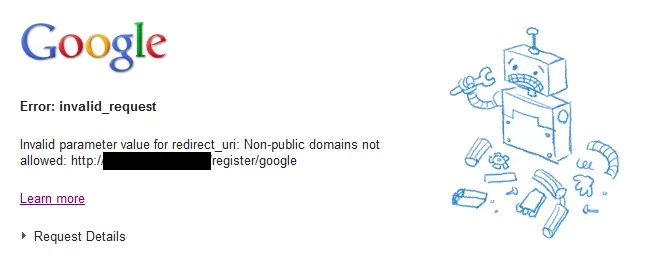Thats right.. It happens when the Associated Twitter Account changes to "Unknown Account". The consumer key, secret and the redirect (Callback URL:http://talk.snowfoxworks.com/) are all correct. I'll let you know when it's back up..Hm. I can't register. Check application settings: consumer key, consumer secret, redirect..
You are using an out of date browser. It may not display this or other websites correctly.
You should upgrade or use an alternative browser.
You should upgrade or use an alternative browser.
Resource icon
Social Network Authentication (Twitter, Google, VK.com) 1.0
No permission to download
- Thread starter guiltar
- Start date
And...it's back upHm. I can't register. Check application settings: consumer key, consumer secret, redirect..
Lost your windowAnd...it's back upPlease try to register now..
Right that is very strange. Could you check server error log?
If it says nothing I could debug it on your server (ftp and acp needed) if you comfortable with it.
I just can't reproduce it elsewhere since you're only person with this error.
Something with environment I guess.
If it says nothing I could debug it on your server (ftp and acp needed) if you comfortable with it.
I just can't reproduce it elsewhere since you're only person with this error.
Something with environment I guess.
I get this in the error log:Right that is very strange. Could you check server error log?
If it says nothing I could debug it on your server (ftp and acp needed) if you comfortable with it.
I just can't reproduce it elsewhere since you're only person with this error.
Something with environment I guess.
Zend_Oauth_Exception: Could not retrieve a valid Token response from Token URL: <?xml version="1.0" encoding="UTF-8"?> <hash> <error>Invalid / expired Token</error> <request>/oauth/access_token?oauth_consumer_key=nXZmB7LBbxz9qg90zd8Q&oauth_nonce=eecda45f30ae1977e4f257e57c457f90&oauth_signature_method=HMAC-SHA1&oauth_timestamp=1336240161&oauth_token=vlWQ7bvjx2cPTGCpJjzbbKsWc8t7oGelxmuwn8JNw&oauth_version=1.0&oauth_verifier=hYkbv4ojdWScKKG16wOije6nAd9ozaTLninMCbOQJk&oauth_signature=JKhYfyCZuBSE79v8DBVAAPop7oo%3D</request> </hash> - library/Zend/Oauth/Http.php:234
You may ask hoster to do it.
Also do you know exact action to do when it stops working?
Not really.. it just pops back in randomly.
I asked mediatemple about their syncing and got this answer:
So I guess the problem has to be somewhere else then.The (gs) Grid-Service servers are all kept in sync and run the ntp daemon to ensure their clocks keep up-to-date.
error on twitter
Zend_Oauth_Exception: Error in HTTP request - library/Zend/Oauth/Http.php:178
Gerado Por: Conta Desconhecida, 2 minutos atrás
Rastreamento de Pilha#0 /home/xxx/public_html/library/Zend/Oauth/Http/RequestToken.php(51): Zend_Oauth_Http->startRequestCycle(Array)
#1 /home/xxx/public_html/library/Zend/Oauth/Consumer.php(115): Zend_Oauth_Http_RequestToken->execute()
#2 /home/xxx/public_html/library/Social/Provider/Oauth/Abstract.php(58): Zend_Oauth_Consumer->getRequestToken()
#3 /home/xxx/public_html/library/Social/ControllerPublic/Register.php(34): Social_Provider_Oauth_Abstract->getAuthorizeUrl('http://www.xxxx...')
#4 /home/xxx/public_html/library/Social/ControllerPublic/Register.php(389): Social_ControllerPublic_Register->_getProviderResponse(Object(Social_Provider_Oauth_Twitter))
#5 /home/xxx/public_html/library/XenForo/FrontController.php(310): Social_ControllerPublic_Register->actionTwitter()
#6 /home/xxx/public_html/library/XenForo/FrontController.php(132): XenForo_FrontController->dispatch(Object(XenForo_RouteMatch))
#7 /home/xxx/public_html/index.php(13): XenForo_FrontController->run()
#8 {main}
Solicitar Estadoarray(3) {
["url"] => string(48) "http://www.xxx.xx.xx/register/twitter?reg=1"
["_GET"] => array(1) {
["reg"] => string(1) "1"
}
["_POST"] => array(0) {
}
}
It seems that something wrong with server config. The error is caused by standard Zend library.error on twitter
The stack has not enough information. If you had test instanse I could debug it there.
tested on a clean installation using the wampserver
Server Error
Error in HTTP request
- Zend_Oauth_Http->startRequestCycle() in Zend/Oauth/Http/RequestToken.php at line 51
- Zend_Oauth_Http_RequestToken->execute() in Zend/Oauth/Consumer.php at line 115
- Zend_Oauth_Consumer->getRequestToken() in Social/Provider/Oauth/Abstract.php at line 58
- Social_Provider_Oauth_Abstract->getAuthorizeUrl() in Social/ControllerPublic/Register.php at line 34
- Social_ControllerPublic_Register->_getProviderResponse() in Social/ControllerPublic/Register.php at line 389
- Social_ControllerPublic_Register->actionTwitter() in XenForo/FrontController.php at line 310
- XenForo_FrontController->dispatch() in XenForo/FrontController.php at line 132
- XenForo_FrontController->run() in C:/wamp/www/index.php at line 13
I got the Server Error "Error in HTTP Request" with Twitter also, although Google works correctly. I deleted the Twitter app, and created a new one, and that one seems to work ok.
Just to clarify, for the Twitter app....
On this add-on's page, it refers to the "Redirect uri for Twitter and VK:". I assume that's what twitter calls its "Callback URL"? i.e. Where to go after authentication is successful?
The "Access Type" for Twitter should be "read only" right?
There shouldn't need to be any change to the OAuth settings, right? Request type is "GET", Request URI is "https://api.twitter.com/1/"
Thanks for a great add-on
Just to clarify, for the Twitter app....
On this add-on's page, it refers to the "Redirect uri for Twitter and VK:". I assume that's what twitter calls its "Callback URL"? i.e. Where to go after authentication is successful?
The "Access Type" for Twitter should be "read only" right?
There shouldn't need to be any change to the OAuth settings, right? Request type is "GET", Request URI is "https://api.twitter.com/1/"
Thanks for a great add-on
Check callback URI. It must be http://www.xxx.xxtested on a clean installation using the wampserver
Twitter and Google callback URI are different.I got the Server Error "Error in HTTP Request" with Twitter also, although Google works correctly. I deleted the Twitter app, and created a new one, and that one seems to work ok.
Just to clarify, for the Twitter app....
On this add-on's page, it refers to the "Redirect uri for Twitter and VK:". I assume that's what twitter calls its "Callback URL"? i.e. Where to go after authentication is successful?
The "Access Type" for Twitter should be "read only" right?
There shouldn't need to be any change to the OAuth settings, right? Request type is "GET", Request URI is "https://api.twitter.com/1/"
Thanks for a great add-on
Google:
Code:
http://example.com/register/google
http://example.com/register/google?assoc=1
Twitter. Access Type: read-only. Callback URI:
Code:
http://example.com/
Yes, I understand the google and twitter call backs are different, I just want to clarify that what Twitter calls "Callback URL" is what you call the twitter "Redirect URI" on the Description page.
Yes Callback URI is the same as Redirect URIYes, I understand the google and twitter call backs are different, I just want to clarify that what Twitter calls "Callback URL" is what you call the twitter "Redirect URI" on the Description page.
Robert Prost
Member
Google app config is wrong. Maybe you wrote IP instead of domain.Google Auth does NOT work!
Robert Prost
Member
Dude, I am not an idiot, ok? -.-Google app config is wrong. Maybe you wrote IP instead of domain.
Similar threads
- Question
- Replies
- 2
- Views
- 1K