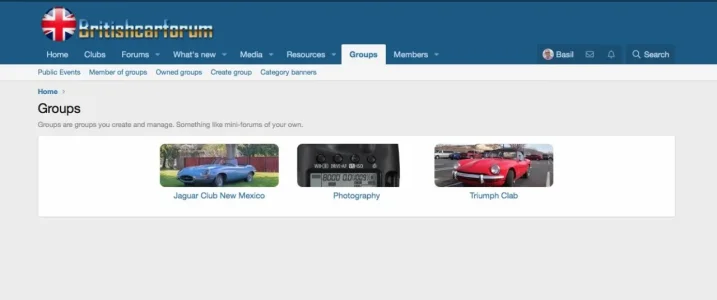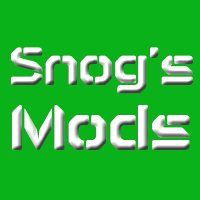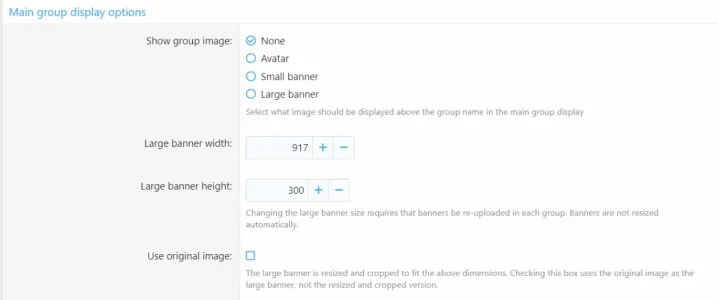Sal Collaziano
Well-known member
Okay, I took a guess and figured this out... So if I don't allow new members to send PCs (spam) until they're automatically promoted to a user group that CAN send PCs, they can't join a club until that upgrade. Is there any way around this?I'm getting an odd issue on my site where when people request to join a group, the following message is presented:
Oops! We ran into some problems.
Your user group is unable to send PCs to anyone.
Please notify the site admin of this message.
(Maximum conversation recipients = 0)
Any idea what could be going wrong?