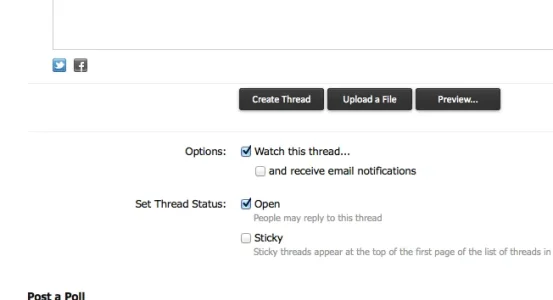You are using an out of date browser. It may not display this or other websites correctly.
You should upgrade or use an alternative browser.
You should upgrade or use an alternative browser.
Social Connect (for Facebook and Twitter) [Deleted]
- Thread starter Chris D
- Start date
sweetpotato
Active member
Just bought this. Let's see how it work. Hope that my students will enjoy this feature
Lisa
Well-known member
It does. I found that out when it started tweeting posts i was making in a development forum... thankfully they were nothing exciting LOLSorry to be a pain but what happens when I make a post in our mod forum. It looks like it'll post that to twitbook as well...?
Also it seems to put the full text of the link to a users status in the tweet but then it uses t.co.
E.g. this is my tweet www.mysite.co.uk/index.php?profile=blahlah
The link itself is using t.co but the text for the link is the full address
E.g. this is my tweet www.mysite.co.uk/index.php?profile=blahlah
The link itself is using t.co but the text for the link is the full address
Lisa
Well-known member
I haven't seen any screenshots showing that you can do it per post, but Chris has said it'll be in the next version http://xenforo.com/community/thread...ook-and-twitter-paid.42165/page-7#post-485034
This post back in January suggests it's an on/off option per post unless I've misunderstood it
http://xenforo.com/community/thread...ook-and-twitter-paid.42165/page-4#post-469301
http://xenforo.com/community/thread...ook-and-twitter-paid.42165/page-4#post-469301
That is the next version...
It's extremely delayed I fortunately.
The behaviour you explain with links is correct. Twitter displays the text from the original link but the actual URL is shortened. This means that when making a profile post, a URL within it will be no more than 22 characters long regardless of its actual length and what is displayed.
It's extremely delayed I fortunately.
The behaviour you explain with links is correct. Twitter displays the text from the original link but the actual URL is shortened. This means that when making a profile post, a URL within it will be no more than 22 characters long regardless of its actual length and what is displayed.
Testing the Facebook part of this and users received the following:
{
"error": {
"message": "Invalid redirect_uri: Given URL is not allowed by the Application configuration.",
"type": "OAuthException",
"code": 191
}
}
Any ideas on what I need to fix? Presumably its an app setting.
{
"error": {
"message": "Invalid redirect_uri: Given URL is not allowed by the Application configuration.",
"type": "OAuthException",
"code": 191
}
}
Any ideas on what I need to fix? Presumably its an app setting.
You need to check the URL your website is using matches the one set in your Facebook app.
Also, Facebook seems to have issues with some URLs but I think that's usually a different error.
Might need your URL and a screenshot of your Facebook App (not in public) to see what might be going wrong.
Also, Facebook seems to have issues with some URLs but I think that's usually a different error.
Might need your URL and a screenshot of your Facebook App (not in public) to see what might be going wrong.
Similar threads
- Question
- Replies
- 54
- Views
- 10K