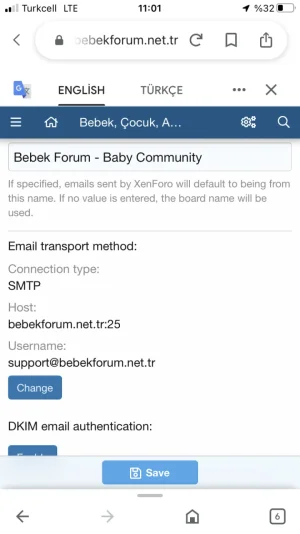RG70Hz
Active member
I have a domain & domain email all set up. I have some questions I need help with for trouble shooting.
Background info:
I have a locally hosted website using my domain [my domain name]. It uses XenForo forum software and is routed through cloud flare. I have my email routing set up through iCloud [and configured in cloud flare]. Everything is set up, and working, so far.
My goal is to use SMTP to allow for my domain to send emails. Auto generated emails. For example, when a user signs up for my site, they are "Awaiting User Verification". They are supposed to receive and email from my domain (noreply@[mydomainname]) so they can "verify" and be redirected back to the site and become a fully registered user (allowing for total account access ex: change profile picture, post, etc.).
[Note: I temporarily disabled firewall for testing just in case]
I have my SMTP configured like this:
IIS 6.0 Manager >
General tab:
I used the service "https://www.emailsettings.email" to obtain my information for my iCloud email (primary email associated with my domain email) and got this information:
Telnet:
My telnet is also working. In CMD I type "telnet [internal ip] 587" and get the following response: "220 [server name] Microsoft ESMTP MAIL Service, Version: 10.0.17763.1697 ready at Fri, 24 Feb 2023 23:19:04 -0330" which tells me its also working. However, when I sign in and create an email, everything is fine until I try to send the email.
I have a few emails QUEUED but have no idea how to send them.
Also, for what it's worth, I have tried the "sendmail -q" [within cmd & telnet] command per ChatGPT but no luck. It returns a "Batch command not found"
These are the commands I used for telnet:
When I use the QUIT command, it just closes the connection [says lost connection to host]. The options listed in telnet are:
It does not give me parameter options.
I do not know where to look for any logs for telnet. I also don't see anything in "events". Maybe I don't know what to look for.
Now onto my php settings. In both php.ini files (php5 & php8) I have the following configuration for SMTP:
[mail function]
Inside "SMTP Emails" [in IIS Manager] I have the iCloud email configured.
All services are running [when I checked Services].
I sent an email from my domain email [hosted on iCloud] and it sent [through the mail app]
I think this is all the information needed to help troubleshoot. If more is needed, I will provide.
Onto my questions:
Background info:
OS: Windows Server 2019
Web Server: IIS 10 (using php8)
Forum software: XenForo [1.2.9] (using php5.6.9)
Database: MySQL
I have a locally hosted website using my domain [my domain name]. It uses XenForo forum software and is routed through cloud flare. I have my email routing set up through iCloud [and configured in cloud flare]. Everything is set up, and working, so far.
My goal is to use SMTP to allow for my domain to send emails. Auto generated emails. For example, when a user signs up for my site, they are "Awaiting User Verification". They are supposed to receive and email from my domain (noreply@[mydomainname]) so they can "verify" and be redirected back to the site and become a fully registered user (allowing for total account access ex: change profile picture, post, etc.).
[Note: I temporarily disabled firewall for testing just in case]
I have my SMTP configured like this:
IIS 6.0 Manager >
General tab:
Access Tab:Ip address: (set to my static internal ip of [internal ip])
Delivery Tab:Relay restrictions > "All except the list below"
Authentication > Anonymous Access
Outbound Security > Anonymous Access, Enabled TLS Encryption
Outbound Connections > Port 587 (already forwarded on my router [internalip]:587 and in my firewall settings)
Advanced > Default settings
I used the service "https://www.emailsettings.email" to obtain my information for my iCloud email (primary email associated with my domain email) and got this information:
I input this same information into my XenForo admin panel in "Home > Options > Email Options". I used the "OUTGOING SERVER SMTP" configuration listed above and enabled TLS.INCOMING SERVER IMAP POP3
Username: [myicloudemail] ...
Server Hostname: imap.mail.me.com ...
Server Port: 993 ...
SSL/TLS: SSL ...
Authentication: App Specific Password ...
OUTGOING SERVER SMTP
Username: [myicloudemail]
Server Hostname: smtp.mail.me.com
Server Port: 587
SSL/TLS: TLS
Telnet:
My telnet is also working. In CMD I type "telnet [internal ip] 587" and get the following response: "220 [server name] Microsoft ESMTP MAIL Service, Version: 10.0.17763.1697 ready at Fri, 24 Feb 2023 23:19:04 -0330" which tells me its also working. However, when I sign in and create an email, everything is fine until I try to send the email.
I have a few emails QUEUED but have no idea how to send them.
Also, for what it's worth, I have tried the "sendmail -q" [within cmd & telnet] command per ChatGPT but no luck. It returns a "Batch command not found"
These are the commands I used for telnet:
telnet [internal ip] 587
HELO [mydomainname]
MAIL FROM: [my iCloud email]
RCPT: [test email]
DATA
Subject: Test Email
This is a test email.
.
QUIT
When I use the QUIT command, it just closes the connection [says lost connection to host]. The options listed in telnet are:
"HELO EHLO STARTTLS RCPT DATA RSET MAIL QUIT HELP AUTH TURN ETRN BDAT VRFY".
It does not give me parameter options.
I do not know where to look for any logs for telnet. I also don't see anything in "events". Maybe I don't know what to look for.
Now onto my php settings. In both php.ini files (php5 & php8) I have the following configuration for SMTP:
[mail function]
SMTP = [internal ip]
; https://php.net/smtp-port
smtp_port = 587
; For Win32 only.
; https://php.net/sendmail-from
sendmail_from = [my iCloud email]
Inside "SMTP Emails" [in IIS Manager] I have the iCloud email configured.
All services are running [when I checked Services].
I sent an email from my domain email [hosted on iCloud] and it sent [through the mail app]
I think this is all the information needed to help troubleshoot. If more is needed, I will provide.
Onto my questions:
- Why are my emails not sending?
- How do I send the emails in the QUEUE (Any other option besides "QUIT"?)?
- Do I have any options besides the "LIST" option since it's not listed in my telnet?
- Is there any other way to test this?
Last edited: