XF 1.2 Size of Avatar
- Thread starter Ark Royal
- Start date
Similar threads
- Question
- Question
- Suggestion
Lack of interest
A way to limit the size and dimensions of Avatar and Cover.
Not sure how your comment helps Amaury? You can see from the images I have posted that I appear to have 3 different avatars depending on where they are used rather than the same avatar in 3 different sizes.
I know that but in one example they are the same image, whilst being different sizes in the other example they are different areas. Look at the images in my post.
@Amaury - you really need to watch out. You're giving out incorrect information. Avatars are always resized, though they will be cropped to square for certain sizes. You can see that based on his second example.
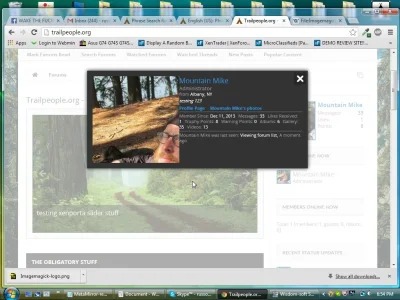
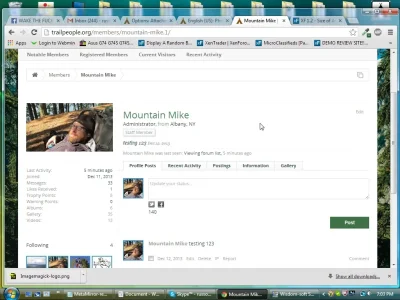
We use essential cookies to make this site work, and optional cookies to enhance your experience.