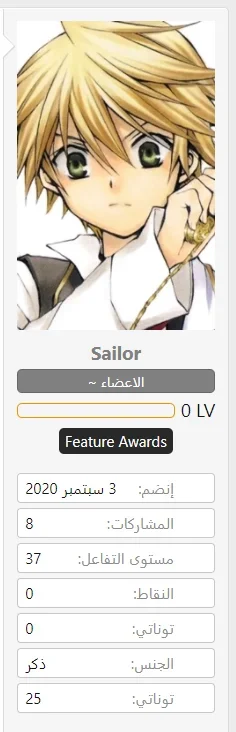Mr Lucky
Well-known member
I want to increase the user account navigation link Avatar in desktop view.
I want to remove the (unnecessray) username, but the the avatar by itself is not obvious.
So I want to increase the size. There is plenty of room if the padding for that one item is removed. So the conversation, alert and serach icons would remain as they are.
I'm sure this must be possible.
Instead of this:
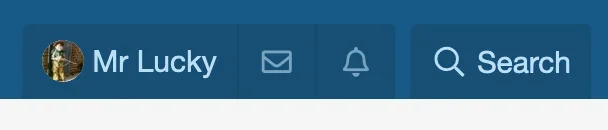
It would be more like:

Thanks
I want to remove the (unnecessray) username, but the the avatar by itself is not obvious.
So I want to increase the size. There is plenty of room if the padding for that one item is removed. So the conversation, alert and serach icons would remain as they are.
I'm sure this must be possible.
Instead of this:
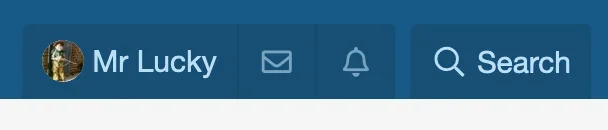
It would be more like:

Thanks