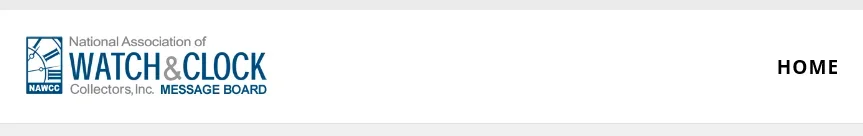Bill Stuntz
Active member
Under vB, our organization's logo was linked to the main NAWCC web site, and the HOME button was linked to our message board's home page.
Under XF, they both go to the same location, ONE of which is always wrong. Is there a way to separate them in XF? The main NAWCC web site needs to be easily accessible via the logo for our MB users, but the HOME button shouldn't take them there. It should take them to the MB's home page, not the organization's home.
We initially modified the logo to indicate that it links to the MB home page, but were forced to change the link because our users complained that the main NAWCC web site was no longer directly accessible via the logo. But now, the HOME button doesn't take them to the correct home. Yes, the FORUMS button takes them there, but they're confused. Either way we set it, it's wrong.
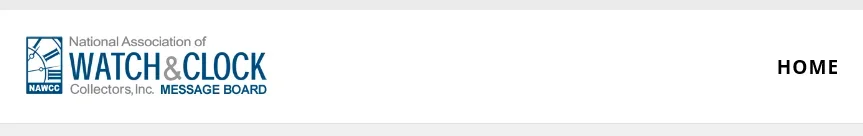
Under XF, they both go to the same location, ONE of which is always wrong. Is there a way to separate them in XF? The main NAWCC web site needs to be easily accessible via the logo for our MB users, but the HOME button shouldn't take them there. It should take them to the MB's home page, not the organization's home.
We initially modified the logo to indicate that it links to the MB home page, but were forced to change the link because our users complained that the main NAWCC web site was no longer directly accessible via the logo. But now, the HOME button doesn't take them to the correct home. Yes, the FORUMS button takes them there, but they're confused. Either way we set it, it's wrong.